Yeelight Cube is a cool new stackable Matter-powered smart lamp

C. Scott Brown / Android Authority
Pretty much every major company has smart lights now. Whether they are bulbs, fixtures, or lamps, it’s easy to find all manners of lights that connect to your smart home. However, what if you want something a little more unique? Micron has some fun stuff you stick to the wall, but now Yeelight (a sub-brand of Xiaomi) has a fun thing you can keep on your desk — the Yeelight Cube.
The Yeelight Cube is, as its name suggests, a cube-shaped smart lamp that you can customize. It debuted at CES and earned a spot on our list of the best products at CES 2023, but now I’ve had a chance to test one out in my own home to see its funky goodness in action in full.
Yeelight Cube: What is it, and what does it do?

C. Scott Brown / Android Authority
The Cube has three versions: Spot, Matrix, and Panel. You first connect one of the cubes to a powered dock. Then, you can connect up to five more cubes to the first cube, creating a line (or tower) of lights. The connection uses magnets, and each light is hot-swappable, so you can mix and match the styles as you see fit without any effort.
Spot has a light on top that fires beams upward to create dynamic lighting that bounces around the room. Matrix allows you to control various light dots on the cube’s front. Finally, Panel has a simple front-facing panel that can be customized with various colors and brightnesses.
Everything is controlled with the Yeelight Station app, which is available for Android and Windows. There are preset scenes you can select from the app. You can also cycle through these scenes using the touch button on the dock. The scenes will be familiar to anyone who’s used RGB smart lights before: there’s a rainbow wave, one that mimics fire, another that mimics the falling green code from The Matrix, etc. Speaking of which, if you have at least four Matrix cubes, you can create a digital clock as I did — check out the photo at the end of this article to see it. This was as simple as flipping a toggle in the app and selecting your preferred color scheme.
Of course, you can also create your own scenes. The Yeelight Station app is very easy to use. I had some trouble getting everything set up, but the product is quite new, so this is to be expected. Once I had everything working, creating and editing scenes was a breeze.
Finally, the cubes can also sync to sounds in the room. If you’re playing music, you can have the cubes change to the pulse of the beat.
Matter smarts, Chroma, and data storage

C. Scott Brown / Android Authority
The Yeelight Cube is Matter-capable right out of the box. That means these lights will work with all smart homes, regardless of your current platform.
I have a Google Assistant-powered smart home. Connecting the Yeelight Cube to the Google Home app involved scanning a Matter QR code printed on the dock. This added it right to Google Home without any effort at all. Once in the Home app, I could create routines, add it to a room, and use Google Assistant voice commands to turn the Yeelight Cube on or off.
Additionally, Yeelight Cube is compatible with Razer Chroma. If you’re part of the three snakes cult, you can add the Cube to Synapse and sync it with your other Razer peripherals. This means the three different cubes can also sync with your PC gaming.
One thing to note, however, is that using the Yeelight Station app on Android requires an unsettling choice when you first install it. When you fire up the app, it will first ask where you want your data saved: in mainland China or Singapore. If you select Singapore, warnings say that app quality could be diminished with this choice — obviously, an attempt to get you to keep your data in China. Thankfully, folks uncomfortable with Chinese data storage can tick a checkbox on this warning and store their data in Singapore. I didn’t notice any issues with doing so.
Yeelight Cube: Price and how to buy
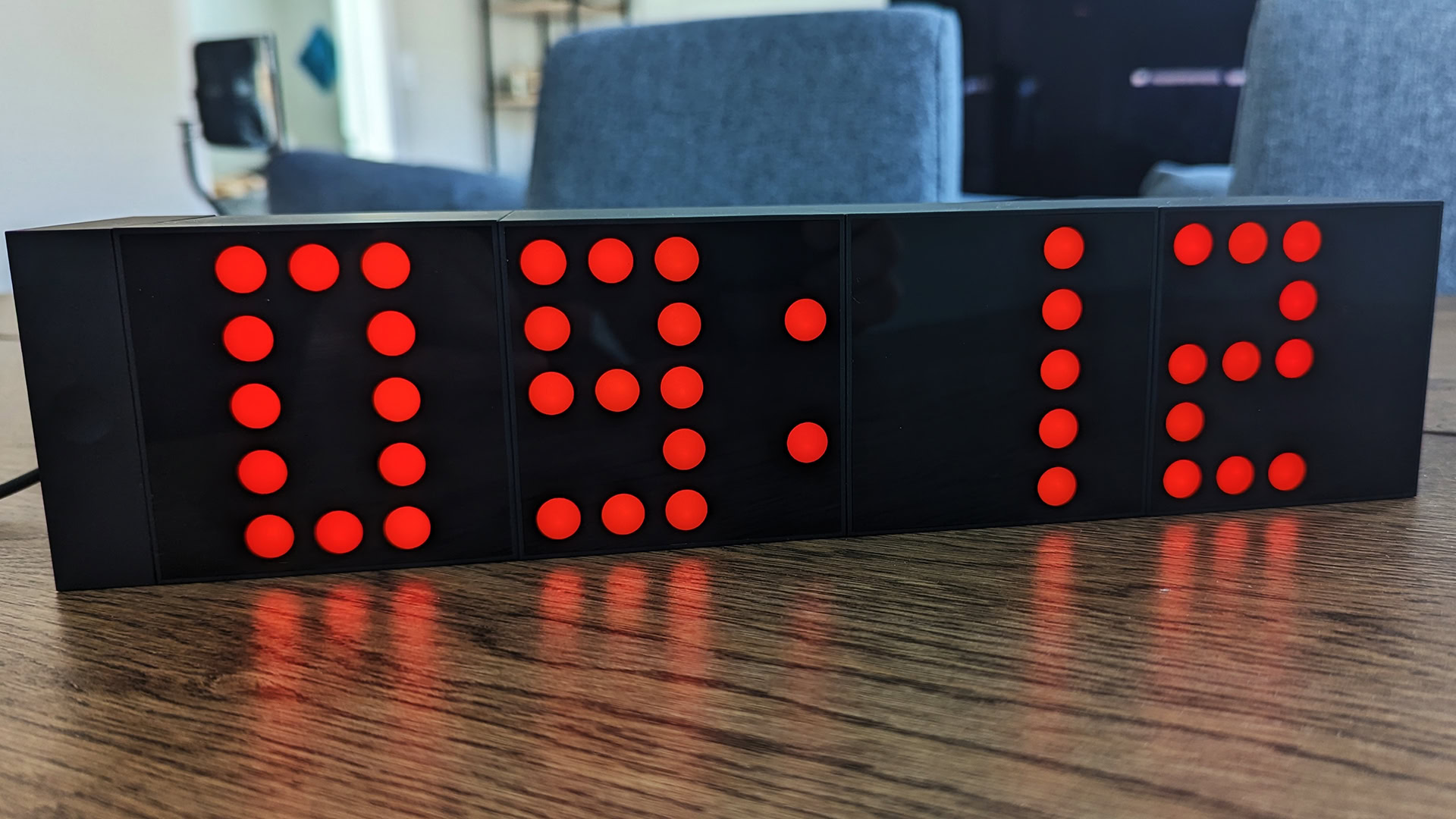
C. Scott Brown / Android Authority
As of now, the Yeelight Cube is an Indiegogo product. The cheapest configuration is the Starter Kit, which currently has a “Super Early Bird” price of $114. It comes with a dock and one of each of the three cube styles. At retail, Yeelight told us the cost of a base kit — with a dock and one cube — will cost $75.99, and each additional cube will be $45.99. That means the Starter Kit saves you over 33% off the future retail pricing, so get that while you can.
The Yeelight Cube smart lamp is shipping worldwide, including to the United States. Shipments should begin in April 2023.

Yeelight Cube
Matter-capable • Hot-swappable • Tons of cool presets
Hot-swappable smart light cubes will add some flair to your desk
The Yeelight Cube features three styles of lights: Spot, Panel, and Matrix. You can connect up to six of these cubes together to create a unique stack (or tower) of smart lights. Since they are Matter-capable, these lights will work with any existing smart home setup!
For all the latest Technology News Click Here
For the latest news and updates, follow us on Google News.

