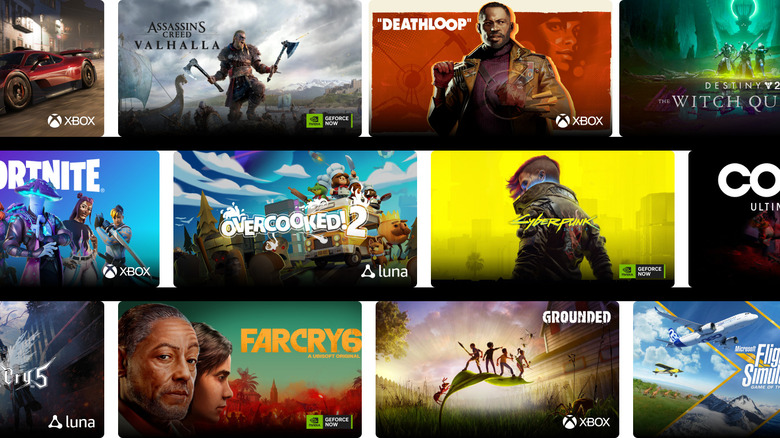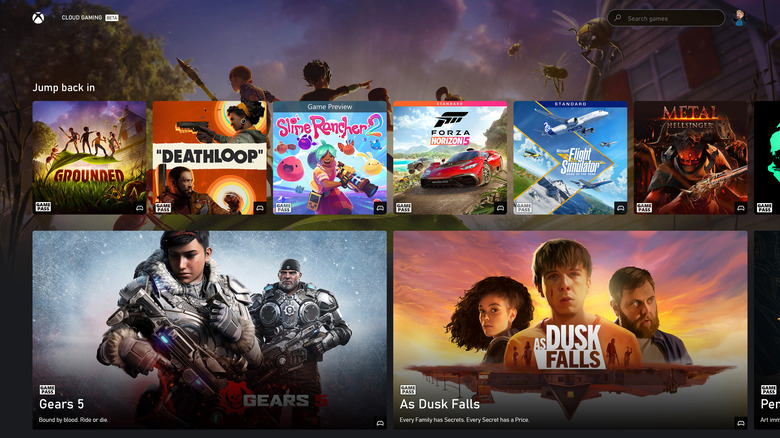With Stadia Dead, Google Pins Cloud Gaming Hopes On Chromebooks
PC gaming is expensive, and a gaming laptop in particular can leave you with an empty wallet while still falling short in terms of specs. While gaming laptops tend to be beefier than their non-gaming counterparts, they still have to remain portable to some degree. Between the need for compactness, limited cooling options, and the fact it has to be battery-powered, a gaming laptop is rarely going to be on par with a desktop PC. If you do go for something top-end, you might get closer to desktop performance, but you will be forking out several thousand dollars.
It doesn’t have to be like that, though. We live in 2022 and other options are on the table. Google has latched on to this idea and is launching a number of Chromebooks geared toward cloud gaming. Cloud gaming services do most of the heavy computing work remotely before streaming the game itself to a PC, laptop, console, or phone. The laptops on offer aren’t as cheap as basic Chromebooks but aren’t as expensive as full-on gaming laptops, either. They live in a sort of middle ground, where you’ll need some kind of subscription service to meet your gaming needs, but you have a far smaller initial outlay.
Gaming aside, all three devices look solid in terms of specs, so you’ll have a device that can hold its own in the world of work as well as play. Alongside the laptops, Google has announced that it is partnering with a number of mainstream manufacturers, including Acer, Corsair, HyperX, Lenovo, and SteelSeries to launch its Works With Chromebook program. Works With Chromebook means devices have been thoroughly tested to ensure they’re compatible with the laptop range.
The devices are reliant on cloud gaming
This isn’t the tech giant’s first foray into the cloud gaming world. The company launched Stadia back in 2019, and at the time it was one of two major cloud streaming services alongside Playstation NOW. Last month, Google announced Stadia wasn’t as popular as it had expected it would be, and was going to be shut down. However, there are plenty of other streaming options on the market, and Google is hoping PC gamers will use them alongside the three new laptops it is endorsing. PlayStation is a notable absence, though it could theoretically be an option in the future if Sony decides to support a Chrome app.
Cloud gaming can be quite powerful. For example, the Nvidia RTX 3080 plan is, according to the company, equivalent in power to a rig with an RTX 3080 in it. In terms of GPU alone, that’s significantly more powerful than the same GPU’s laptop equivalent. The downside of a cloud gaming service is you do need to pay a monthly fee, and if you cancel your subscription you won’t be able to play a lot of your games. The services also don’t work with every game on the market. Microsoft’s offering is probably the most limited of the three but does include very recent AAA releases. If you subscribe to all three services, Google claims you will have access to over 1,500 PC games.
What services are available?
Nvidia’s GeForce Now has several tiers of membership, with the top one being the RTX 3080 level priced at $19.99 per month. It also has a free service, which operates at the level of a basic rig, so you may not be left gameless if you have to cut out your subscriptions for a month or two. There’s also a priority plan for $9.99 per month. Session length is limited, with the basic plan having one hour of access per day, the priority plan having six, and the RTX 3080 plan offering eight hours of access. When a session ends, members have to queue for server access again, though the 3080 plan has its own dedicated servers and the amount of access available could always increase as cloud gaming becomes more mainstream.
In terms of content, Geforce Now is arguably the most extensive as you can use the service to play games from your own Steam library. Microsoft’s Xbox Cloud Gaming is still in its infancy and is bundled in with the $14.99 Game Pass Ultimate. The latter platform works on Microsoft Edge, along with other select browsers, and gives players full access to the Xbox Game Pass library on a variety of devices along with a bundled EA Play membership.
Amazon Luna is also an option that offers a reasonable variety of titles and is playable across multiple platforms. Certain featured titles are playable for free with a Prime membership, whereas others like Ubisoft titles, retro games, and the eclectic selection of games in the Luna + section can be added on for a monthly fee. Because of its bundle-like format, Luna could potentially be the most expensive option, but it also gives users more choice over what they’re paying for.
ASUS Chromebook Vibe CX55 Flip
The heavy hardware load normally taken on by the PC’s GPU is where the cloud gaming services step in. With ASUS, you have two major services — Nvidia’s GeForce Now and Amazon’s Luna — free for three months. You can then just stick with your favorite or keep both subscriptions going. As for everything else under the hood, the ASUS Chromebook can come with a 516 GE144 Hz display, anti-ghosting keyboard, WiFi 6 Intel Core i7 processor, up to 16GB RAM, and a 512 GB PCI Express SSD. Cheaper versions with i5 or i3 processors and less RAM are also available. It also comes with a free gaming mouse, so you don’t have to experience the horror of playing a first-person shooter with nothing but a keyboard and a laptop’s touchpad.
In terms of design, the keyboard has different caps on the WASD keys just to give it that gaming flare, while ASUS’ ergolift hinge – which adjusts the keyboard to a more comfortable angle when the screen is opened — also makes an appearance. The Chromebook can also be folded back so that it stands like a tent or folded flat like a tablet. In terms of battery life, ASUS has said its Chromebook will last all day. That’s pretty vague, and battery life is highly dependent on what you’re using the device for. Working in its favor is the fact that cloud gaming requires far less power than a thirsty, high-end graphics card. But double-check a review or two if battery life is a red line for you. ASUS hasn’t yet provided any information on the Chromebook Vibe CX55 Flip’s pricing or release date.
The Acer Chromebook 516 GE
The 516 GE is what Acer calls its first gaming Chromebook, which makes sense as Chromebooks weren’t really seen as gaming machines before this. The display offers a refresh rate of 120HZ alongside a 2560×1600 resolution, and the company is making some pretty big boasts about the quality of sound its device offers. The laptop also packs “high-quality, distortion-free sound on the two upward-firing speakers and two downward-firing speakers,” according to the company.
Features like this do make sense on a gaming laptop that relies on cloud-based services. A heavy emphasis seems to be going on tweaks that can improve the experience overall, as the raw grunt needed to perform the most demanding tasks is being dealt with remotely. Another area that has received a gaming focus is the keyboard, which has a number of backlighting options and anti-ghosting technology to reduce the risk of missed keystrokes.
Wi-Fi 6e is also included, which might help ensure that connection to the cloud doesn’t become a bottleneck — though you will need a 6e router to take full advantage of the feature. Other specs include seven-hour battery life, a 12th Gen Intel i5 or i7 processor, up to 16GB of RAM, and either a 128GB or 256GB NVMe SSD. The Acer Chromebook 516 GE goes on sale in the U.S. this month, with prices starting at $649.99. Acer will also be selling the device in Europe starting in December with an MSRP of €999.99.
Ideapad Gaming Chromebook from Lenovo
Lenovo is claiming you can get 11 hours of battery life from its device, so you can spend pretty much all day staring at the 120Hz WQXGA display or having your eyeballs assaulted by the RGB keyboard. The 16-inch laptop weighs around four pounds, which might be a bit closer to an actual gaming laptop than it is to a stripped-down Chromebook. In terms of power, you can choose between a 12th Gen Intel Core i5-1235U on the more expensive version or a 12th Gen Intel Core i3-1215U on the cheaper model. The machine also comes with 8GB of RAM, and up to a 512 GB SSD. As with the other Chromebooks, Wi-Fi 6e will ensure your streaming is on point, provided your home network can handle it.
Outside of the gaming features, Lenovo says its IdeaPad Chromebook has an FHD webcam with an integrated privacy shutter. So the model should, theoretically, handle your remote office tasks and Zoom meetings just as well as it handles your gaming needs. The Lenovo IdeaPad Gaming Chromebook is out this month, and pricing starts at $599.
For all the latest Gaming News Click Here
For the latest news and updates, follow us on Google News.