What is Bluetooth and how does it work?

Robert Triggs / Android Authority
You likely use Bluetooth every day, whether syncing headphones with your smartphone or transferring a few files from one device to another. But what is Bluetooth, anyway, why is it so-called, and how does it work?
We’ll break down a few of the big ideas behind this technology so you can understand more about Bluetooth.
What is Bluetooth?
To explain it in the simplest way possible, Bluetooth is a wireless communications standard that uses radio waves to transmit data between devices. There are a lot of wireless communication standards that use the same technique, though, so what makes Bluetooth different? Unlike other forms of radio communication, Bluetooth waves don’t travel very far and constantly switch frequencies.
The constant frequency switching that Bluetooth uses is known as frequency-hopping spread spectrum. This technology makes Bluetooth highly secure because the signals are resistant to interference, hard to intercept by third parties, and difficult to jam. Plus, they can co-exist with conventional signals without the two interfering. This technology was invented by a few different people throughout history, but a notable contribution came from Hollywood actress Hedy Lamarr and composer George Antheil in the 1940s.
Many people conceived of the idea behind frequency-hopping spread spectrum — notably actress Hedy Lamarr and composer George Antheil in the 1940s.
You can only use Bluetooth within a short range, with newer versions reaching around a 240m (800 ft) range. Walls, ceilings, and other obstacles can shorten this range even further. But this is part of Bluetooth’s appeal, as many devices can exist close by and likely won’t conflict with each other.
Who invented Bluetooth?
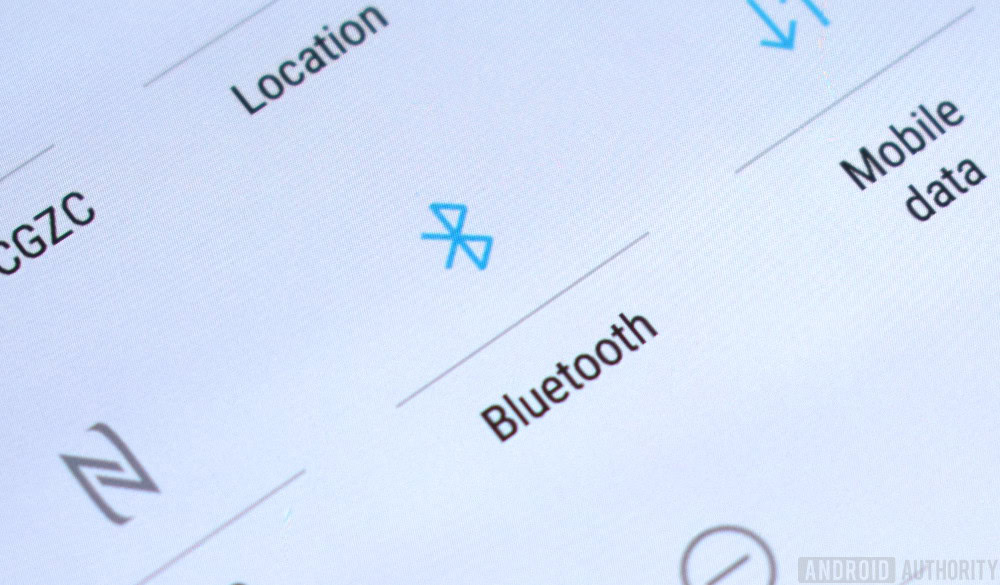
The underpinnings of Bluetooth date back to 1989 at the Swedish telecommunications company Ericsson. Nils Rydbeck and Johan Ullman commissioned engineers Jaap Haartsen and Sven Mattissson to invent a way to connect computers to wireless headsets the company wanted to introduce to the market.
These designers initially created Bluetooth to replace the earlier RS-232 telecommunication cables standard from 1960. Between 1994 and 1997, the team created a workable implementation of the concept. By 1998, the Bluetooth Special Interest Group (SIG) launched and initially consisted of Ericsson, Intel, Nokia, Toshiba, and IBM. However, despite this early work, the first consumer device to hit the market with Bluetooth support was the Ericsson T39 mobile phone in 2001.
The first widely available consumer device with Bluetooth did not hit store shelves until 2001, with the Ericsson T39 mobile phone.
The name “Bluetooth” comes from Jim Kardach of Intel, who was part of the initial SIG. He was speaking to Sven Mattisson about Scandinavian history, including the novel The Long Ships by Frans G. Bengtsson, which is about the Vikings and the 10-century Danish King Harald Bluetooth. Jim saw a runestone of Harald Bluetooth in the book A History of Vikings by Gwyn Jones and proposed a name and logo based on these. Kardach chose the name because Bluetooth unites devices, just like Harald Bluetooth united the Danish kingdom. The logo is a combination of two runes that represent Harald Bluetooth’s initials.
How does Bluetooth work?
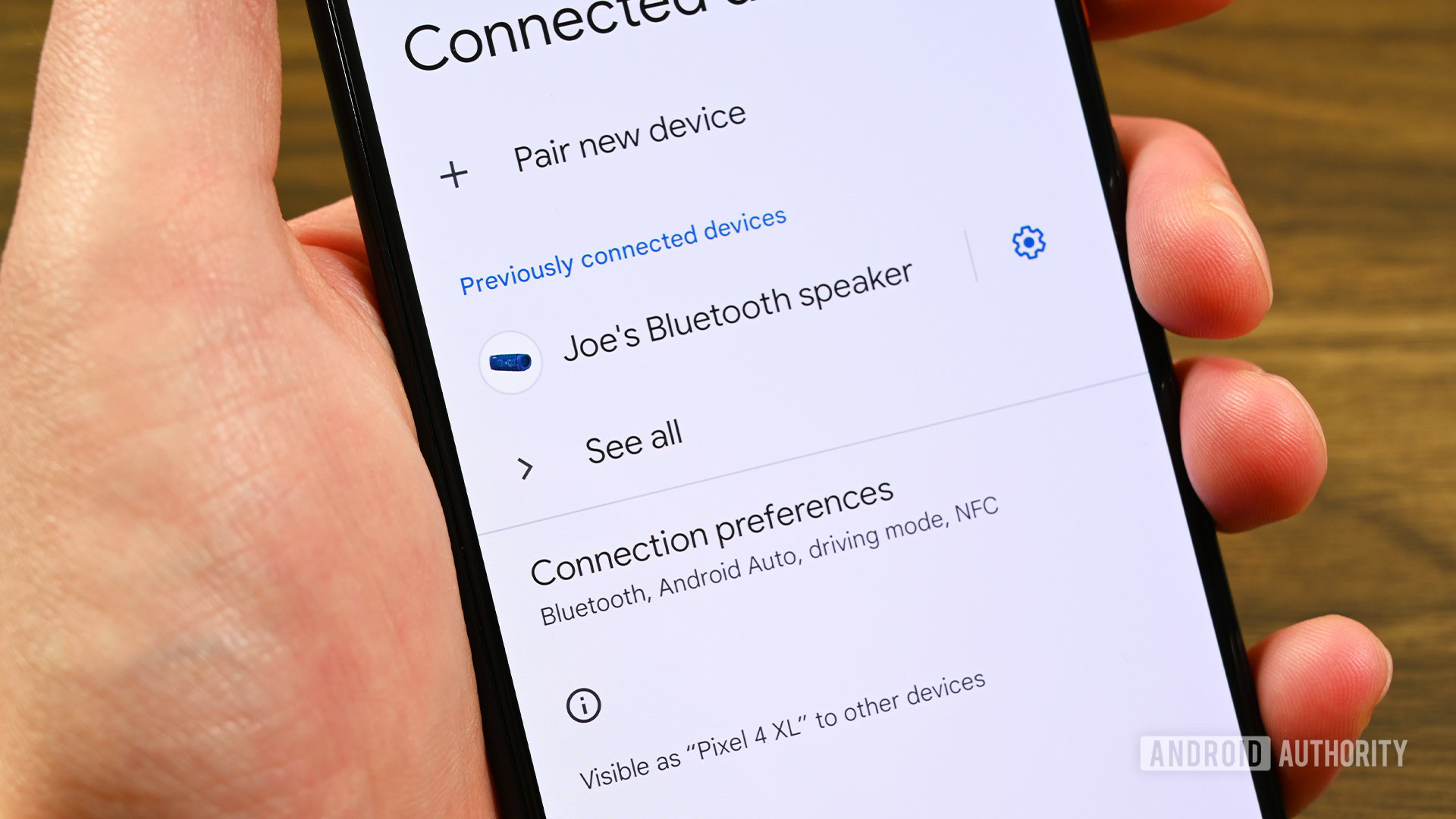
Joe Hindy / Android Authority
As mentioned, Bluetooth uses radio waves. It operates in the 2.402 to 2.480GHz range, where Wi-Fi and other standards exist. Bluetooth effectively allows devices to create a little network called a piconet. One device is the “central” device, and others are “peripheral” devices, with eight devices able to interact simultaneously — one central device and seven peripheral devices.
The central device coordinates everything and can send data to any peripheral, or request that they send it. Peripheral devices can only speak to the central device and cannot talk to each other. For a simple example, consider a pair of headphones synced with your smartphone. Your phone is the central device, and the headphones are the peripheral device.
Every Bluetooth device has a 48-bit address. You usually won’t see this, however. Instead, you’ll likely see the human-readable names of devices like “Jake’s iPhone” or “Sony WH-1000XM5.”
For two Bluetooth devices to talk to each other, you must pair them. If you haven’t connected the two devices before, paring involves multiple steps:
- Inquiry: The two devices need to discover one another. One device sends out a request, and another device listens for requests. They send each other their addresses and names, along with some additional information. For example, taking a pair of true wireless earbuds out of their case puts them into pairing mode. You can then find the earbuds in your phone’s list of Bluetooth devices.
- Paging: The devices will then begin the process of forming a connection. They will exchange more information, after which they will finalize the process.
- Connection: After completing the inquiry and paging steps, the two devices can send and receive data. In the case of our example earbuds, you can now listen to music with them from your phone.
As you are likely already aware, this process only needs to happen once. After that, the devices will remember each other and connect automatically when they’re in range. Devices that can do this are called paired devices.
The devices might require an authentication step to prevent unwanted connections from being established. That’s why you’ll see prompts to enter a PIN or approve a request to pair when syncing two new devices.
Once this is complete, the synced devices can send and receive many data types. Depending on the data type, there are a few ways of doing this. Over the years, Bluetooth has seen new versions, updates, standards, and enhancements, introduced in versions from Bluetooth 1 to the current Bluetooth 5.
Bluetooth standards explained
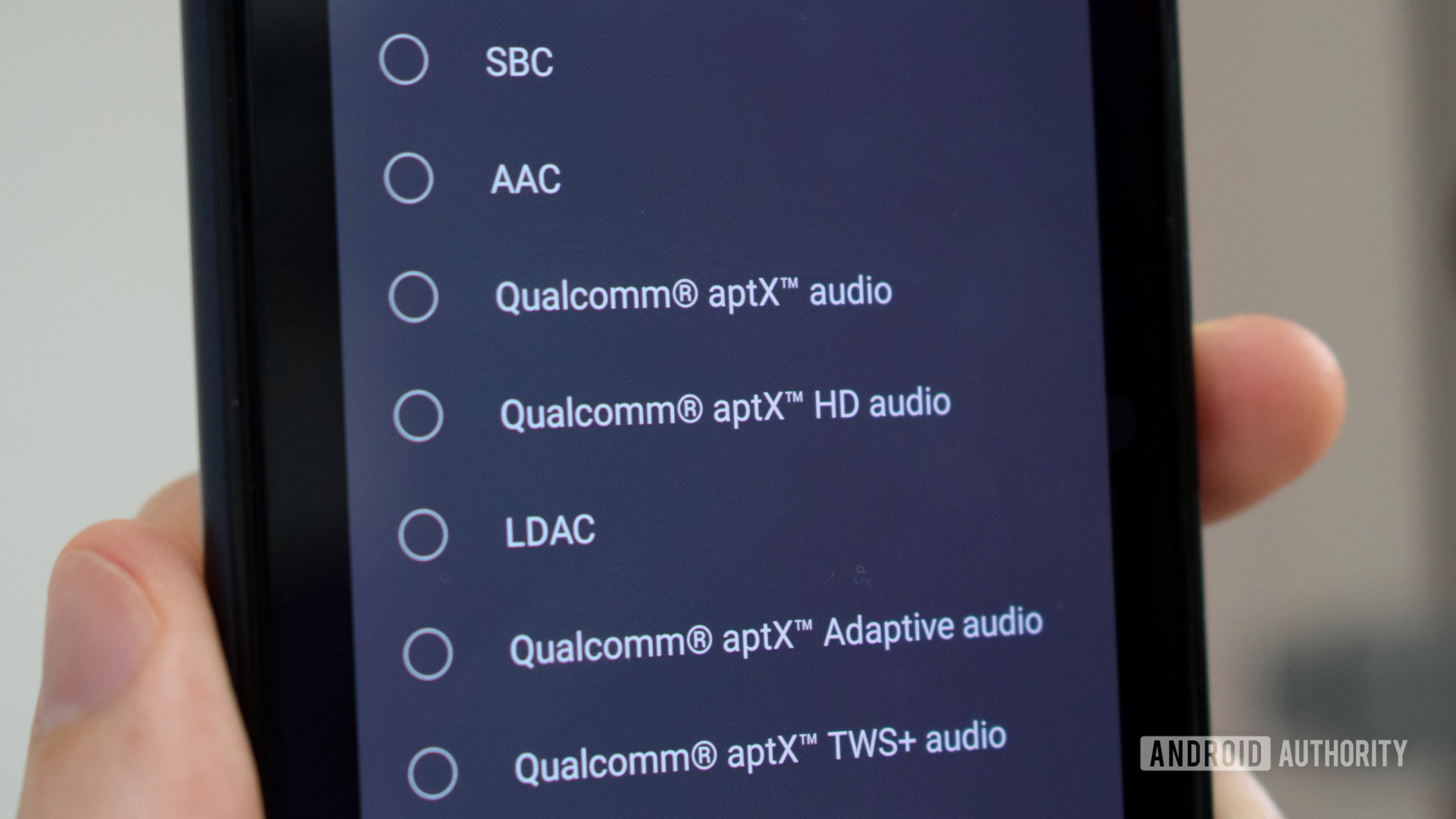
Robert Triggs / Android Authority
You might not realize it, but Bluetooth connects wireless controllers to gaming consoles and PCs, headphones to smartphones, and much more. Even though the use case in mind when creating the Bluetooth was a phone headset, the standard has gone on to find use in all sorts of devices. We’re currently in the Bluetooth 5 era, and many Bluetooth 4 devices are still in use today.
It might seem like audio is a natural extension for Bluetooth. After all, the engineers creating it had mobile phone headsets in mind. But that implementation only considered achieving intelligible call quality, not the full range of music people enjoy. That’s where Bluetooth audio codecs come into play. Eventually, the Bluetooth standard came to include the SBC Bluetooth codec by default, but it is known for not providing the best audio quality. As a result, proprietary codecs came to fill this niche, including aptX, Sony’s LDAC, and Samsung with the Scalable Audio Codec. With Bluetooth 5.0, we got the LC3 codec and LE Audio, which promise to bring many enhancements.
Bluetooth 5.0 introduces the LC3 codec and LE Audio, both of which have exciting implications.
With the introduction of version 5.2 in 2020 came the LC3 codec and LE Audio. The latter looks promising for hearing aids, HD voice calls, and more. LE stands for Low Energy, and it was already a part of Bluetooth 4, but Bluetooth 5 made many enhancements. It’s technically a different standard, but many devices can support Bluetooth Classic and LE. Bluetooth LE allows for creating piconets without a constant central device with peripherals. Instead, it can do meshes and broadcasting, plus detect the location of devices and how they’re moving.
To simplify, LE is for incidental communication, like fitness trackers and smart home devices, while Classic is for constant communication, like headphones. But LE Audio bridges this gap a little, enabling high-quality calls without requiring as much power. The broadcasting ability essentially allows Bluetooth 5 LE devices to function like a public address system, which could be helpful to get announcements out quickly to large groups of people.
The LC3 codec also has many benefits. It uses less power, so devices can be made smaller and last longer. According to preliminary data, it also has much better audio quality than SBC. Much like the SBC codec, it will be offered by default, so all sorts of devices may include it.
These days you can find Bluetooth in phones, laptops, headphones, smart home devices, and many other things. The standard has come a long way from its initial implementation, and it looks like it’ll be around for a long time in many new devices.
For all the latest Technology News Click Here
For the latest news and updates, follow us on Google News.

