Update to Pixel Live Wallpapers app brings back compatibility for older Pixel models
Last week Google disseminated an update for the Pixel Live Wallpapers app. In case you don’t remember, live wallpaper is animated and interactive wallpaper that moves in the background rather than remaining static. If you’re as old as this writer is, you might remember live wallpaper being available on Android 2.0 and on phones like the Motorola DROID. The one negative about using live wallpaper is that it does require some extra juice from the battery since the display is in motion.
Older Pixel models lost compatibility with the Pixel Live Wallpapers app after the release of version 2.1
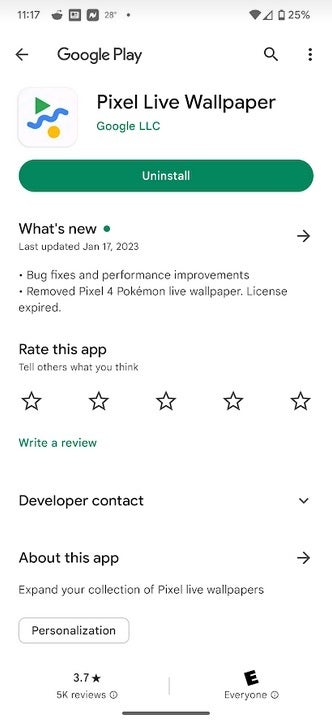
The Pixel Live Wallpapers app
With the release of Pixel Live Wallpapers app version 2.1.502780767 (the previous release was version 2.1.500064213), the Pixel models that had lost compatibility regained it. The app can now be installed on those models that couldn’t install it following the first update.
How to change live and static wallpaper on your Pixel phone
You can find live wallpaper on your Pixel phone by going to Settings > Wallpaper & style > Change wallpaper. There you can choose one from the Live Bloom series (Pixel 6 or Pixel 7 lines only) or from those in the Living Universe collection. Tap on the live wallpaper you want to use and you’ll see a preview showing you how it will look on your Home screen and Lock screen. Tap the check mark at the bottom right of the display and you’ll be asked if you want to set the Live Wallpaper on your Home screen, Lock screen, or both. That’s all you need to do.
Want to uninstall the Pixel Live Wallpapers app?
You can also arrange for a different wallpaper to appear daily by using the aforementioned long-press on an empty part of the Home screen. Tap on Wallpaper & style > Change wallpaper. You cannot use personal pictures or live wallpaper for daily wallpaper. Choose a wallpaper category and on the top right of the screen, tap on Daily wallpaper and tap on Ok.
If for some strange reason you want to uninstall the Pixel Live Wallpapers app, go to Settings > Apps > See all apps. Scroll down to Pixel Live Wallpapers. Scroll down again, this time to the last option on the App info page which is App details. Tap it and you’ll see the Google Play Store listing for the app. All you need to do is tap the green Uninstall bar to have the app deleted off of your Pixel phone.
For all the latest Technology News Click Here
For the latest news and updates, follow us on Google News.

