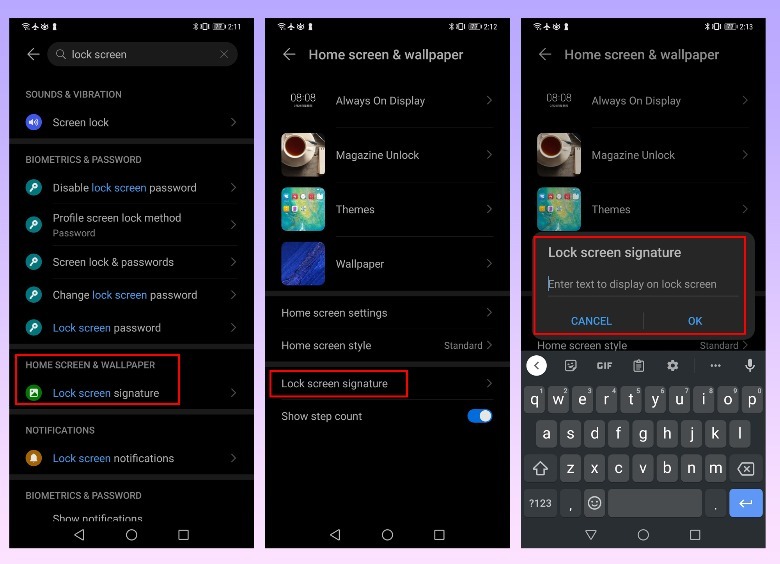This Hidden Android Feature Can Help If You Lose Your Phone
Some Android phone models let you compose a short message that you can place on your Android phone’s display while it’s locked. You can essentially type anything you want in the message, but in the interest of labeling your device with your name — like you would your books or other prized possessions — it’s a good feature to use to get your device back if it is lost. For this purpose, you’ll want to use the lock screen message to show information that’ll make it possible for someone to contact you to return your phone. That info can include things like your email address, social media handle, or another preferred method of communication.
On most Android phone models, the lock screen message option can be found by going to Settings, tapping Display, and then adding text by tapping the Lock Screen option within the Lock Display menu, as explained by Google. Depending on your phone manufacturer, menu names may be worded differently or may even be located elsewhere in the settings. A good way of checking to see whether the feature is available on your device is by looking up “lock screen message” or something similar using your Settings app’s search bar.
For all the latest Gaming News Click Here
For the latest news and updates, follow us on Google News.