The best NAS drives you can buy in 2022
While many users prefer to use cloud services for backups, they aren’t always the best solution for having persistent data access or ensuring that your data remains private. For one, they come with a cost attached and offer no guarantees for how long the service will remain active. Offline access also remains a concern, and sharing files with large groups can be tedious.
A NAS drive or Network Attached Storage is the logical solution for many of those problems. It is a great solution for running your personal media server, a centralized photo storage station, or for sharing files around the house. NAS drives can even be a backup destination for all your phones and computers.
Buying the right NAS drive for your needs
Buying a good NAS storage box can be daunting, but the decision typically boils down to how much storage you anticipate and how much redundancy you would like. These two factors are critical to deciding how many storage bays you will need.
Once you have settled on the amount of bays you would need for your use, you can start looking at additional factors like hardware transcoding for media content, the onboard software suite, and the port selection.
If you are on a budget, you might be tempted to buy a single-bay NAS drive. However, a single bay NAS offers you no opportunity for redundancy, cannot be used to expand storage any further and is usually limited in its processing capabilities. Your money would be better put towards a two-bay network attached storage box.
The mid-range segment is where the market truly opens up. Buyers will find NAS drives that are specifically optimized for surveillance cameras, media center focussed boxes that include hardware transcoding support, and support for up to five or even six bays for added storage and redundancy. A four-bay drive with a reasonable amount of grunt under the hood is going to be sufficient for the vast majority of users.
If you want to go all-in, high-end NAS drives offer significantly more power which can be used to virtualize other operating systems, and higher LAN speeds going all the way to 10Gbps, more bays, and robust software support.
QNAP TS-233: The budget media server option

Dhruv Bhutani / Android Authority
The QNAP TS-233 makes for a great entry-level option if you are shopping around for NAS drives. The entry-level media server packs two bays, giving buyers a fair amount of flexibility in storage options or setting it up as a RAID1 array.
The Rockchip processor isn’t going to blow your minds in terms of performance, but the onboard software is fairly well optimized and gets the job done. Plex does not support the processor for hardware transcoding, but you should be able to stream your files via the media server app directly. QNAP is also talking up the built-in NPU for AI-accelerated photo-tagging should you opt to use the company’s photo management suite.
The QNAP-TS233 is our budget NAS of choice for its focus on stable everyday operations and affordable price.
The real feather in the QNAP’s cap is the onboard 2GB of RAM. This is four times that of similarly priced Synology hardware and makes for a world of difference in day-to-day use, as well as the longevity of the product. The added RAM also makes it possible to run lightweight Docker containers, which the Synology-equivalent simply won’t be able to manage. The RAM, however, cannot be upgraded.
Some other compromises include the lack of support for file systems like BTRFS, which shouldn’t matter too much to entry-level buyers. With a well-balanced feature set and ample availability of applications, it is hard to go wrong with the QNAP TS-233 ($200) as your first NAS.

QNAP TS-233
The QNAP TS-233 is an entry-level two-bay NAS drive with a built-in neural engine for faster photo tagging. Equipped with 2GB of RAM and a quad-core ARM processor, the TS-233 can host Docker-based apps for advanced users.
Synology DS220 Plus: The balanced choice for home users
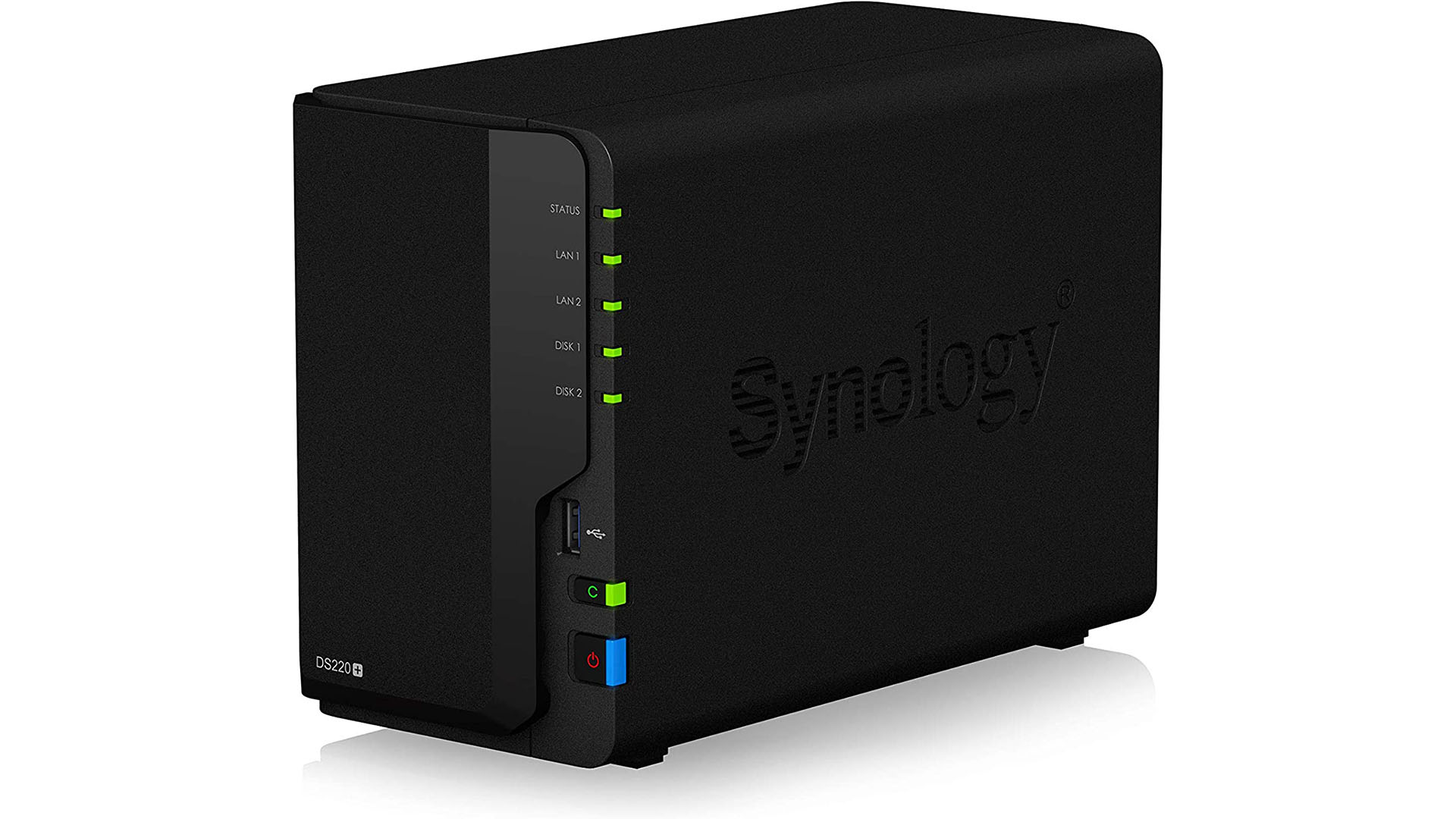
Dhruv Bhutani / Android Authority
The Synology DS220 Plus is the best bang-for-your-buck option if you need a powerful NAS drive to run a home server, a machine to backup photos from multiple devices, or just to serve files to multiple users.
The NAS drive includes two bays that can be configured to combine the storage or for redundancy in a RAID 1 or Synology Hybrid RAID configuration. If you opt for redundancy, expect half the storage, but the drive will keep a copy of all your data on the second hard drive to protect against drive failure.
The Synology DS220 Plus gives you ample power and essentials like media transcoding for a pocket-friendly price.
The Synology DS220 Plus is powered by a 2.0GHz Intel Celeron processor with onboard hardware acceleration for media, making it a great choice for serving up 4K content to a host of users and endpoints like televisions, tablets, or phones.
Finally, the real selling point here is the operating system. Synology’s DSM DiskStation Manager operating system provides a simple drag-and-drop way of managing things, complete with window management. The Synology DS220 Plus ($299) strikes the perfect balance between price and feature set for most home users looking to build a media server or photo backup solution.

Synology DS220 Plus
The high-end two-bay NAS from Synology is a good fit for more demanding users who want to run their own media server.
Synology DS920 Plus: Great for those who need ample storage

Dhruv Bhutani / Android Authority
The Synology DS920 Plus is the right choice for those who need ample storage for their photos server, media hub or want to use the device as a backup destination for multiple users. The four bays also give it ample future-proofing potential if you don’t want to max out the storage configuration on day one itself.
The NAS drive is powered by a quad-core Celeron processor that is more than sufficient to load up apps via Docker, transcode 4K media on the fly, host chat applications, and even serve as a database server. The 4GB of RAM helps boost up multitasking, and it is possible to add an additional stick of RAM to double it.
The Synology DS920 Plus brings you a taste of the big leagues with its quad-bay setup, significant muscle power, and extensive expansion capabilities.
You’ll also find prosumer features like support for NVMe cache to speed up input and output operations when accessing large databases. Additionally, the DS920+ gains an eSATA port for further expansion should you want to add even more storage bays using a DX517 bay expansion unit.
The Synology DS920 Plus can also comfortably double up as a network video recorder if you want a storage destination for your security camera feeds. The unified media backup software can then be used to beam up recorded footage to a wide range of supported online storage destinations.
Related: The best smart security cameras you can buy
The Synology DS920 Plus ($549) is the no-brainer option for anyone who wants a NAS drive that is as future-proofed as they come and has the full range of capabilities pro users look for.

Synology DS920 Plus
The Synology DS920 Plus is a powerful four-bay NAS that is a good fit for users who need a lot of storage or even small businesses.
Synology DS1621 Plus: The small business performer

Dhruv Bhutani / Android Authority
The Synology DS1621 Plus is the NAS to go for when you need to serve data to hundreds of employees at your business enterprise. The built-in AMD Ryzen V1500B processor is a significant upgrade in performance over the Celeron chips found in most of Synology’s portfolio. Additionally, six hot-swappable bays give you all the headroom you need to expand storage or even have two hard drives for redundancy.
While Synology skimps out on the included RAM, the 4GB module can be expanded all the way to 32GB. The Synology DS1621 Plus NAS Drive also has ample expansion possibilities with four gigabit LAN ports for failover protection, three USB 3.2 Gen 1 ports, two eSATA ports, and even a PCIe expansion slot to upgrade the networking hardware. Synology ships the DS1621 Plus with just 1Gbps wired internet support but can accommodate both 10Gbps and even 25Gbps upgrades.
The Synology DS1621 Plus is the go-to option for small businesses looking to add a centralized storage server and can be easily upgraded with faster networking hardware.
On the software side, the NAS comes enterprise-ready with a vast array of RAID configurations, filesystem support, and virtualization support for major stacks like Citrix and Windows Server. The DS1621 Plus can run up to eight virtual machine instances simultaneously, making it a great fit for small or medium-sized organizations. Overall, the Synology DS1621 Plus ($899) is one of the best options for businesses looking for a pre-built solution. In case you need even more storage, the Synology DS1821 Plus ($1059) offers the same feature set with two additional storage bays for a total of eight for a little more money.

Synology DS1621 Plus
The Synology DS1621 Plus is built for businesses or prosumer customers with heavy storage requirements. It comes equipped with six drive bays and a Ryzen processor to serve files to hundreds of users at a time.
FAQs
Practically every NAS drive on the market can be accessed via a PC or Mac. Additionally, all NAS drives support a host of protocols like FTP, making it a cinch to transfer files. Both QNAP and Synology also have a suite of Android and iOS applications to access files on the go.
Most manufacturers have a suggested list of supported drives that can give you an idea of maximum storage capacity. Since drive capacities are always going up, these lists can be outdated, and any modern NAS should be able to support currently available 16TB or 18TB options with ease though RAID performance may suffer.
Smartphones and tablets can have limited codec support, which makes hardware transcoding essential to stream video in real-time. Additionally, if you drop the video quality to save bandwidth, you will need hardware accelerated transcoding for real-time playback.
For all the latest Technology News Click Here
For the latest news and updates, follow us on Google News.

