Taking the Apple Watch Ultra to the Canadian backcountry
The Apple Watch Ultra represents the peak of smartwatches, but with an extremely expensive price tag, it has to do a lot to live up to expectations.
I wear an Apple Watch Series 6 regularly, but when I wanted to spend a week in the Canadian backcountry, it was the perfect opportunity to test out the Apple Watch Ultra in its element.
The Watch Ultra is designed for outdoor activities like long-distance hiking and diving, but in practice, it improves on almost every aspect of the standard Apple wearable, making it the most exciting Apple Watch in years. A bigger battery, a bolder design and twice the brightness of the other watches makes everything easier to use, and that’s just the tip of the iceberg.
A week in Massasauga Provincial Park
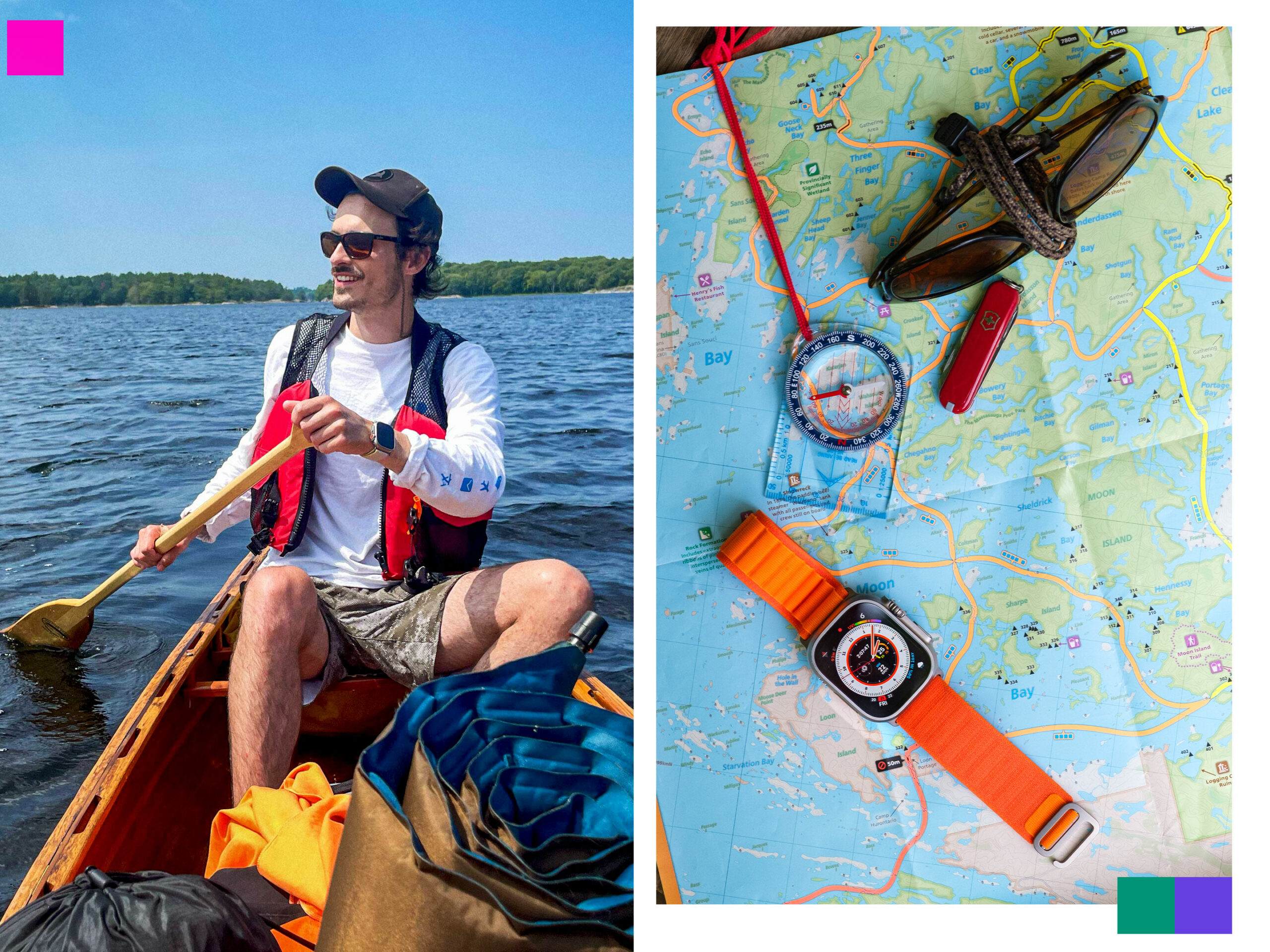
Massasauga Park sits on the edge of Georgian Bay in Ontario. This makes it perfect for back-country canoe trips since it features a vast collection of small islands and lakes. We spent six days navigating to different spots and exploring the park. Only one of our campsites required significant portaging, while the others we could paddle to in a few hours.
My partner Alex wore her 41mm Apple Watch Series 7, and I usually sport a 44mm Apple Watch Series 6. But this time, I went full Ultra. We’re by no means adventure athletes, but we spent anywhere from 3-5 hours canoeing each day, and when we had to portage, there was also an hour or three of hiking while carrying all of our gear.
While the bay side of the park is well-travelled with lots of cottages, there are areas that are remote. For most of our trip, I maintained a bar or two of Rogers’ service, and Alex faired a little better on Bell’s network. That said, I was also glad to have Apple’s SOS Satellite safety feature available with my iPhone 14 Pro in case of any real remote emergency situations. Having fall detection built into my watch to call emergency services in case I fell on a hike was also reassuring, but that’s not a feature limited to the Apple Watch Ultra.
We also packed a bunch of other tech and gear that you can read about here.
Where the watch came in handy the most

The app I ended up using the most on the Ultra was, surprisingly, Apple Maps. Before I left, I loaded all the campsites and points of interest into the navigation app on my iPhone as a ‘Guide’ so I could see my dropped pins on the Watch Ultra. This made it easy to pull up maps on my wrist to make sure we were still pointed in the right direction. The flatness of the watch face came in handy here, offering as much screen real estate as possible. While I haven’t tested it extensively, Maps are set to get better in the fall as iOS 17 and watchOS 10 bring offline maps and better usability to the system.
While paddling, it was incredibly sunny most days, so I was thankful for the 1,000-nit display. It can’t be understated how much better the brightness on the Watch Ultra is in the direct sun compared to our older watches. It’s twice as bright as the Series 8 and way brighter than my aging Series 6. This is extremely helpful since in watchOS 8, Apple made it so Maps only displays in dark mode. There really should be an option to revert to light mode when you’re using the device outside.
 Beyond mapping, the bright screen makes the flashlight function on Apple Watch usable. I often used it to find things stashed in my giant backpack and in the tent at night. Using the same feature on my old Apple Watch and Alex’s Series 7 led to disappointment, so this is a clear win for the Ultra. I even set the Action Button to be a flashlight shortcut since I started to use it so often.
Beyond mapping, the bright screen makes the flashlight function on Apple Watch usable. I often used it to find things stashed in my giant backpack and in the tent at night. Using the same feature on my old Apple Watch and Alex’s Series 7 led to disappointment, so this is a clear win for the Ultra. I even set the Action Button to be a flashlight shortcut since I started to use it so often.
When swimming, the Watch Ultra offers depth and temperature sensors. This might sound useless for recreational swimmers, but I became pretty addicted to dipping my wrist into the lake every so often just to see what the water temperature was. The diving interface that shows your depth and temperature comes on automatically once the Apple Watch Ultra is submerged, so it’s simple to see how deep you are. This is definitely fun, but divers and snorkeling enthusiasts will get more use out of the feature since most people likely won’t be going anywhere near the watch’s waterproof limit of 40 meters.

Secretly, my favourite Apple Watch Ultra feature is the exclusive Wayfinder watch face. Sure, there are similar-looking technical faces on every Apple Watch, but the sheer number of complications you can get on the Ultra, plus the added compass functionality, is awesome. It’s also a great-looking Watch Face.
One feature I didn’t use much in the woods but enjoyed at home is the better microphone and speaker array. Taking calls in noisy places was no problem, and I was always able to hear who I was talking to clearly, and they could hear me.
As I alluded to earlier, the most important change in the Apple Watch Ultra is the enhanced battery life. In regular day-to-day usage, I could easily get around 50 hours out of the watch. This was normal usage with a few short workout sessions each day and sleep tracking at night.

The day we entered the park was a slightly different story. I was using it a ton, and I got up a few hours earlier than normal. Driving up to Massasauga, I used Apple Maps with CarPlay, which is fine, but I forgot to turn off Apple Maps notifications on the Watch Ultra when driving. So the watch got a lot of unnecessary notifications.
Once we got into the park, I ran a two and half hour Backtrack session and a paddling workout during our first canoe trip. I also used the watch for Maps quite a bit. Alex used her Apple Watch Series 7 similarly, and it died by 9pm that night. The Watch Ultra made it until late afternoon the next day, giving it about a day and a half of battery life when being pushed hard. That said, it was still double that of a Series 7, which lines up with Apple’s claims.
It might not seem like much, but knowing that the Ultra could get me two days of use is a game-changer. It lifted the charging anxiety I get when using my Apple Watch and let me use the device without keeping an eye on my battery life. And this was without me using the low-power mode, which could have potentially doubled my time between charges, but also limited some of the watch’s functionality, like the always-on display and automatic workout tracking.
Handy watchOS features

Since I felt more comfortable with the Apple Watch Ultra’s stellar battery, I started to use it more than usual. I used Siri to set several timers and to ask questions. As I mentioned above, the flashlight quickly became a feature I used often, and I even used the Mindfulness app a bit to get ready for its big update in the fall.
Another Apple Watch feature that launched alongside watchOS 9 is Backtracking in the Compass app. I was really excited to try it out on the travel portions of our trip. It worked as advertised, but it left me wanting a little more.
 To use it, open the Compass app, tap on the footprint icon in the bottom right and start walking. The watch drops a route that you can follow back to your starting location to prevent you from getting lost when you’re hiking without trails. You can even drop waypoints so you can navigate back to any points of interest. In watchOS 10, Apple is adding automatic waypoints to show you when your device last connected to a cellular network so you can rush back to make an emergency call if you need to.
To use it, open the Compass app, tap on the footprint icon in the bottom right and start walking. The watch drops a route that you can follow back to your starting location to prevent you from getting lost when you’re hiking without trails. You can even drop waypoints so you can navigate back to any points of interest. In watchOS 10, Apple is adding automatic waypoints to show you when your device last connected to a cellular network so you can rush back to make an emergency call if you need to.
The Apple Watch Ultra’s Action button can even be assigned to start a backtrack on command, but I found myself hitting it accidentally too often so I moved that functionality to a watch face Complication instead.
![]()
On our trip, we mainly stuck to marked trails, but we tested it regardless, and the system worked well. Using it for a single hike allows you to drop an easy-to-follow route, but, to navigate to saved waypoints, you’ll more or less just go in a straight line toward them. Outside of the bush, the compass app drops a waypoint where you parked your car so you can find it in large parking lots.
I think this app could be built out considerably by adding the Backtracking features to the iPhone Compass app and integrating it with Apple Maps. Having a larger screen would go a long way to making the waypoint system more useful. Plus, the option to bring my Apple Maps waypoints into the Compass app would have been really handy. Instead, I needed to drop a waypoint in the Compass app on my watch at every site to match what I’d already set up in Maps.
Regardless, as a day hike feature, it’s awesome to have the Apple Watch Ultra on your wrist.
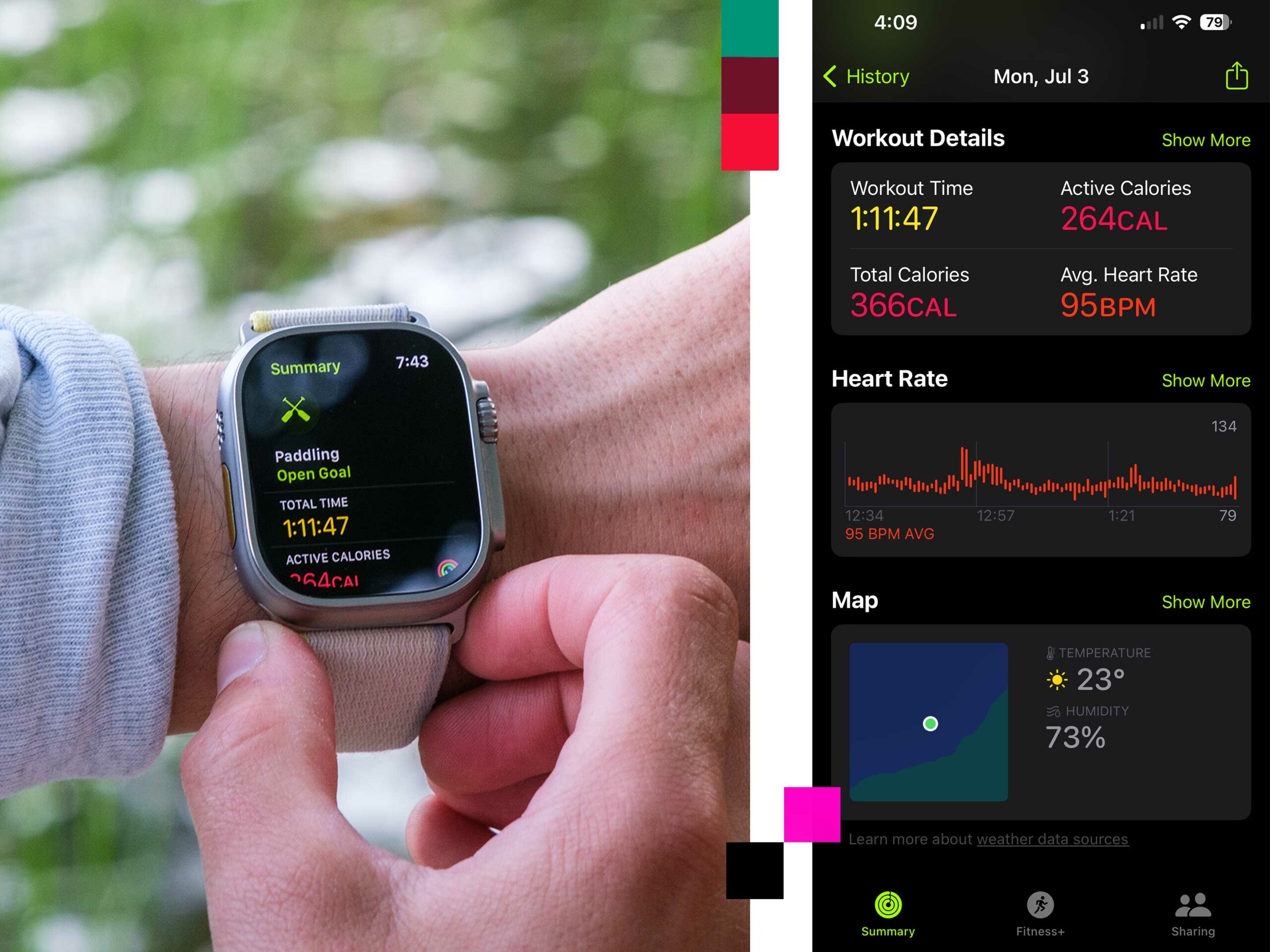
Alex and I both used the paddling workout when we canoed. It was nice to be able to keep a pace, watch our heart rates and estimate caloric burn, but compared to the hiking workout, it’s lacking. There are no automatic splits, no route tracking, no average speed and no wind data. Instead, the app shows you where you started (not ended), how long you worked out for, and the temperature/humidity. It’s barebones — I’d like to see route tracking and splits come to the workout so we could get an accurate reading on distance travelled.
What wasn’t as useful

The Action Button is one of the most visually distinctive elements of the Apple Watch Ultra, but in practice, I didn’t use it that much. I think divers or people with gloves on probably get a lot more out of it. Even someone who takes workouts more seriously might enjoy the ability to open one quickly or do precise stopwatch splits, but my most common workout is biking, and all Apple Watches are already great at automatically starting a bike workout.
In the end, I set the button up to trigger the flashlight and finally started to use it more. That said, you can assign the button to trigger an Apple Shortcut, which opens a world of possibilities. I even saw a Reddit user that has their button set to lock/unlock their front door, which sounds very James Bond. Hopefully, more third-party applications will get to make features for it in the future to help it feel more useful to people that don’t want to go through the hassle of making a Shortcut.
The emergency siren was also a little lackluster. It’s nice to have, and Apple says it’s rated to be heard in a 600-meter radius, but it’s leagues away from a good whistle.
Wearing a bigger watch

My first reaction to the Apple Watch Ultra was that it looked too large and chunky compared to the already sizable Apple Watch (44/45mm). That opinion changed fairly quickly when Patrick O’Rourke started wearing his around the office. It looked appropriately sized, plus the orange accents and the aggressive detailing came across subtly, but with a nice pop. Not to mention the Titanium colour looks more appealing as a watch compared to my Blue Series 6.
To take the detailing to the next level, Apple chamfered every edge on the watch to give it a subtle flash. Even the insides of the speaker grill have soft edges that look more prestigious next to the pebble-like quality of the original Apple Watch design. I love the simplicity of the standard watch, but after years of the same, it’s nice to have something with a bit of a distinct look.

Even the flat face looks clean with its raised design, giving the watch added area for detailing without overdoing it. The flat face feels much more functional compared to the small rounded screens on standard Apple Watches. It’s more like a computer on your wrist instead of a window into your phone which makes it come across as more functional.
At just over 61 grams, the Apple Watch Ultra is by no means heavy and felt nicer on my wrist than I expected. However, when I switched back to my 36-gram Series 6, it felt like I was wearing nothing at all. Comparing the two, the added weight or size of the Ultra doesn’t hold me back from using it. On the contrary, I like the larger display enough that it outweighs all the small annoyances of a larger Apple Watch, like a bigger tan line.

The watch also works with standard 44/45mm Apple Watch bands, a nice touch that allows me to use my existing band collection with the Ultra. That said, in my research for this project, I’ve been spending a lot of time on the Apple Watch subreddit, and it appears that most lost watches found by recreational divers use the basic Apple Watch Sport Band. So if you’re swimming with one of those on like I did, make sure it’s secured before you dive, jump from high locations or do watersports.
My Apple Watch Ultra came with the extremely comfortable Trail Loop ($129). The fabric is soft, and the infinitely adjustable nature of the velcro strap made for a perfect fit. The band is similar to the Sport Loop ($59) that’s been around for years, but it has titanium connectors to match the Watch Ultra and a slightly more comfortable weave. If it’s worth twice as much money will be up to each buyer. Having said that, my Yellow/Beige model needs to be cleaned often because it shows dirt very easily. If you’re outdoors a lot, I recommend a darker colour. I also spent some time wearing the Orange Alpine Loop. It’s more comfortable than it looks, but the orange, while very photogenic, doesn’t blend well into everyday life. It makes the watch more like a fitness tracker than a high-end watch. That said, if you wanted to wear it over a sweater or a jacket, this would be the perfect strap for that.
I also spent some time wearing the Orange Alpine Loop. It’s more comfortable than it looks, but the orange, while very photogenic, doesn’t blend well into everyday life. It makes the watch more like a fitness tracker than a high-end watch. That said, if you wanted to wear it over a sweater or a jacket, this would be the perfect strap for that.
For all the latest Technology News Click Here
For the latest news and updates, follow us on Google News.

