New Windows update adds Bing AI search to the taskbar | Digital Trends
Microsoft has just unveiled the latest update to Windows 11 which has already started rolling out. There are plenty of changes on the horizon, including those involving the ChatGPT-based Bing AI search.
The new update lets Windows 11 users communicate with the AI-powered version of Bing right in their taskbar. The AI model itself also seems to have received an update that might make conversing with it less bizarre.

Microsoft is really going all-in on the new AI-powered version of Bing. Not even a month after first unveiling the ChatGPT-based Bing search, Microsoft has now revealed that it’s integrating it further into its products, this time adding it to the Windows 11 search function.
“Soon hundreds of millions of Windows 11 users can get access to this incredible new technology to search, chat, answer questions, and generate content from right on their Windows taskbar,” said Panos Panay, Microsoft’s chief product officer.
The attached screenshot shows us that you’ll no longer need to launch Microsoft Edge (which now has full Bing integration) or your browser of choice to try out Bing’s new search capabilities. Instead, it appears that the full range of Bing’s functionalities has now made it into the Windows taskbar search.
Chances are that this will greatly increase the number of potential Bing users, because eventually, it may become available to every Windows 11 user. For the time being, the feature is still going to be available to those who are already part of the Bing preview. If you’re not, you can sign up to join the waitlist.
There’s more to love in this new update. Microsoft is introducing Phone Link for iOS users, and Android users will see improvements to the existing feature. Windows Studio Effects is also harnessing the power of AI to aid an updated range of features, including adjusting background blur and automatic framing. In addition, making calls through the Chat feature (integrated with Microsoft Teams) is now easier, complete with a quick video preview.
If you’ve ever used TeamViewer to help a friend or a family member, or perhaps to receive technical support yourself, you may find that you soon won’t need the app. Microsoft has redesigned the Quick Help app, now letting users easily connect with someone else. When connected, users can share screens or even hand over full control of their device to the person on the other end, making tech support tasks easier.
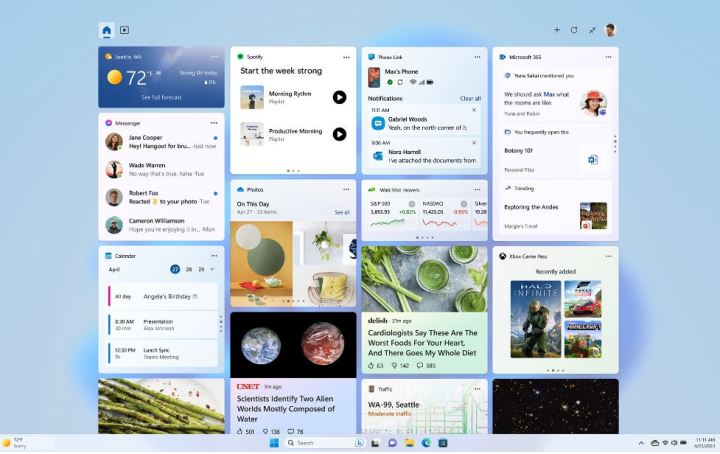
Widgets are also receiving a pretty major update that should make it easier to aggregate all the things you care the most about in a single screen. You’ll now be able to include Phone Link, news from Meta and Spotify, and Xbox Game Pass updates in your Widgets. Further updates include screen recording in Snipping Tool, adding tabs to Notepad, and enhanced touchscreen and accessibility features with support for Braille displays.
If you want to try out the new Windows Update, all you have to do is search for “Windows Update” in the taskbar and then click on “Check for updates.” You may have to wait if the update is not yet available to you — it will take some time for it to reach all users.
Circling back to Bing AI — there seems to have been an update that Microsoft didn’t mention in its announcement. Mikhail Parakhin, the head of Advertising and Web Services at Microsoft, said on Twitter that version 96 of Bing Chat is now rolling out to those who have access to it. The wording used in the reveal is pretty telling.
Starting now, the ChatGPT-powered chatbot will be more eager to respond — the update is significantly reducing the number of cases when Bing simply refused to reply for no reason. Parakhin also teases that we can expect “Reduced instances of hallucination in answers.”
While the second part of the tweet sounds funny, it’s definitely a necessary update. Bing Chat was capable of holding some pretty strange conversations, including one where it proclaimed that it wants to be human. Let’s hope that the AI will be a little more chilled out in the new version of Bing Chat.
Editors’ Recommendations
For all the latest Technology News Click Here
For the latest news and updates, follow us on Google News.


