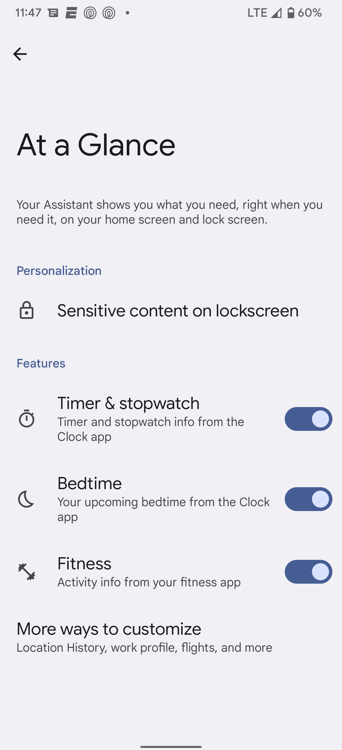New features make their way to the Pixel’s At a Glance widget
We may earn a commission if you make a purchase from the links on this page.
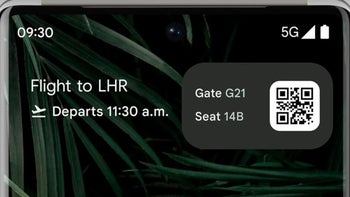
One of the most iconic Pixel features is the Pixel At a Glance widget which you’ll find on the top of the homescreen. The widget will show you the day, date, temperature, and weather conditions. If you have an appointment listed in Google Calendar and it’s coming up soon, the widget will display it.
New features have been added to the Pixel’s At a Glance widget
The features are available from the At a Glance settings page which can be reached by long pressing on the widget (once you’ve unlocked the homescreen) and tapping on “Customize” which takes you to Home settings. Go to At a Glance and tap on the gear icon. There, you can toggle on the Timer & stopwatch feature which will show info from the timer and the stopwatch found in the Clock app to the At a Glance widget.
Toggle on Bedtime and your upcoming bedtime from the clock app will be displayed on the At a Glance widget. Do the same for the Fitness toggle and activity from certain fitness apps such as Adidas Running and Strava will appear on the widget.
Some of the new At a Glance features that Google has promised to add include one that will send a text notification when your doorbell camera goes off and a thumbnail image of the person at your front door will appear on the widget. And a reminder on At a Glance will alert you when the phone’s flashlight is still on. Some of these new features are arriving via a server-side update and not everyone has received them.
Use your Pixel to view thumbnail images of the person ringing your doorbell
Now is the time to pick up the Google Pixel 6 or Pixel 6 Pro
Keep in mind that you cannot remove the date or the weather from the widget. In case you were curious, the At a Glance widget debuted on the Pixel 2 line back in 2017.
For all the latest Technology News Click Here
For the latest news and updates, follow us on Google News.