Midjourney’s Image-To-Text Feature Flips How AI Images Work
The text-to-image AI generator MIdjourney launched a new feature that revolutionizes how it works: image-to-text! You may upload images to Midjourney so that it can provide descriptions of those pictures. As a result, the platform opens more real-world utilities to artificial intelligence.
For example, it can help you quickly add descriptions to your product pages so that you can immediately launch them. Moreover, it can help people who cannot read or see clearly understand digital images. Image-to-text could also help people determine better prompts for AI text and text-to-image generators.
I will discuss how Midjourney’s new Image-to-text feature. Also, I will explain the potential applications of this technology for marketers, SEO experts, and others. Later, I will explain how to use Midjourney so that you can start testing the new function.
How do you use Midjourney’s Image-to-text feature?
I assume you have a Midjourney account, so I will explain how to use the new Image-to-text feature. Later, I will discuss how you can start using this AI image generator.
- Open the Midjourney interface.
- Type the command “/describe,” and a text box will ask you to “Please attach a file.”
- Click that or drag and drop your picture on the larger box above.
- Then, click the Enter button.
- In response, Midjourney will show you four descriptions based on that image.
To illustrate how it works, look at the image below. Petapixel used this photo to test the Image-to-text feature:
Photo Credit: petapixel.com
Then, Midjourney provided four descriptions for this picture. Read the results to see how effective the new AI tool is:
- young woman in polka dot dress standing on top of hill, in the style of pensive portraiture, lens flares, voigtlander heliar 15mm f/4.5, troubadour style, close up, calarts, simple
- a young woman wearing a black and white polka dot dress standing, in the style of hazy landscapes, pensive portraiture, sun-soaked colors, candid portraiture, tumblewave, troubadour style, close up
- a young woman in black and white checkered dress standing on slope of hill, in the style of anamorphic lens flare, polka dots, california plain air, pensive stillness, sun-soaked colors, candid portraits, delicate
- leigh wyatt | san francisco weddings|daughtersmaidsoflake benson | san francisco, in the style of neo-pop sensibility, gentle lyricism
You may also like: The 10 Best ChatGPT Chrome Extensions
It’s amazing how Midjourney can describe what the woman was wearing. Even better, it shared probably styles and measurements of the clothing.
What are the possibilities of the Midjourney Image-to-text feature?
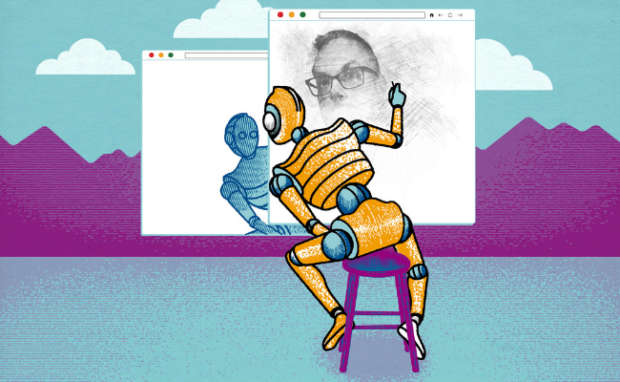
Photo Credit: washingtonpost.com
The Midjourney Image-to-text feature could help people with visual or reading difficulties understand online sites. A text-to-speech tool can read those descriptions to explain a photo they can’t see.
Also, the descriptions can help SEO strategists make their content rank higher on search engines. They could use Midjourney so that search engines understand their content better.
It could become a more important tool as Google and Bing implement AI into their search functions. Meanwhile, marketers can use image-to-text to describe online products better.
You may also like: 10 Ways To Make Money With ChatGPT
They could make their content more appealing to potential customers, possibly increasing their sales. More importantly, it could prompt engineers to create better prompts for AI chatbots.
The prompt engineer role is a new job that became necessary due to the rise of AI. People want AI tools to have more accurate results, so experts wrote the necessary prompts.
You can use Midjourney to see how AI “sees” images. Then, use that information to produce the same type of image. Eventually, you and prompt engineers can make AI tools create exactly what you want with minimal trial and error.
Conclusion
The Midjourney Image-to-text feature flips how text-to-image generators work. It provides four descriptions of uploaded images using artificial intelligence.
You need a Discord account to use Midjourney. Then, you must open the Midjourney website and click the Join the beta button to access the tool.
Click here to learn how Discord works. Also, follow Inquirer Tech to keep up-to-date with the latest digital tips and trends.
Read Next
Subscribe to INQUIRER PLUS to get access to The Philippine Daily Inquirer & other 70+ titles, share up to 5 gadgets, listen to the news, download as early as 4am & share articles on social media. Call 896 6000.
For feedback, complaints, or inquiries, contact us.
For all the latest Technology News Click Here
For the latest news and updates, follow us on Google News.



