Loud noise heard over a pair of AirPods damages a boy’s eardrum
If you’ve ever heard an Amber Alert go off on your phone, you know how loud they can be. The alert is designed to catch everyone’s attention in the case of a missing or kidnapped child. By adding more eyes to the number seeking to find a missing youth, the odds of finding him/her before it is too late increases greatly.
Amber Alert heard through a pair of AirPods causes permanent hearing loss and damage
The bottom line is that the Amber Alert is loud; of this, almost everyone agrees. And this has led a family in Texas to sue Apple when their 12-year-old son heard the blaring loud sound of an Amber Alert through the AirPods that he was wearing at the time. As a result, the 12-year old ruptured his eardrum. Listed in court documents by his initials of B.G., the 12-year-old was watching Netflix on his iPhone and using his AirPods to listen to the audio when the Amber Alert sounded.

Parents sue Apple after their 12-year-old son’s eardrum was torn apart by an Amber Alert heard through a pair of AirPods
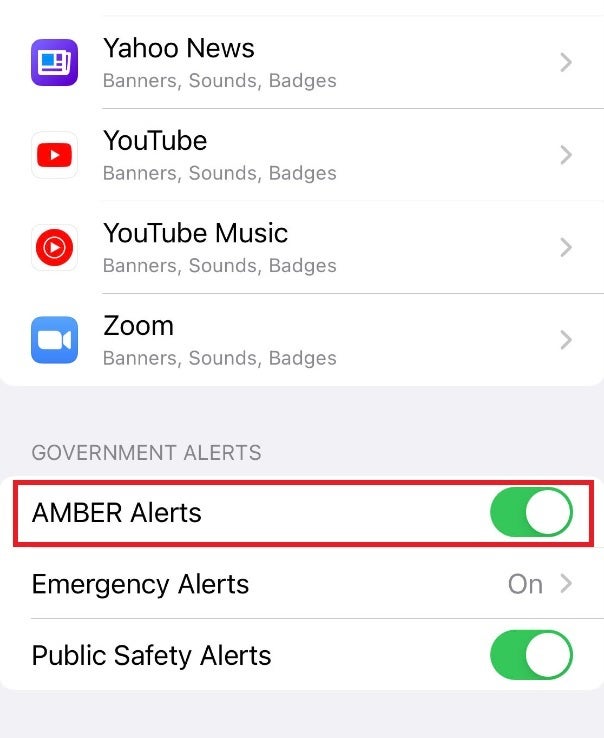
Go to Notifications and scroll down to Government Alert to disable Amber Alerts
For example, check out this post from Trickycoolj three years ago: “Just got my first set of AirPods two weeks ago…today I just popped them in to walk to the office and an Amber Alert came in. Through the AirPods. Full blast loud. My eyes watered and I threw one out as fast as possible but didn’t quite get the other in time as I tried to dismiss the alert. Holy hell my ears are ringing so loud. Is there any way to turn that down?? I don’t mind having alerts on, but I do mind the danger to my hearing if this is how it’s going to be on AirPods!”
How can I disable Amber Alerts from my iOS and Android phones
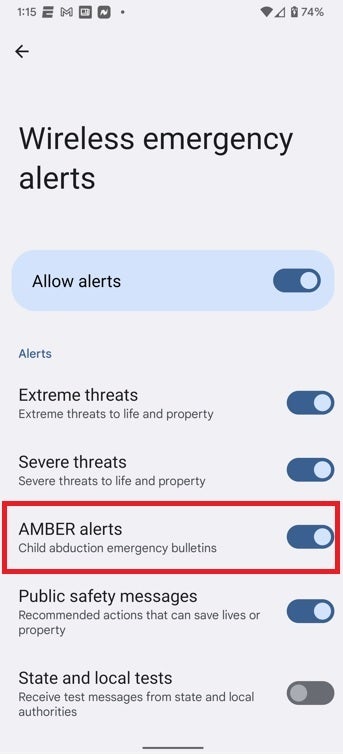
How to disable Amber Alerts on your Android phone
You should keep Amber Alerts enabled on your iPhone or Android device. To disable them on iOS, go to Settings > Notification and scroll to the bottom of the page where it says Government Alert. Toggle off Amber Alerts. On Android, go to Settings > “Apps & notifications” > “Wireless Emergency Alerts.” Tap the blue button next to “Amber Alerts” to turn them off.
For all the latest Technology News Click Here
For the latest news and updates, follow us on Google News.

