Looking to position itself as a player in search, TikTok offers iOS, Android search widgets
TikTok advertises itself as a search tool in the U.K.
Raghavan said, “We keep learning, over and over again, that new internet users don’t have the expectations and the mindset that we have become accustomed to. These users don’t tend to type in keywords but rather look to discover content in new, more immersive ways. He added, “In our studies, something like almost 40% of young people, when they’re looking for a place for lunch, they don’t go to Google Maps or Search. They go to TikTok or Instagram.”

TikTok advertises itself as a search tool in the U.K.
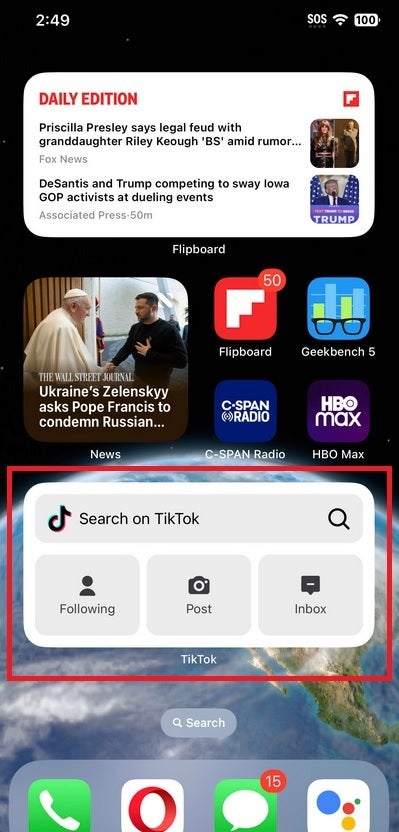
TikTok’s search widget available on iOS
If you have an Android device, long-press on some open home screen real estate until you see a pop-up that gives you three options: Wallpaper & style, Widgets, and Home settings. Tap on Widgets. Type TikTok into the search field at the top of the display. Press on the result and you’ll see all of the TikTok widgets available. Find the Search widget by scrolling down, long-press on the widget and it will be placed where there is room available on your phone.

The TikTok search widget on Android
Montana is a signature away from banning TikTok
TikTok delivers vertical short-form videos and has become one of the most popular apps in the world having been installed more than 2 billion times globally.
For all the latest Technology News Click Here
For the latest news and updates, follow us on Google News.

