Jabra Elite 7 Active review: Fit for fitness
Jabra Jabra Elite 7 Active
If you’re looking for durable workout earbuds, you should definitely consider the Jabra Elite 7 Active. These earbuds pack in tons of customization options alongside rugged protection, good sound, and solid active noise-cancelling. There is still some slight room for improvement, but at this price the Jabra Elite 7 Active is hard to beat.
Released alongside the Jabra Elite 7 Pro, the Jabra Elite 7 Active position themselves as ideal workout earbuds. They feature most of the key functionality of the Jabra Elite 7 Pro, with some slight modifications to please the fitness crowd.
While the price is competitive, the market is flooded with true wireless earbuds. Do the Jabra Elite 7 Active stand out from the pack?
Who should buy the Jabra Elite 7 Active?
- Workout enthusiasts will appreciate the secure fit and waterproof design of the Jabra Elite 7 Active.
- Anyone seeking true wireless earbuds should consider this all-around performer with few notable drawbacks.
What is it like to use the Jabra Elite 7 Active?

Both the Jabra Elite 7 Active earbuds and charging case are small and lightweight, and feel sturdy enough to toss in a pocket or gym bag. The earbuds magnetically slot into the charging case, which snaps shut with a nice “click.” To listen in mono mode, just take one earbuds out of the case and it will connect to your phone.
The shape of the earbuds directs the ear tips deep into the ear canal. While this creates a tight seal that prevents sound from getting in or out, it may cause some discomfort. Jabra tries to mitigate this with a pressure-relief vent, but more sensitive listeners still might prefer over-ear or on-ear headphones. Be aware when operating the button on either earbud: pressing the button will shove the bud deeper into your ear.
A silicone rubber material Jabra calls “ShakeGrip technology” coats the earbuds to provide more grip. While this approach isn’t as reliable as using the ear tip wings or a wrap-around design of other workout earbuds, the soft matte finish and deep insertion inside the ear canal create a secure fit for most workouts.
Are the Elite 7 Active waterproof?
With IP57 dust and water resistance, these earbuds can survive nearly any adventure. You can also register the Jabra Elite 7 Active for two-year warranty protection against water and dust, and rest easy knowing they won’t go down without a fight.
How do you control the Jabra Elite 7 Active?
The buttons on either earbud control music playback, answering calls, or launching virtual assistants. You can select from Alexa, Google Assistant (on Android), or Siri (on iOS) from within the Jabra Sound+ app. Within the app settings, you can also select what combination of button presses will play/pause music or answer/reject calls.
These are the default Elite 7 Active controls:
| PRESS | DOUBLE PRESS | TRIPLE PRESS | HOLD | |
|---|---|---|---|---|
|
LEFT EARBUD |
PRESS
|
DOUBLE PRESS | TRIPLE PRESS
|
HOLD |
|
RIGHT EARBUD |
PRESS
|
DOUBLE PRESS | TRIPLE PRESS
|
HOLD |
In-ear detection automatically pauses your music when you take the earbuds out of your ear, and resumes playback when put back in. You can also toggle this setting on or off from within the Jabra Sound+ app.
Should you download the Jabra Sound+ app?
To get the most out of the Elite 7 Active, it is critically important to immediately download the Jabra Sound+ app and install the latest firmware updates. Early firmware versions struggle with connection issues and lack some key features entirely, such as Bluetooth multipoint — all of that has been resolved with updates.
Once connected to the app, you’ll have the option to adjust the noise-cancelling and equalizer, and view earbud battery information. Tap the Settings icon in the top right corner of the app and you can dive into seemingly endless customization options. You can adjust everything from in-ear detection, sidetone, and onboard controls to voice assistant, voice feedback, and call equalizers.
It is critical to download the Jabra Sound+ app and install the latest firmware updates when first using the Jabra Elite 7 Active
The MySound feature utilizes a hearing test to create a unique sound profile for your ears. Much like the Beats Fit Pro and Sony WF-1000XM4, the MyFit feature plays tones through both earbuds to ensure you are using the right size of ear tips. Moreover, you can personalize the active noise-cancelling (ANC).
Jabra differentiates itself from other headphone apps with its selection of white noise and soundscape files. Additionally, the Find My Jabra functionality tracks the last location your earbuds were connected to your phone. There are enough features baked into the app to write a whole article about, but in short, you won’t run out of customization options anytime soon with the Jabra Elite 7 Active.
How long does the battery last on the Jabra Elite 7 Active?

Jabra claims the earbuds last eight hours on a single charge, with up to 30 hours of total playback time including the charging case. In our testing of continuous playback at 75dB(SPL) with ANC set to maximum, the earbuds lasted seven hours and ten minutes. This is slightly above average for earbuds in this category, and ensures the earbuds last a full day of regular use.
Five minutes of fast charging provides an hour of playback time, while it takes up to 150 minutes to fully charge the case and earbuds. The case supports wireless charging, or you can charge it the traditional way over USB-C.
What Bluetooth codecs do the Jabra Elite 7 Active support?

The Jabra Elite 7 Active feature support for the AAC and SBC Bluetooth codecs. While we would like to see support for higher-end Bluetooth codecs such as aptX, AAC and SBC work well enough across most devices. Apple device users will get the most benefit from AAC, while Android device owners should try switching to SBC within the developer settings if they experience connection issues.
Read: Bluetooth codecs 101
The Bluetooth 5.2 connection is steady up to a ten meter wireless range, and should allow the Jabra Elite 7 Active to support the new incoming lower latency LC3 audio codec.
As long as you’re up to date with the latest firmware, you shouldn’t experience too many connection issues with these earbuds. As we mentioned above, the Elite 7 Active supports Bluetooth multipoint, so switching back and forth between different devices should also be pretty smooth.
How well does the Jabra Elite 7 Active block out noise?
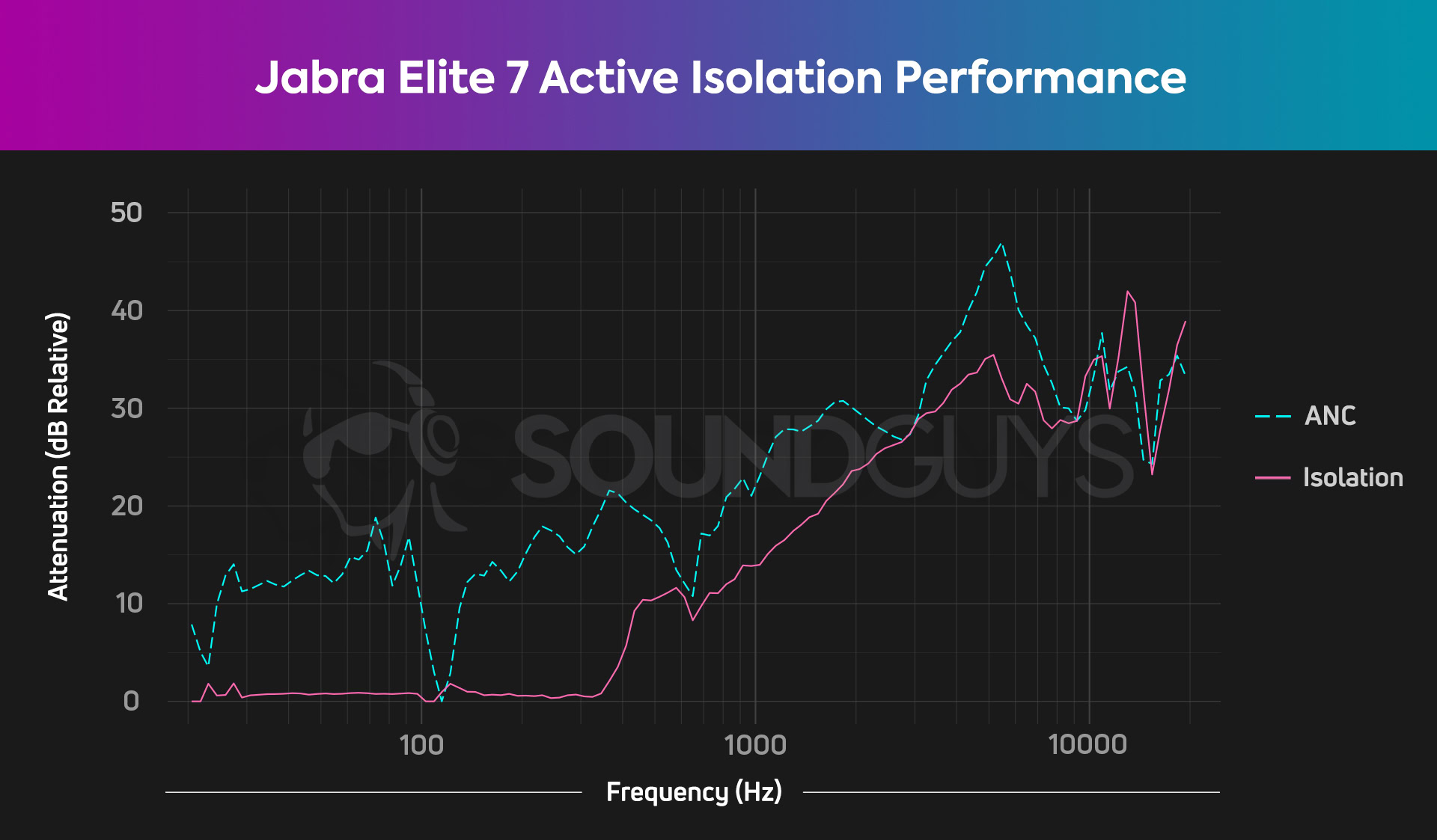
Noise-cancelling performance on the Elite 7 Active is great, in no small part due to the passive isolation from the tight fit. Even without turning on ANC, the Jabra Elite 7 Active attenuate most noise above 500Hz by at least 50%. Set ANC to the maximum level, and low-frequency noise (such as the rumble from an airplane engine) will also only sound about half as loud.
Alternatively, the Jabra Elite 7 Active also feature HearThrough listening mode, which amplifies environmental noise. This mode is especially useful for jogging when it’s important to stay aware of your surroundings. A single press of the left earbud activates HearThrough mode, which can also be set to pause your music when enabled.
How does the Jabra Elite 7 Active sound?
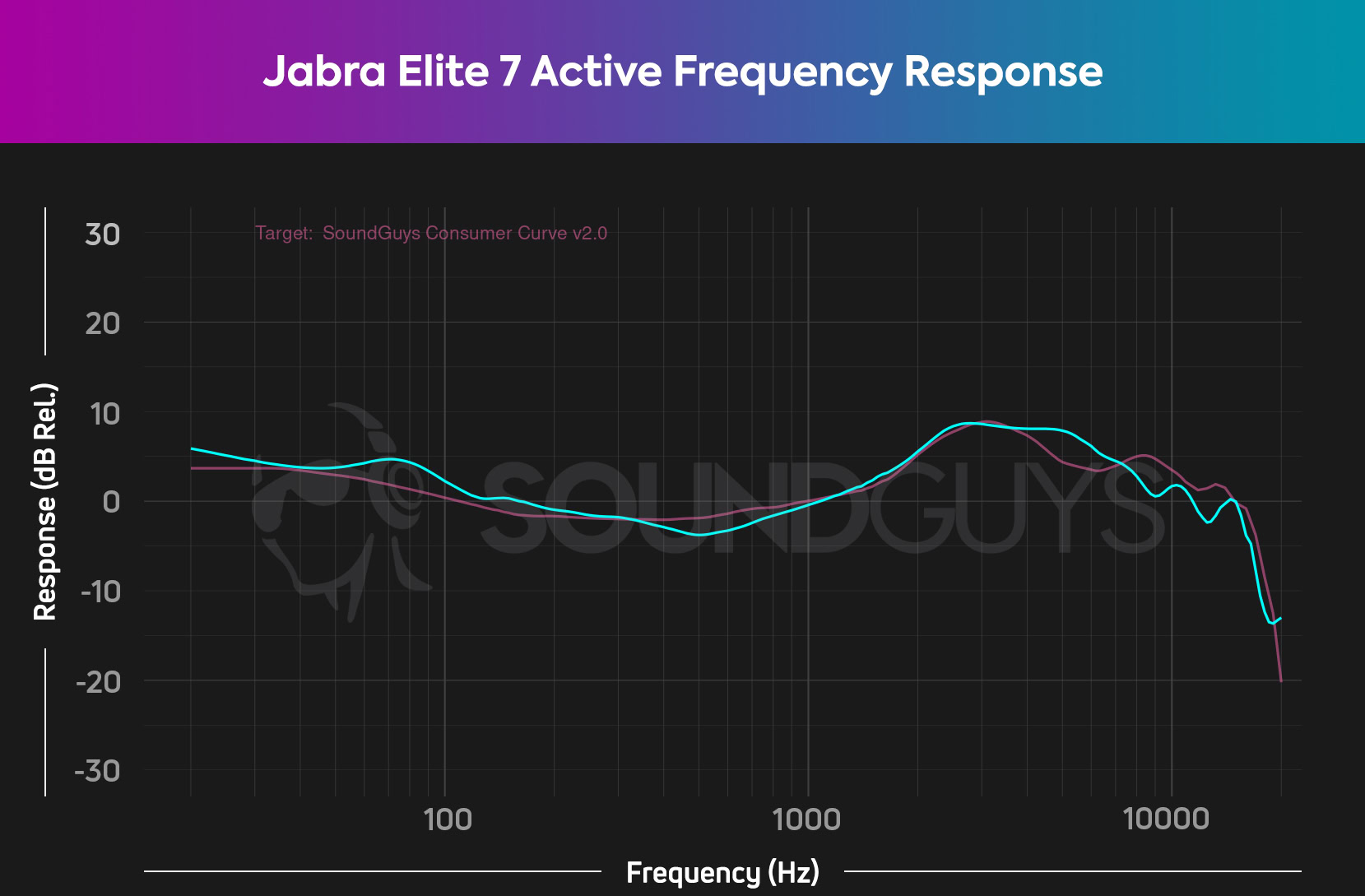
Most people will enjoy the sound of these earbuds. The Elite 7 Active hardly boost bass and treble notes over the midrange, so you shouldn’t experience much masking of other sounds. These earbuds don’t stray far from our ideal target curve for consumer headphones. If you’re used to consumer headphones, you’ll be pleased by the way the Jabra Elite 7 Active sound with most genres of music.
There’s also five-band EQ in the Sound+ app, so you can customize the frequency response to your exact preferences.
Lows, mids, and highs
Using the default sound, the Elite 7 Active emphasize notes in the sub-bass frequency range. This is prominently heard on the 808 bass lines of hip-hop tracks such as Better Now by Post Malone. You may notice the kick drum or bass lines in these tracks sound a bit loud, but it is not egregious to the point of causing auditory masking of vocals or mid-range instruments.
The app’s MySound feature creates a custom listening profile based on the results of the in-app hearing test.
Some guitar and piano parts sound a bit quiet in the mix, though. When listening to the chorus at 0:45 of Undeniable by Kygo (feat. X Ambassadors), the upper notes in the piano chords sound slightly quiet compared to the vocals and percussion.
How good is the microphone on the Jabra Elite 7 Active?
The Elite 7 Active has six microphones that feature noise reduction and wind reduction, though it lacks the bone conduction technology of the more expensive Jabra Elite 7 Pro. In the second microphone demo below, the earbuds attenuate most background noise in a simulated office environment. While these aren’t the best microphones we’ve ever tested, most people should be able to understand you on the other end of the line, even when walking around busy streets.
Microphone demo (ideal):
Microphone demo (office):
How does the microphone sound to you?
1 votes
Should you buy the Jabra Elite 7 Active?

If you’re looking for workout earbuds, you should definitely consider the Jabra Elite 7 Active. Even without a wrap-around design or wings, the earbuds stay firmly in place in the ears due to the grippy coating and deep fit. The lightweight design and rugged durability make these a great companion for exercise in any environment.
While the ANC and sound quality don’t blow us away, the layers of adjustment within the Sound+ app provide the necessary customization for anyone to attain an enjoyable experience. We would like to see more high-quality Bluetooth codec support, though these earbuds aren’t really meant for critical listening anyways.
The Jabra Elite 7 Active provide much more value than the more expensive Jabra Elite 7 Pro
Unless you need the best microphone quality, the Jabra Elite 7 Active provide much more value than the more expensive Jabra Elite 7 Pro. There are alternatives from other manufacturers worth considering, but if you’re in the market for mid-tier workout earbuds, the Jabra Elite 7 Active should surely be near the top of your list.

Jabra Elite 7 Active True Wireless Earbuds
The latest earbuds in the Jabra Active line are built for your workout with ANC, excellent in-ear grip, and an IP57 water-resitant rating.
How does the Elite 7 Active compare to other Jabra earbud models?

Zak Khan / Android Authority
The Jabra Elite 7 Active is nearly identical to the Jabra Elite 7 Pro ($159.99). The Elite 7 Pro features Jabra’s MultiSensor Voice technology with a voice-pickup (VPU) bone conduction sensor. We’ve seen this same technology in the Samsung Galaxy Buds Live () and it works rather well. Aside from that, the Jabra Elite 7 Active deliver the same features, performance, and design at a lower price.
On the other hand, the Jabra Elite 4 Active () deliver many of the same features in an even cheaper package. They maintain an IP57 rating, active noise-cancelling, and customization through the Sound+ app. However, these earbuds have a slightly smaller battery, no wireless charging, no in-ear detection, and no Bluetooth multipoint.
Then there’s the Jabra Elite 3 (), which is Jabra’s most affordable pair of earbuds. You get plenty of great features with the Elite 3 like an IP55 rating for the buds, SBC and aptX support (no AAC), and good sound quality with a comprehensive in-app experience. Listeners who want a great pair of earbuds for less than $100 USD should seriously consider the Elite 3.
What are some alternatives to the Jabra Elite 7 Active?

Zak Khan / Android Authority
A close competitor to the Jabra Elite 7 Active are the Jaybird Vista 2 ($149.99), which feature extreme IP68 and MIL-STD-810G durability ratings for the utmost protection. If your ears are the right size and you’re willing to drop the cash required, the Jaybird Vista 2 is certainly worth consideration.
On the other end of the price spectrum is the Anker Soundcore Life A1 ($49.99). You’ll miss out on ANC and some other high-end features, but the performance and durability of these earbuds will meet the demands of most athletes.
Frequently asked questions about the Jabra Elite 7 Active
The older Jabra Elite 85t can now frequently be found on sale for around the same price as the Jabra Elite 7 Active. While the Elite 85t has great ANC, it doesn’t have the same durability or battery life of the newer model.
As outlined in our full headphone buying guide, different types of headphones work best in specific situations. If you’re frequently on the go or moving around during a workout, you should go for true wireless earbuds since they are lightweight, portable, and free of any distracting wires.
This is highly dependent on your ear anatomy, but we found it fit our test head well and Chase, our reviewer. Still, enough user reviews have cited a poor fit on various online vendor forums, so if you’re doubtful, try and find a vendor with a good return policy.
For all the latest Technology News Click Here
For the latest news and updates, follow us on Google News.

