I’ve run out of patience with the Pixel Tablet as a smart hub

Rita El Khoury / Android Authority
A month ago, when I unboxed the Google Pixel Tablet and installed it in my kitchen as a replacement for my second-generation Nest Hub, I knew I was making a gamble. The kitchen is a shared space and, since my husband cooks more often than I do, he uses the Nest Hub more. And he doesn’t like frustrating technology. I, on the other hand, am a little more forgiving of beta products and unfinished functionality. I was aware of the Pixel Tablet’s limitations and knew that it had an uphill battle to win him over.
Last week, after many frustrating attempts to make it work, my husband simply unplugged the Pixel Tablet’s dock, silently brought it to my desk, took the Nest Hub back, and peace was restored in the kitchen. I couldn’t argue with him because even I had grown impatient. The Pixel Tablet will, admittedly, need many updates before it can work for us as a hub for our smart home setup. Until then, it’s lost the battle to the much cheaper, underpowered, but more reliable Nest Hub.
Which aspect of the Pixel Tablet do you use most?
174 votes
A pathetic multi-user experience pushed the Pixel Tablet out of my kitchen

Rita El Khoury / Android Authority
My colleague C. Scott has already explained many of the joys and pitfalls of replacing a Pixel Tablet with a Nest Hub. What he didn’t delve too much into is the multi-user experience. Or lack thereof.
We’re two people in my home, which means one of us could be in the kitchen while the other is in the bedroom or living room/office. When one of us undocks the Pixel Tablet, the charging dock becomes a brick. I can’t tell you how many times my husband walked into the kitchen and tried to issue a command, only to find a piece of grey plastic staring at him; the tablet was with me, so he had to begrudgingly come and take it back to the dock.
Also, we’re two people, which means two distinct voices with two different Google Assistant settings and two separate Google accounts and personal data. I have my own calendars, reminders, music service preferences and playlists, and more. My husband has his own too. We share a shopping list, another common calendar, and smart home devices.
Google Assistant on the Pixel Tablet doesn’t recognize multiple voices. I set up the tablet, so it recognizes my voice and gives me most of the answers I need. (It doesn’t support calendars from secondary accounts, which is frustrating.) It plays my music and adds my reminders and answers in the voice I’ve picked.
It treats my husband’s voice as a guest. No matter if the Pixel Tablet is locked or unlocked, Google Assistant can’t recognize my husband’s voice and treats him as it would a random guest. He gets to ask random questions about the weather and unit conversions, but he can’t add items to our shopping list, play his own music, ask about his calendar, or set his own reminders. The four things that constitute 95% of his Nest Hub usage. Casting from his phone, although cumbersome, only fixed one part of the equation — the other three remained impossible.
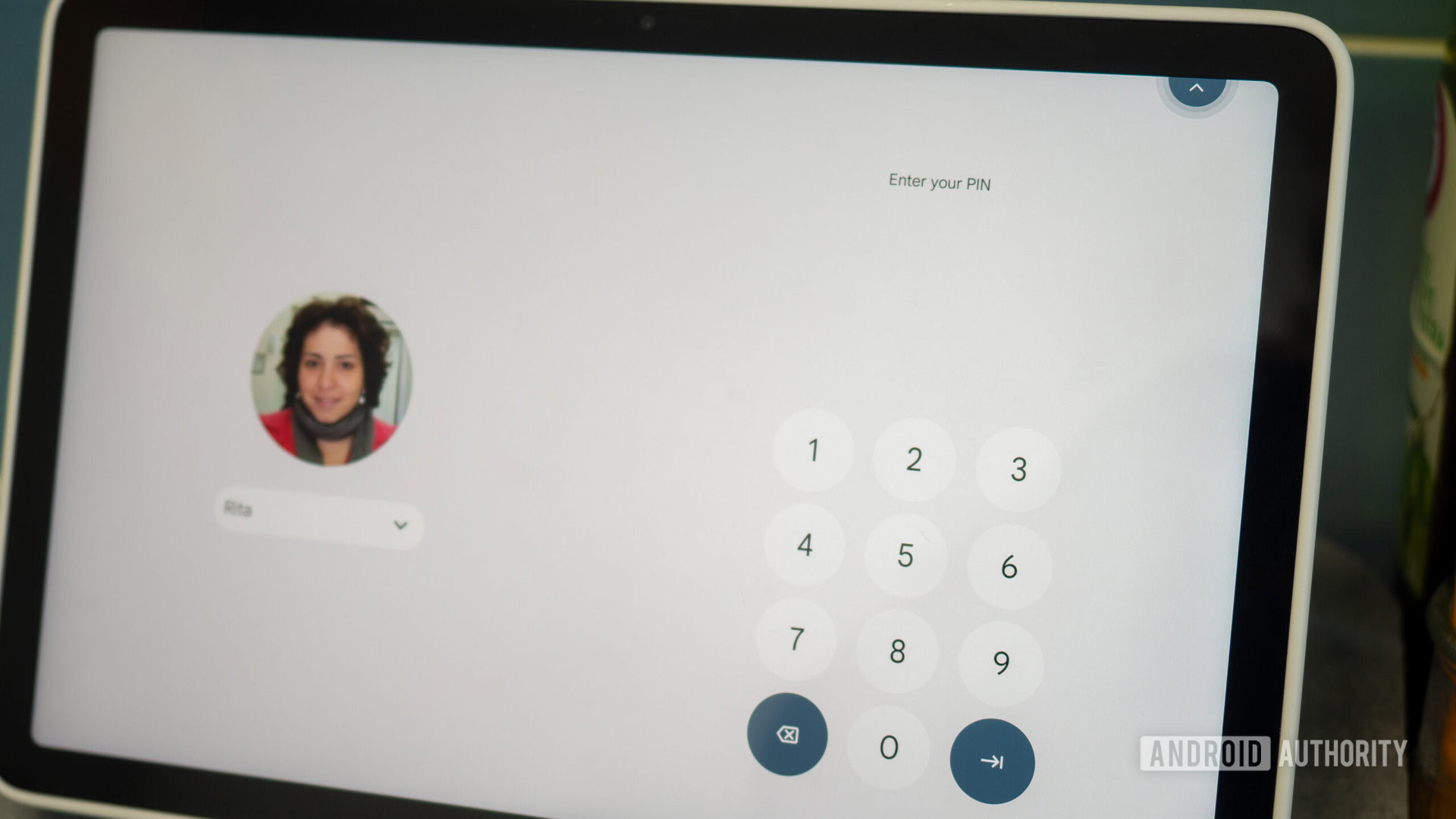
Rita El Khoury / Android Authority
I can already hear you wondering, “But Rita, the Pixel Tablet like any Android tablet supports multiple users! Why don’t you set that up?” And the answer is that I did, which created a whole host of other problems for us.
The tablet won’t automatically switch users based on fingerprints. In order to switch to his own account, my husband has to press the power button, swipe to reveal the login screen, tap to switch users, pick his own account, and enter the PIN number. Unlocking with the fingerprint isn’t possible on first switch, but it gets activated after that (until the tablet idles and switches to my account, but more on that in a bit). I wish we could simply put our index on the fingerprint scanner and the tablet would be smart enough to recognize the user and switch to it immediately, but alas, it doesn’t work that way.
If he’s using the tablet, it won’t recognize my voice. Not even as a guest. Seriously. We tried this so many times and each time we were baffled with the same result. When the Pixel Tablet is logged into his user profile, it won’t listen to any voice but his. Google Assistant won’t listen to my commands or treat me as a guest, which on balance, made our experience more frustrating than when I was logged in.
If he’s using the tablet, there’s no Hub Mode. There’s no photo album and no shortcut to control smart home devices. When the screen goes to sleep, it just switches to black.
When the tablet idles, it switches to my account and stops any music he’s playing. We first noticed this when he started a Spotify playlist and began cooking. A few minutes later, the song stopped and we noticed the tablet had reverted back to my account. A bug? He tried again, only to be met with the same fate. We repeated the test and each time the tablet idled, it switched back to the main account and stopped any activity coming from his profile, including music playback. Raising the display standby to 30 minutes for his profile was the only way to remedy this, so god forbid he tries to cook a 40-minute recipe!
We tried to make the Pixel Tablet work as a shared smart hub and navigated through layers of frustration only to be met with a new restriction at each turn.
This was the last straw. We’d navigated through layers of frustration only to be met with a new restriction at each turn. I don’t know about your household, but in mine, keeping the chef happy is tantamount to eternal peace and good food. Any disruption to that peace is to be irrevocably dismissed, no questions asked. And that’s how the Pixel Tablet ended back on my desk, while the Nest Hub regained its spot in the kitchen. Sure, the Hub still annoys him every now and then, but it just works most of the time.
More issues led me to deactivate Assistant on the Pixel Tablet

Rita El Khoury / Android Authority
My Nest smart speakers and displays haven’t been acting well in the past months. They’re ignoring all my on/off smart light commands (“Sorry, I don’t understand” has become the bane of my existence), taking time to reply or execute actions, misunderstanding my words, and the list of frustrations goes on and on.
But adding the Pixel Tablet slowed all my Nest speakers and displays down to a crawl, far more than they were before. Any request, even something as simple as “What time is it?” or “What’s the weather?” would take upward of a minute. Music requests, specifically, would spin and spin until they timed out and failed. It was so bad that I stopped issuing any request in the vicinity of the tablet and started whispering to the rest of my speakers in other rooms… lest the bad tablet hears me. I tried disabling Assistant on the tablet and lo-and-behold everything got better. Oh, I still have the original issues, but nothing as bad as what I was experiencing with the tablet.
Even when it worked as intended, the Assistant timer, media, and other standby experiences have been extremely confusing. I’ve had the Pixel Tablet for a month and I have yet to figure out an elegant way to switch from manually starting a Spotify playlist on the tablet (when it’s unlocked) to seeing the fullscreen music experience in Hub Mode (when it’s locked). It just doesn’t do that, instead going to the photo album when the display times out and showing a tiny lockscreen music widget when tapped. If I ask Assistant to set up a timer and then ask it to start playing some music, there’s no way to switch between the two without triggering the tablet’s lockscreen and tapping on tiny shortcuts. In short, when the tablet is docked, the UI is limited and the UX differences and idiosyncracies between the unlocked and locked state are a hot mess.
On top of all of this, I can’t change the “Hey Google” sensitivity, set an accessibility sound. These are the two settings I instantly change each time I set a new Google smart speaker or display and they’re nowhere to be found on the Pixel Tablet’s Assistant experience. I use the first one to lower sensitivity to the keyword and avoid triggering speakers in nearby rooms. And the second one is an excellent way to know when a speaker is listening, even if I’m not looking at it. It’s a good privacy measure and very handy when the speaker isn’t directly in front of me. Without these settings, the Pixel Tablet would hear me from other rooms and listen when I didn’t want it to. Oh and Continued Conversation isn’t supported either, and there’s no physical mic toggle to disable listening on demand.
I was frustrating myself by forcing a feature that I didn’t want nor need, so I disabled Assistant on the Pixel Tablet.
All of these issues had been piling up until I realized that I was frustrating myself by forcing a feature that I didn’t want nor need. I reached out to the Pixel Tablet on my desk and turned off Assistant, but kept the digital photo and smart home shortcut. Those two aspects work really well, keep me entertained with fun pics of our family and adventures, and let me control my lights and thermostats with a few taps. And when I want to issue a voice command, there’s a Nest Audio not so far that is faster and less problematic than the Pixel Tablet.
I’ve accepted the Pixel Tablet’s weaknesses and strengths

Rita El Khoury / Android Authority
I had initially thought that the Pixel Tablet would be a perfect Nest Hub replacement for my kitchen which also offered access to more streaming apps, video chat services, and a full browser, and also doubled as a good Android tablet. I had high hopes for it as a shared household tablet too.
In reality, my one month with the Pixel Tablet has revealed a much better personal tablet experience than I expected — more on that in another article — and a frustratingly subpar Assistant and multi-user setup. So much so that I’ve given up on those two aspects for now. Maybe future updates will change my tune, but for now, I’m fine with the way things are.
I thought the Pixel Tablet would be a great Nest Hub replacement and a fine tablet. It turned out to be a fantastic tablet for my needs, but a bad smart hub.
I’ve been appreciating more and more the fact that this tablet is always charged and ready. When it’s idle, it shows me photos from my own albums providing a sentimental value that no iPad or Galaxy Pad can match. And I can easily control my smart lights, fan, air purifier, and other smart home devices. When I need to actively use it, I grab it and go sit on the couch and browse, watch something before I go to bed, prop it up in the kitchen to stream content that I can’t easily access on my Nest Hub, or video call my mom on WhatsApp while I do the dishes or cook. In that context, the Pixel Tablet works beautifully. Just don’t ask me to turn on Assistant again or force my husband to use it while he cooks.


Google Pixel Tablet
Unique Nest Hub-like dock • Pixel-exclusive software features • Long-term update policy
The portability of a tablet and the smarts of a Nest Hub.
The Pixel Tablet is a 10.95-inch slate with Tensor G2-powered features that doubles up as a Nest Hub smart display/speaker when placed in the Charging Speaker Dock.
For all the latest Technology News Click Here
For the latest news and updates, follow us on Google News.

