If the Android 14 Beta program killed your Pixel’s share sheet, simply install this app
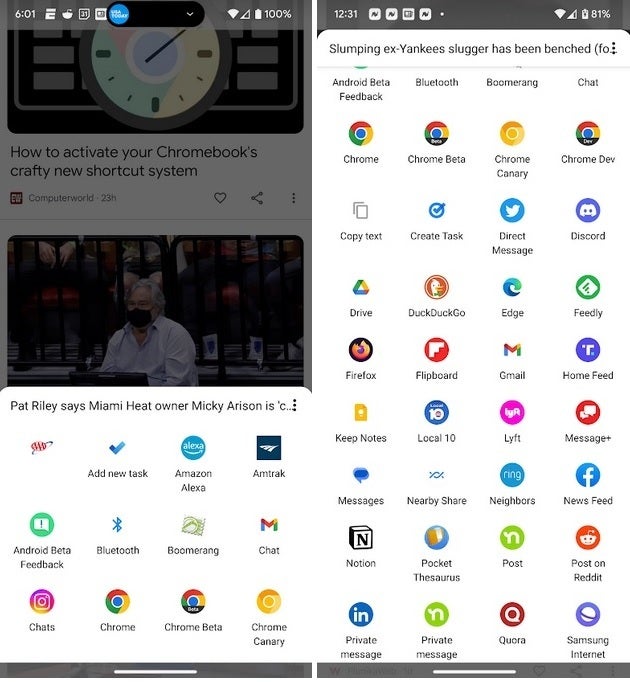
The share sheet from the Sharedr app
Keep in mind that not every Pixel model and Pixel user running the Android 14 Beta has had issues with the share sheet. And some have found that performing a factory reset (backing up their data first) has not only eliminated the problem with sharing content, but it has also made their phone run better. Still, if you want to avoid having to wipe your phone, and the share sheet is the main problem you have with Android 14 Beta 3.1, installing the Sharedr app is the easiest thing you can do to fix the problem.
For all the latest Technology News Click Here
For the latest news and updates, follow us on Google News.

