How to try Stable Diffusion XL 1.0
Stability AI released the most advanced version of its mainline text-to-image model, Stable Diffusion XL 1.0. Unlike the 0.9 version, it produces higher-resolution images and requires less processing power and fewer text prompts. As a result, Stable Diffusion is more convenient and powerful than ever!
Artificial intelligence tools don’t just generate text like ChatGPT. Nowadays, they can produce other media, such as music, videos, and photos. Stable Diffusion is an AI program that lets everyone become an artist by producing virtually any image. SD and similar tools are already prevalent worldwide, and upgrades will greatly increase their usage.
This article will compare and contrast the old and new Stable Diffusion versions. Later, I will explain their benefits and risks so you can use them daily.
How to use Stable Diffusion 0.9
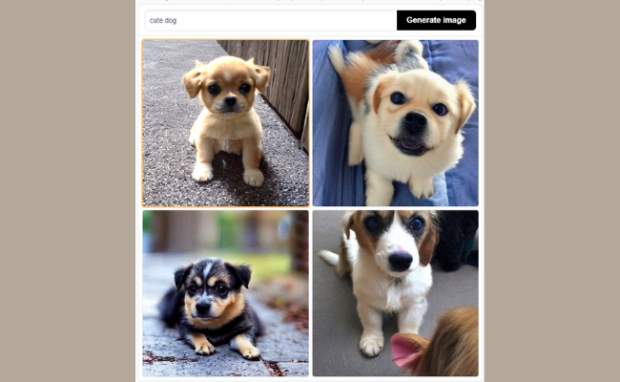
Photo Credit: stablediffusionweb.com
Both versions are simple to use. You can access Stable Diffusion 0.9 at stablediffusionweb.com and try SDXL 1.0 at clipdrop.co/stable-diffusion. Here’s how the previous version works:
- Go to stablediffusionweb.com.
- Enter a prompt and click the Generate Image button.
- Then, wait until it creates four images based on your request.
You may also like: Meta released a “human-like” AI image generation model
I included a sample result above after submitting the prompt, “cute dog,” into the system. As you can see, it can create realistic, adorable puppies. Click on an image to download a larger, higher-definition version.
How to use Stable Diffusion XL 1.0
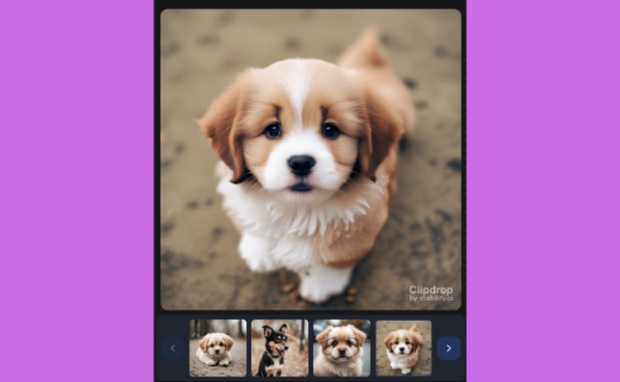
Photo Credit: clipdrop.co/stable-diffusion
- Go to clipdrop.co/stable-diffusion.
- Next, enter a prompt and click the Generate Image button.
- The website will ask you to log in to your account. Click the Google option to resume your work quickly.
- Then, wait until it creates four images based on your request.
Both versions work similarly, but they have vastly different results. Stable Diffusion XL 1.0 created “cute dog” photos with more resolution and detail.
How did Stability AI improve its AI model?

Photo Credit: the-decoder.com
The Stability AI website explains SDXL 1.0 uses a new system for generating images. It has two parts, the base and refinement model. The former creates crude latents or samples, and then the refiner enhances into a more detailed picture.
It has the largest parameter count of any open-access image model, using a 3.5-billion-parameter base model and a 6.6-billion-parameter refiner. Yet, it works well on consumer graphics cards with 8GB VRAM.
Emad Mostaque, CEO of Stability AI, explained to VentureBeat elaborated on the new AI model. “The amount of images that are acquired for fine-tuning dropped dramatically,” he said.
You may also like: How to use Stable Doodle AI
“Now, with as few as five to 10 images, you can fine-tune an amazing model really quickly,” he added. Stability AI’s DreamStudio lets you refine image generation by providing samples and limiting results with negative prompts.
“You’re teaching the model various things, and you’re teaching it more in-depth,” Mostaque noted. “Parameter count actually matters — the more concepts that it knows, and the deeper it knows them.”
Stable Diffusion XL 1.0 only needs short prompts “because we did the reinforcement learning with human feedback (RLHF) stage with the community and our partners for the 0.9 release,” he stated. Also, this model is available on Amazon Web Service’s Bedrock and Safemaker.
Conclusion
Stability AI recently launched Stable Diffusion XL 1.0, its latest AI image generation model. Unlike the previous version, it can produce higher-quality pictures with fewer prompts and less processing power.
You can try it for free on the above-mentioned website and the Stable Diffusion Discord channel. Also, you can add it as an API on the Stability AI platform.
This tool lets you produce any image you want. However, follow copyright laws when using AI-generated images. Learn more about the latest digital trends at Inquirer Tech.
Frequently asked questions about Stable Diffusion
What are the benefits of Stable Diffusion?
Stable Diffusion and other AI image generators help you create great-looking images without artistic skills. Also, stock image platforms like Shutterstock already use it to provide free, original photos for presentations and other purposes. Video game and comic book companies use it for repetitive visuals so they can focus on more important details.
What are the risks of Stable Diffusion?
AI image generation tools like Stable Diffusion XL 1.0 may help malicious individuals create harmful content. Joe Penna, Stability AI’s head of applied machine learning, told TechCrunch the company is aware of the risks. It has taken “extra steps” to mitigate harmful content generation by filtering AI training data for “unsafe” visuals.
Are there other AI image-generation tools?
Stable Diffusion isn’t the only AI image generation program. For example, Midjourney functions similarly to Stability AI’s flagship tool. You can also use Canva or Microsoft’s Bing for your next presentation. As mentioned above, stock image platforms like Shutterstock use AI image generators, too.
Read Next
Subscribe to INQUIRER PLUS to get access to The Philippine Daily Inquirer & other 70+ titles, share up to 5 gadgets, listen to the news, download as early as 4am & share articles on social media. Call 896 6000.
For all the latest Technology News Click Here
For the latest news and updates, follow us on Google News.



