How to manage notifications and sounds on Discord
If you’re an avid Discord user, you’ve probably heard the Discord notification sound countless times. While these notifications can be good, they are more often obnoxious. You have to listen to that double beep sound whenever someone sends a message, and if you are a part of many servers, this can become a massive distraction. Today we’re teaching you how to turn off Discord notifications, sounds, and more.
Read more: How to create and manage a Discord server
QUICK ANSWER
To turn off Discord notifications, click User Settings > Notifications. Within Notifications, click Enable Desktop Notifications if the slider is green to turn them off.
JUMP TO KEY SECTIONS
Before anything, we need to talk about Discord notifications and why anyone would want to turn them off.
Typically, when it comes to social media notifications, you want to leave them on. If you turn off Facebook notifications, you might miss a direct message, an important update from a Facebook group, or a birthday. If you turn off Instagram notifications on your device, you won’t know when someone likes or comments on your photo.
However, neither of those two instances involve an incredibly annoying double beep notification sound.
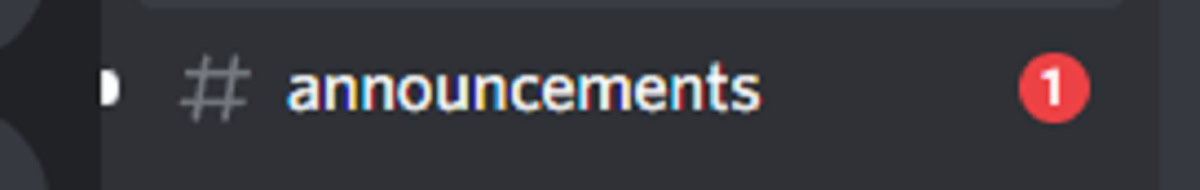
Curtis Joe / Android Authority
Discord notifies you about everything, from messages in threads to people changing their listening preferences in a call. As a result, you will be bombarded with Discord notifications unless you actively disable them.
How to turn off Discord notifications
Desktop
Click User Settings. This button is next to Mute and Deafen at the bottom of the interface.
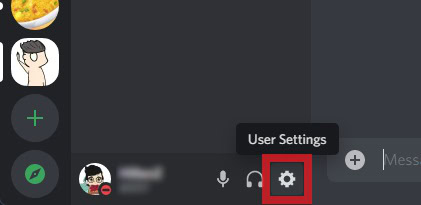
Curtis Joe / Android Authority
Click Notifications from the sidebar on the left.
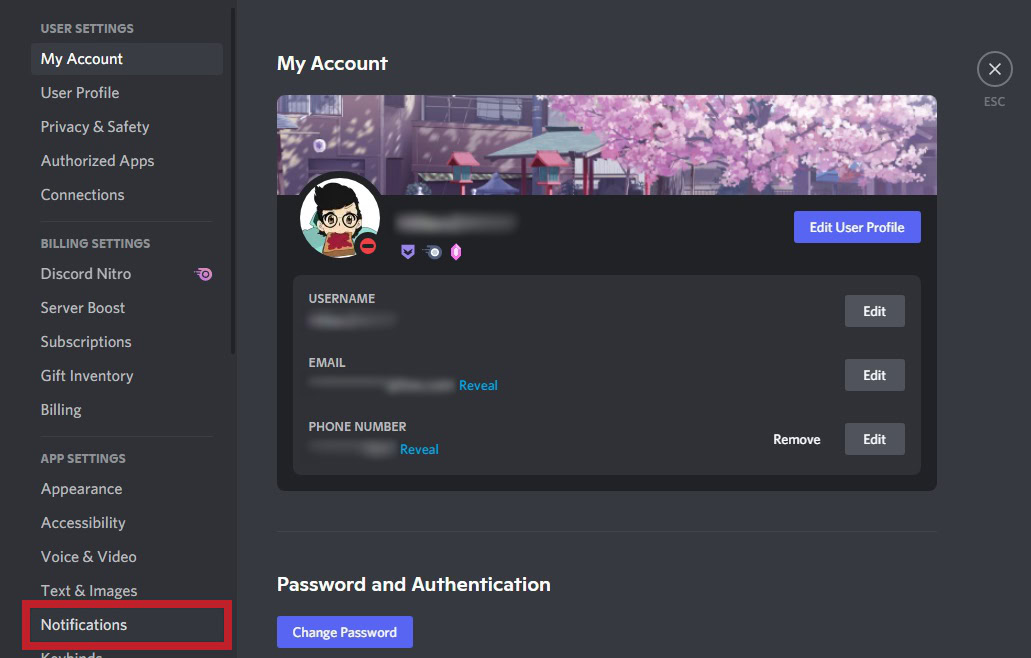
Curtis Joe / Android Authority
Click the sliders next to Enable Desktop Notifications, Enable Unread Message Badge, and Enable Taskbar Flashing to turn them off.
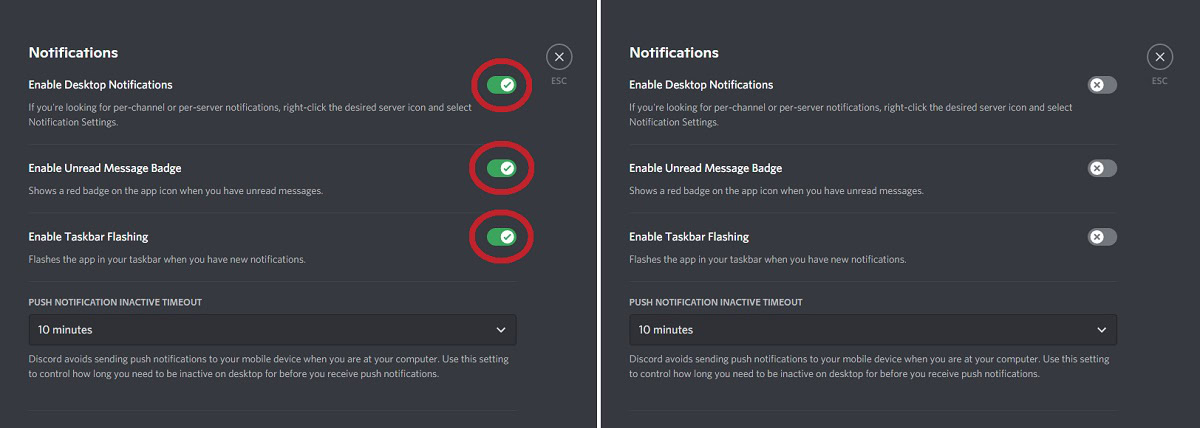
Curtis Joe / Android Authority
Android and iOS
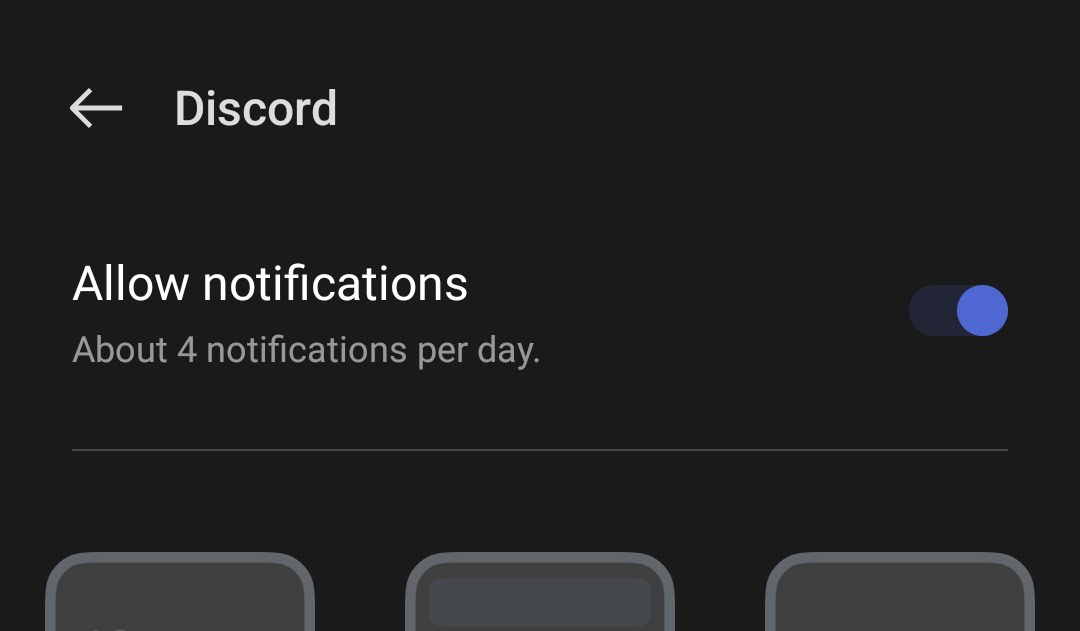
Curtis Joe / Android Authority
Disable push notifications for Discord on your smartphone. This is in your device’s general settings, and the process will vary from device to device.
How to turn off Discord notification sounds
Discord notifications have a distinct sound on the desktop version, and it can get incredibly annoying when they keep going off non-stop.
To turn off Discord notification sounds, start by clicking the gear-shaped User Settings button.
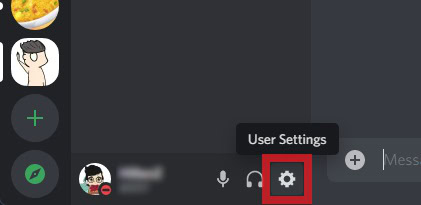
Curtis Joe / Android Authority
Within User Settings, click Notifications from the sidebar on the left.
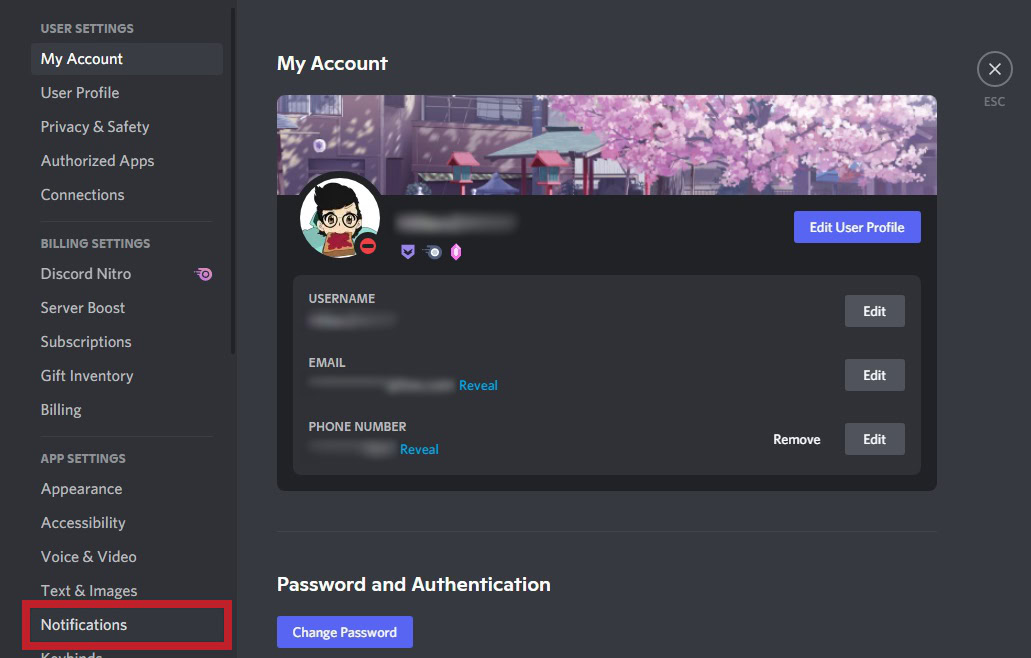
Curtis Joe / Android Authority
Scroll down on the Notifications page until you see Sounds. You must manually go through and click every sound to disable them all. In total, there are 18 different sounds for you to turn off:
- Message
- Deafen
- Undeafen
- Mute
- Unmute
- Voice Disconnected
- PTT Activate
- PTT Deactivate
- User Join
- User Leave
- User Moved
- Outgoing Ring
- Incoming Ring
- Stream Started
- Stream Stopped
- Viewer Join
- Viewer Leave
- Invited to Speak
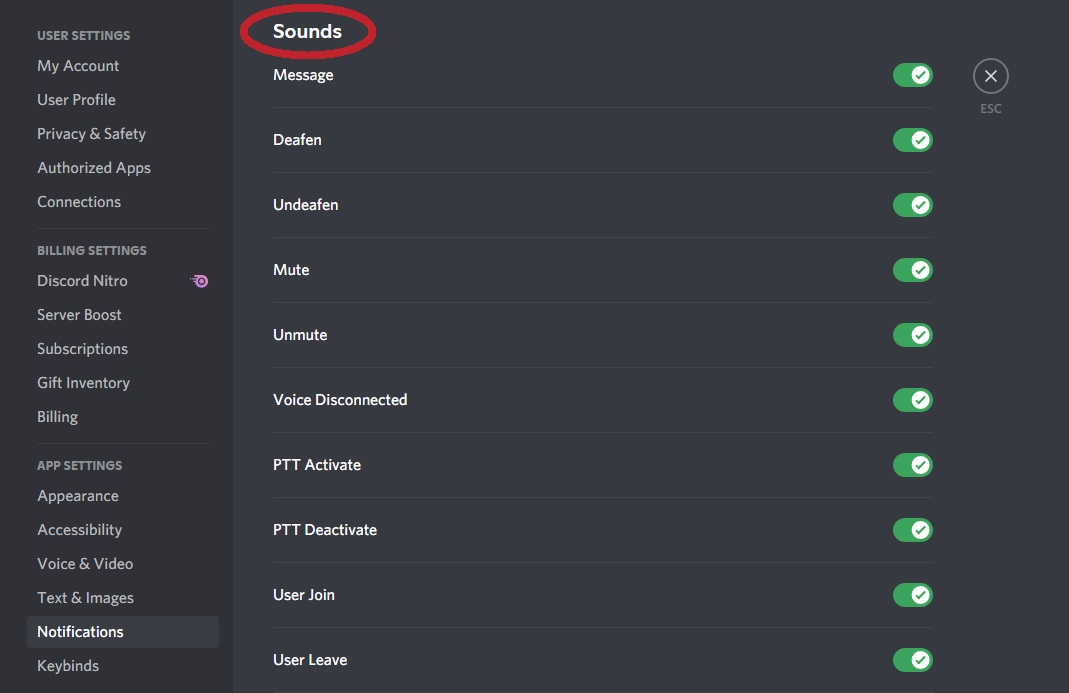
Curtis Joe / Android Authority
When disabled, the sliders next to the sounds will be grey instead of green.
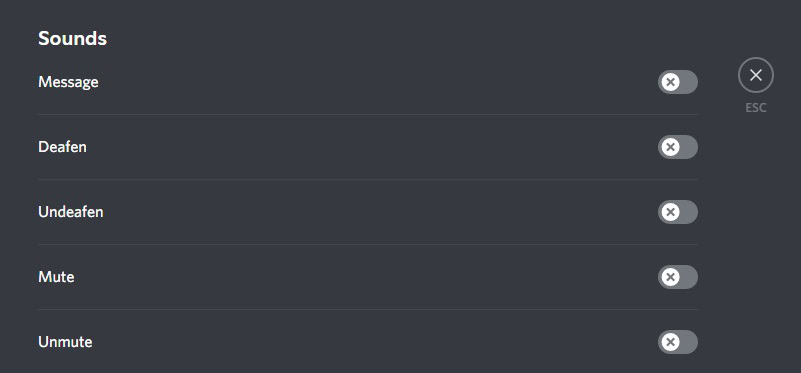
Curtis Joe / Android Authority
How to mute a user on Discord
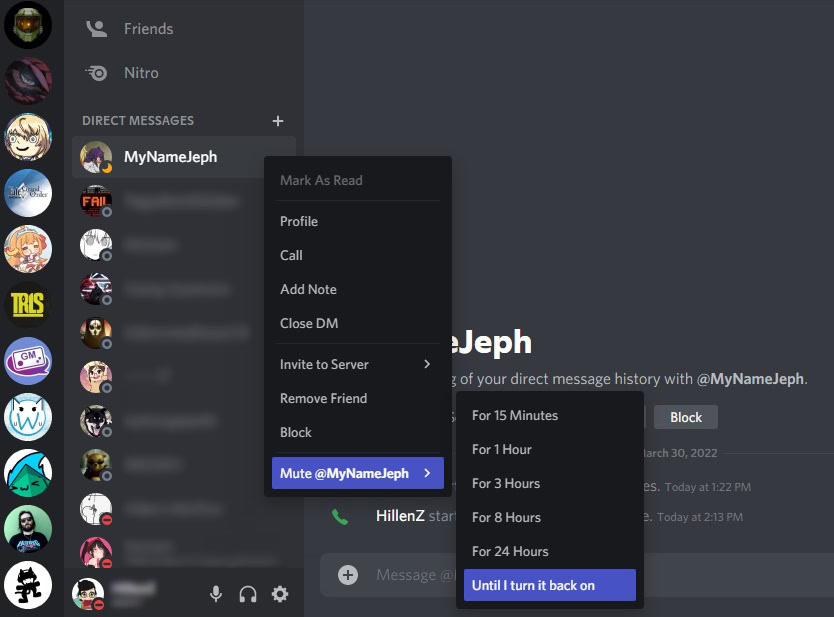
Curtis Joe / Android Authority
Right-click a user on Discord. Hover your cursor over Mute @[their username]. From the extended menu, choose how long you want to mute them.
How to mute a server on Discord
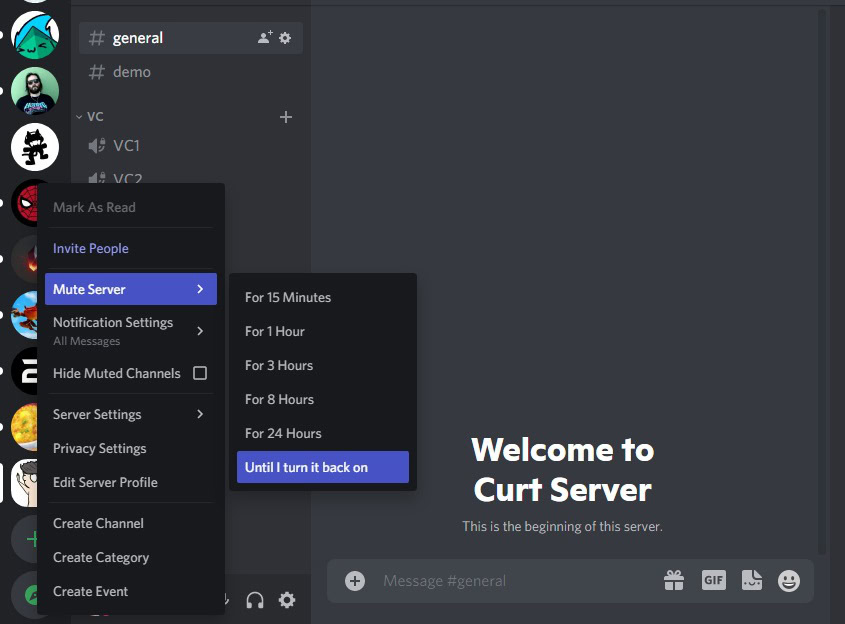
Curtis Joe / Android Authority
Right-click the server you want to mute in your server list on the left side of the interface. Hover your cursor over Mute Server, then, from the extended menu, choose how long you want to mute that server.
How to mute a channel on Discord
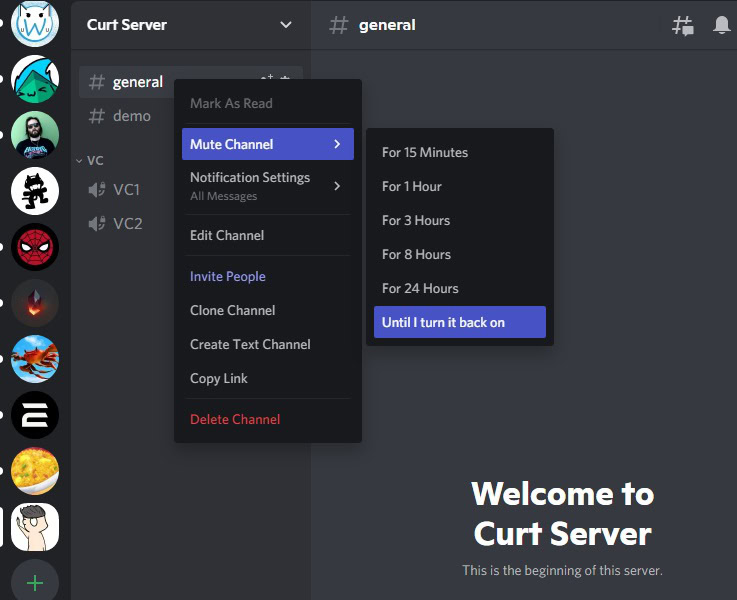
Curtis Joe / Android Authority
Right-click the channel you want to mute in that Discord server. Hover your cursor over Mute Channel, then, from the extended menu, choose how long you want to mute that channel.
How to mute multiple channels on Discord
Unfortunately, there isn’t any option to mute all channels but one. When you’re in a Discord server, you must mute channels one-by-one or mute the entire server.
Read more: How to spoiler text and images on Discord
FAQs
What does muting do on Discord?
When you mute something on Discord, be it another user, a server, or a channel, you will stop getting notifications whenever there is a new message in that thread. If your friend messages you and you’ve muted them, their new message will still be in the conversation, but you will not receive a notification. If you have muted a server or a channel, new messages will not trigger notifications for you.
That said, if someone pings you—meaning they type @[your username] in their message—then you will still receive a notification. This is why people don’t like being pinged.
How do you stop all notifications from a server?
Right-click that server, then click Notification Settings > Nothing. Additionally, you can suppress all role mentions.
For all the latest Technology News Click Here
For the latest news and updates, follow us on Google News.

