How to link your PS5 to the PlayStation App
Alongside the release of the PS5, Sony gave the PlayStation App a substantial update with plenty of new features. Once linked, it’s like having a portable interface to your console, where you can control everything remotely with the tap of a finger. Here’s how to link your PS5 to the mobile app.
Read more: PS5 buyers guide: Everything you need to know
QUICK ANSWER
To link your PS5 to the app, open the PlayStation App and select Settings--> Link Console to App.
JUMP TO KEY SECTIONS
Why link the PS5 to the app?
There are several advantages to linking your PS5 console to Sony’s mobile app. Overall, the app lets you access and manage your PS5 from wherever you are and stay up to date with the latest deals, news, and communities. It also has an incredibly smooth user interface. Here are a few reasons you should link your PS5 to the app.
Connect with friends
See which of your friends are online and what games they’re playing from the app to quickly check if you need to hop in for backup in a multiplayer match. You can even watch your friend’s live gameplay to see how they’re doing.
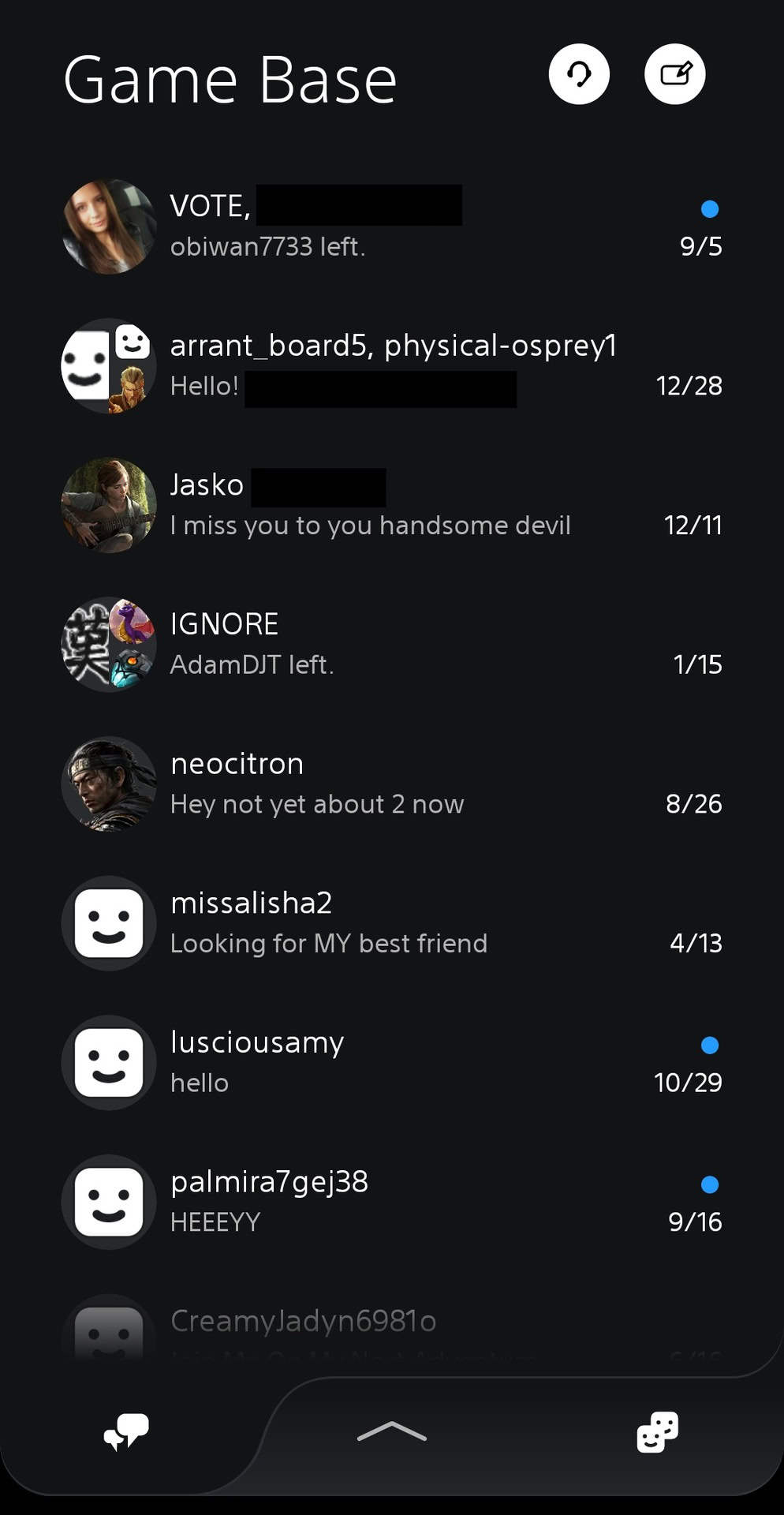
Adam Birney / Android Authority
Create voice chat parties with up to 15 people to hang out online and strategize. You’ll receive invitations to join chats or play a game via notifications on your phone’s lock screen, so you never miss out. Of course, there’s also the traditional method of sending text messages to PSN players.
You can view players’ profiles and compare your trophy collections if you’re the competitive type. The app will give you a quick view of the trophies attained on your most recently played games to keep track of your progress.
Control your console
While your PS5 is in rest mode, you can download games and add-ons remotely from your app, so they’re ready for when you pick up the controller. The PlayStation Store is fully integrated for you to browse new releases, pre-order games, and check out the latest deals.
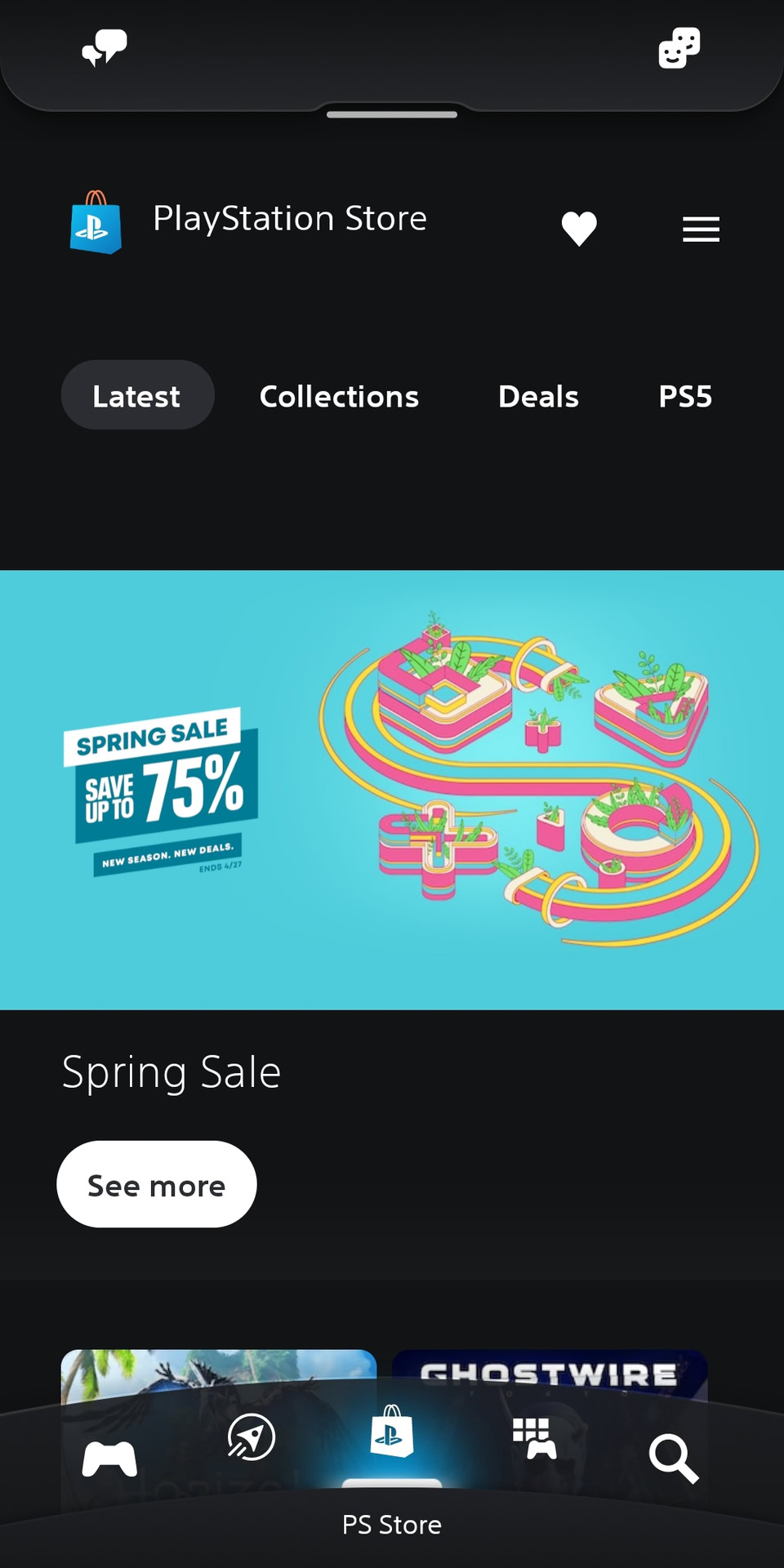
Adam Birney / Android Authority
If you find you’re running short on storage space, you can manage your PS5 storage remotely at any time to make room for the next game. For example, if you’re picking up a new game at the store, you can ensure there is enough free GBs on your console via the app before you get home.
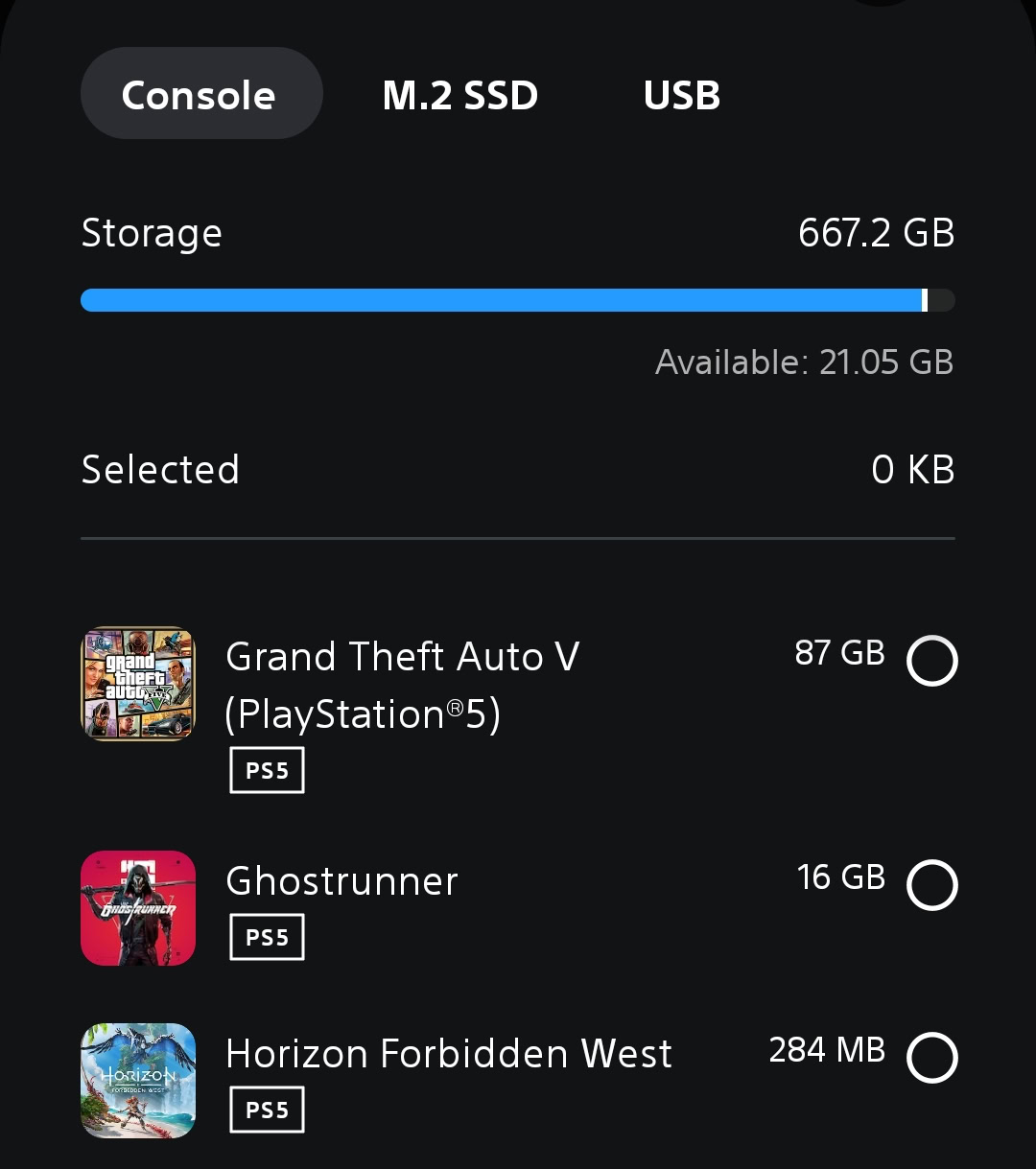
Adam Birney / Android Authority
After linking your PS5 to the app, you can even turn your console on and launch games from your phone or turn your console off remotely if you forgot to before leaving the house.
Discover and share games
You’ll get quick access to the PS Blog to keep up with Sony’s latest gaming announcements and releases.
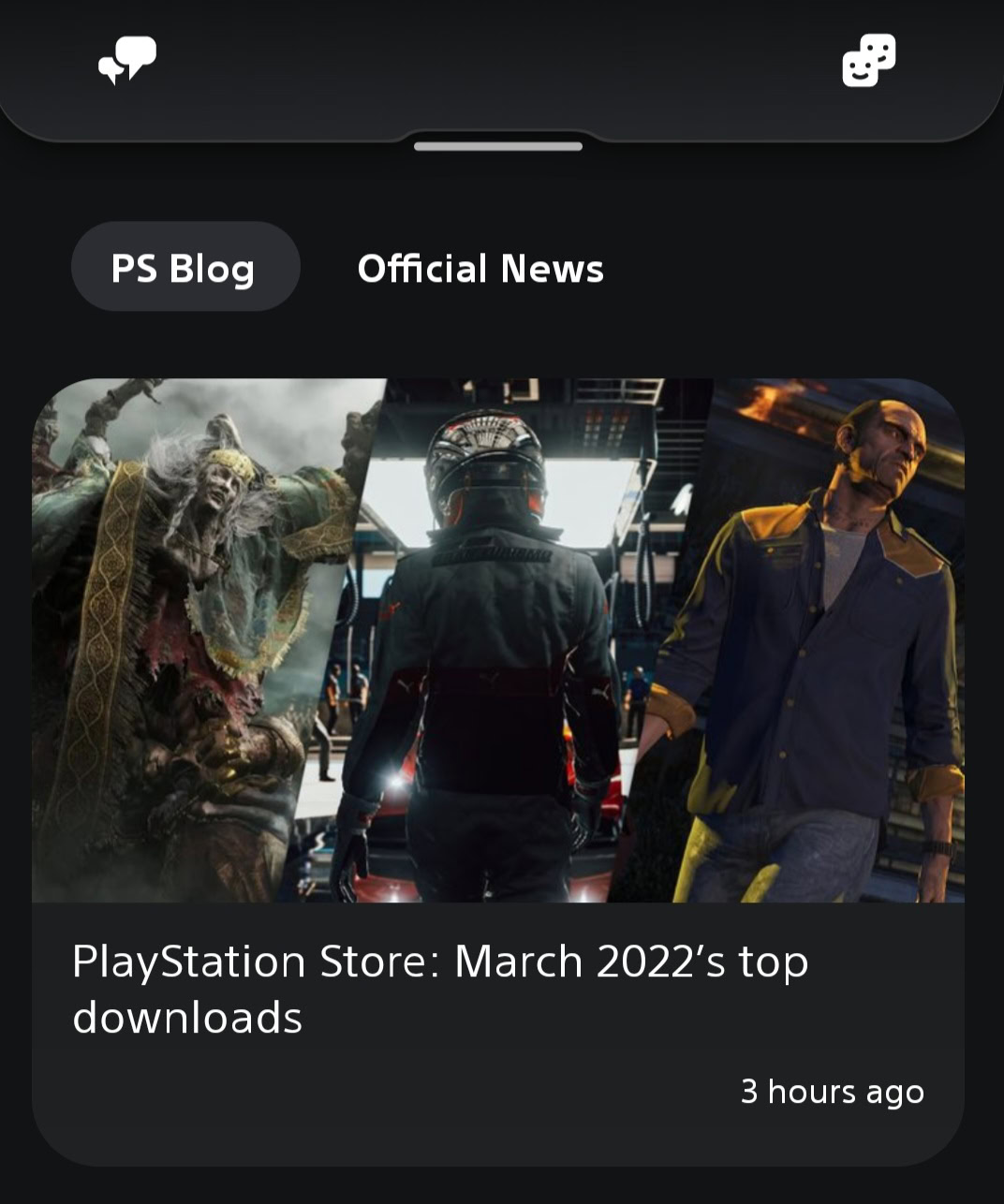
Adam Birney / Android Authority
Any screenshots or video clips captured while playing a PS5 game can be automatically uploaded to the cloud, ready to be shared on social media. Plus, you can download any game captures to your mobile device to keep or send as you please.
How to link PS5 to the app
The first thing to do is download the PlayStation App to your phone. Android users will require Android 6.0 or above, and iPhone users must have iOS 12.2 or higher.
Once installed, open the app on your phone, sign onto your PSN account, and tap Settings from the homepage.
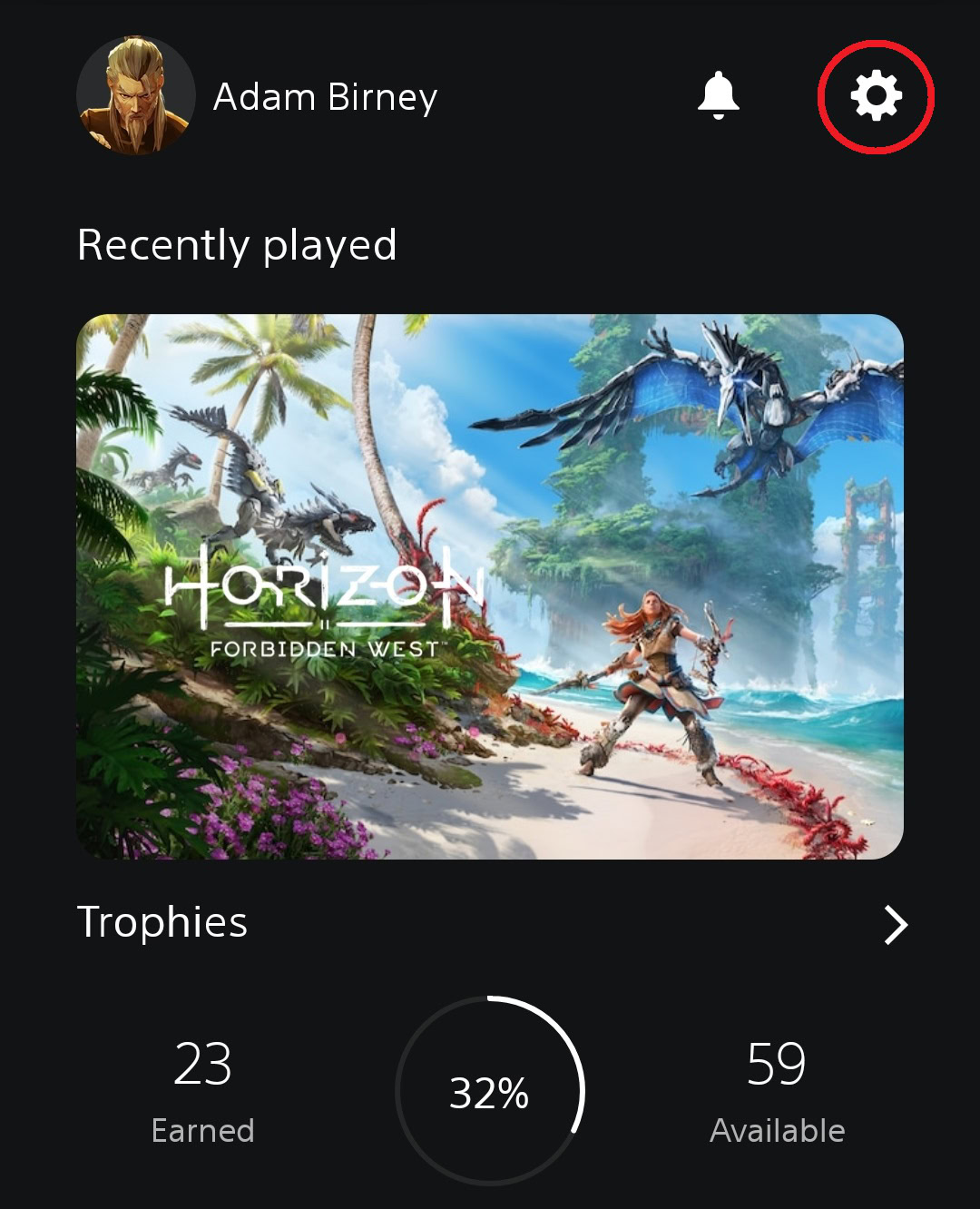
Adam Birney / Android Authority
Select Link Console to App under Console Management.
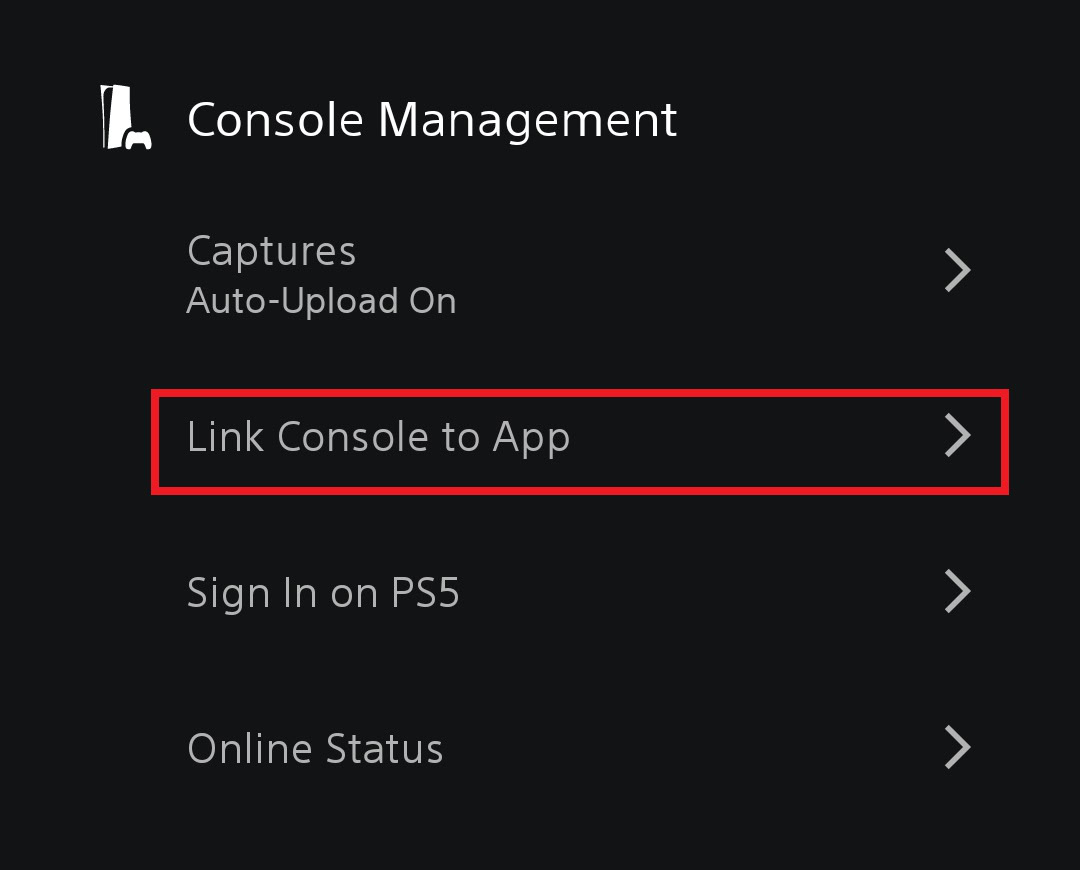
Adam Birney / Android Authority
Lastly, select your console, then tap Confirm to link your PS5 to the app.

Adam Birney / Android Authority
If you’re not seeing your PS5, make sure you’ve signed in on the console with the same account that you’re using on PlayStation App.
Read more: How to connect a PS5 controller to any device
FAQs
Is there a PlayStation app for PC?
The PlayStation App is currently only available on mobile devices. However, you can use PS Remote Play to stream your PS5 to play on your PC wirelessly.
Can you view clips on PlayStation App?
Yes, you can view video clips or screenshots captured on your PS5 when linked to the PS app.
For all the latest Technology News Click Here
For the latest news and updates, follow us on Google News.

