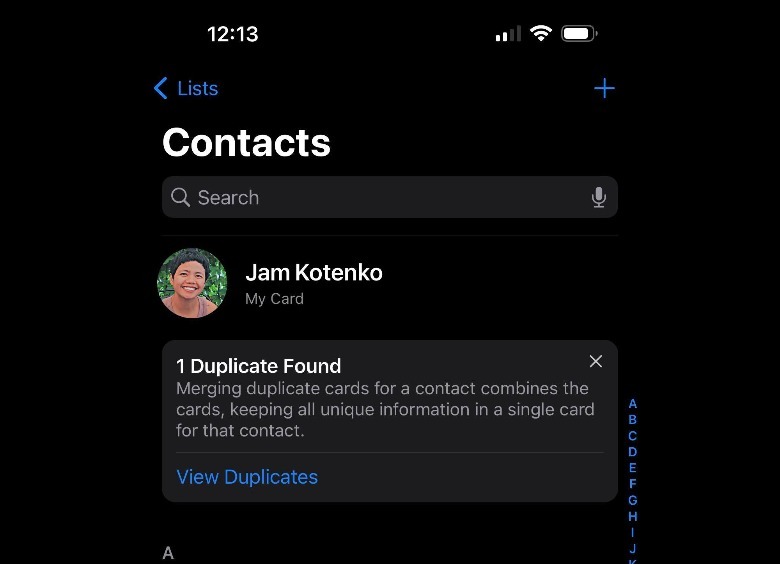How To Find And Merge Duplicate Contacts On iPhone – SlashGear
You can get to your address book by using either the iPhone’s Contacts app or the Phone app’s “Contacts” tab. Normally, any duplicate iPhone address book entries will be shown as a visible card right below your own contact information entry (via Apple). It will showcase the number of duplicate contacts, which you can check out by tapping “View Duplicates.”
If the duplicate contact notice is no longer onscreen under your own card, there’s another way to find out if there are any on your iPhone address book:
- Launch either the Contacts app or the Phone app then go to the “Contacts” tab.
- Scroll to the very end of your contacts list. Hit the # symbol on the side scroll to get there quicker.
- If there are any duplicate entries, it should say, “[number] Duplicate/s Found” below your total number of contacts.
- If you don’t see this notification, then you probably don’t have any duplicate entries or it hasn’t detected any at the time you checked.
Even as the iPhone 16 has enhanced duplicate deletion of photos and videos, as well as contacts, there seems to be a limitation to iPhone’s duplicate contact detection. For instance, any entry that has the first and last names both saved in the “First name” field of a contact page is not detected as a duplicate of another card that has the last name saved in its appropriate field, even if they technically bear the exact name. For a more accurate iPhone contacts management experience in the future, make sure you key in the first and last names in their appropriate text fields within the contact card when you save someone’s details.
For all the latest Gaming News Click Here
For the latest news and updates, follow us on Google News.