How To Create Or Join A Clan In Call Of Duty: Vanguard
Call of Duty: Vanguard is now available, and you’ll likely want an easy way to team up with friends or meet new players to party up with in multiplayer. Vanguard’s new clan feature replaces Modern Warfare and Warzone’s Regiments system, but it works similarly to allow players to party up for more rewards.
Being part of a clan will give you a colored Clan Tag to use, rewards you with 10% Bonus XP for playing with members of your clan, and gives unique Calling Card Frames by leveling up your clan. The clan is leveled up simply by members playing matches and completing challenges.
Here’s how to create or join a clan in Call of Duty: Vanguard.
How To Create A Clan
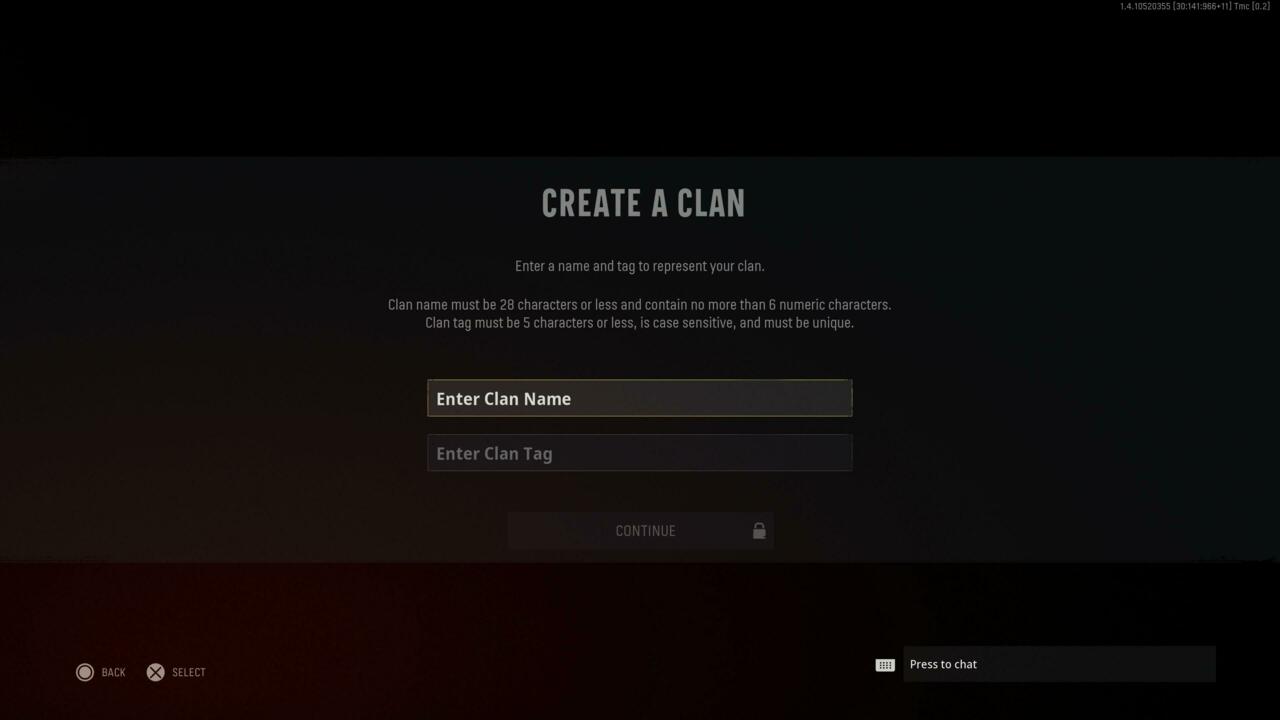
You can create your own clan by opening up Vanguard’s Social menu by pressing Triangle or Y on console. Then go to the Clan tab and choose the Create option. This lets you decide details like what the clan will be named and what Clan Tag your members will display.
Simply follow the on-screen instructions to set up your clan, which includes entering a 5-character (max) Clan Tag, creating a custom emblem, and setting the privacy settings. You can choose from four different privacy settings: private, invite only, request invite to join, or public.

Click the Setup Clan option on the top right corner of the screen to add additional details like a Clan description or add search labels for others to find your clan. The search labels include descriptors like casual, friendly, competitive, multiplayer, and Zombies.
How To Join A Clan
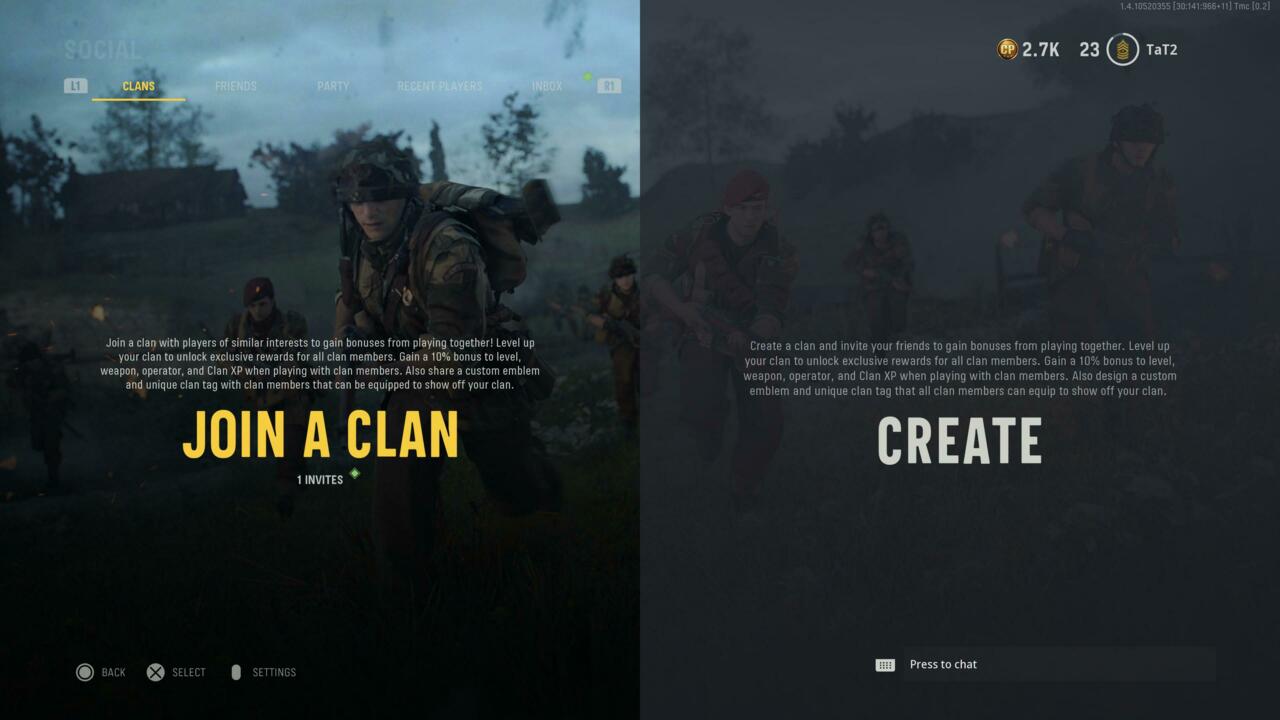
Joining a clan is a pretty straightforward process. From the Clan tab, choose the Join A Clan option to see a list of currently established clans. You can select the option to browse the list of clans or use a sort filter to find one that best suits your style. These are search descriptors like casual, friendly, competitive, multiplayer, and Zombies. If you already know the name of the clan you’re trying to join, there’s also a search bar for you to type in the clan name.
Players can also invite you to their clan. This might be a friend or someone who played in a previous match with you. You’ll find those clan invites in your Inbox. The Inbox section is found within the Social tab (Triangle or Y) and Clan menus.
If you were previously in a Modern Warfare and Warzone Regiment, you should find that you and all of the Regiment members have been automatically transferred over as a clan for Vanguard. However, you can choose to leave that group at any time to create or join a new clan with the steps above. Simply click the Clan Info tab in the top right corner of the clan menu and select the Leave Clan option.
This should cover everything you need to know about creating or joining a clan in Call of Duty: Vanguard. Check out our best console settings guide if you are playing on PlayStation or an Xbox. For Zombies mode, we have guides for the new perk system and the Altar of Covenants feature.
GameSpot may get a commission from retail offers.
For all the latest Gaming News Click Here
For the latest news and updates, follow us on Google News.

