How to change your YouTube channel name
Your YouTube channel name is your brand. When you publish videos, people identify your content with your channel. That said, there may come a time when you become dissatisfied with your current channel name. Perhaps you created your account when you were younger and your channel name seems childish. Perhaps you switched topics and, instead of creating cat videos, you’re making videos about cars. Whatever the case, if you need to rebrand, you can start by learning how to change your YouTube channel name.
Read more: How to change your YouTube profile picture
QUICK ANSWER
To change your YouTube channel name, go to YouTube Studio. Scroll down the menu on the left, then click Customization > Basic info > Edit channel name. After entering a new name in the Name field, click PUBLISH to save your changes.
JUMP TO KEY SECTIONS
How to change your YouTube channel name (desktop)
Go to YouTube in a browser on your computer and click on your YouTube profile picture in the top right.
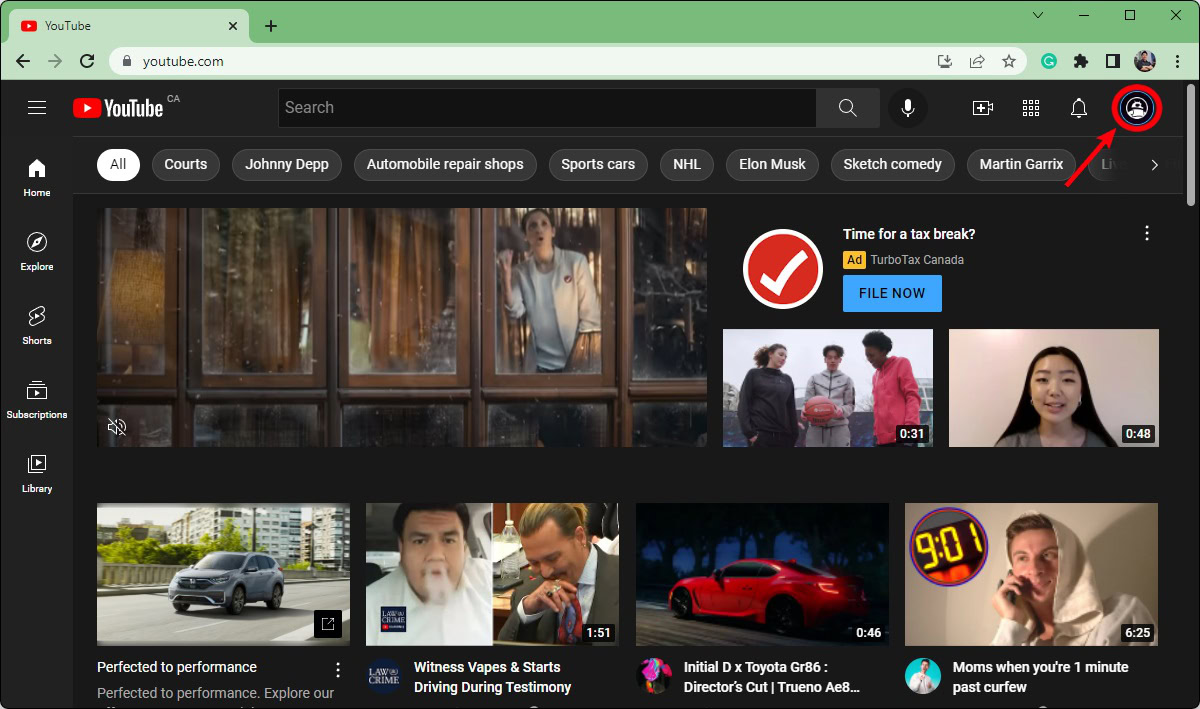
Curtis Joe / Android Authority
From the dropdown menu, click Your channel.
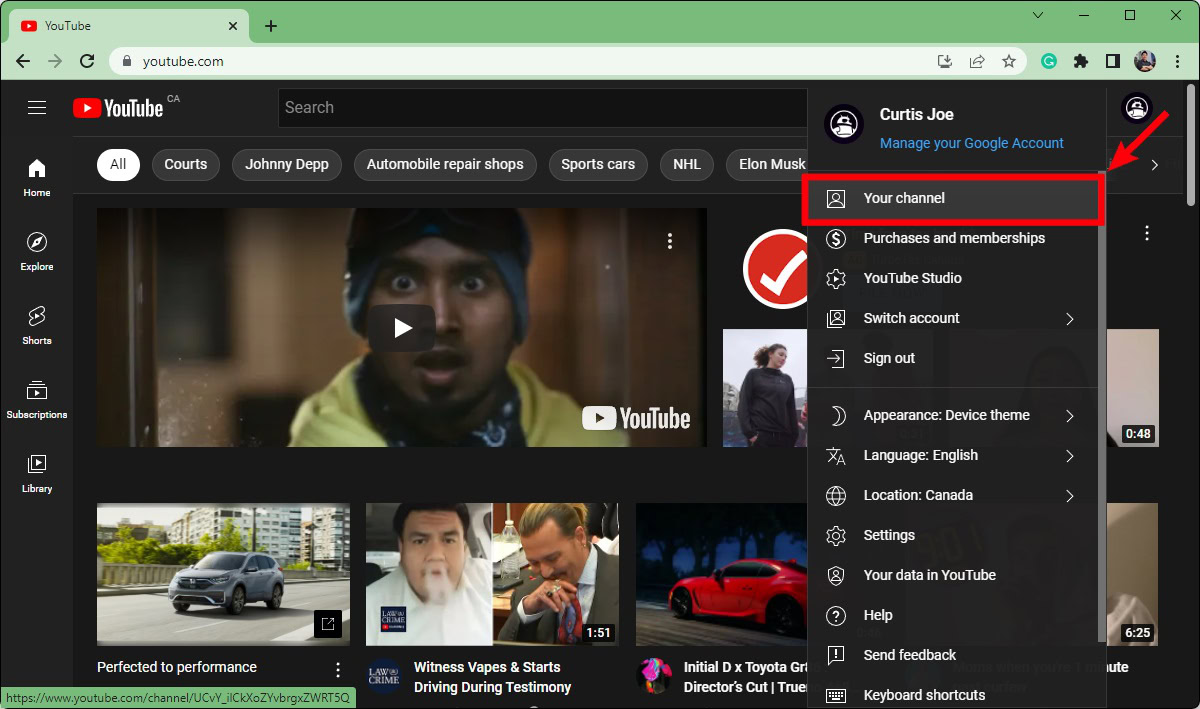
Curtis Joe / Android Authority
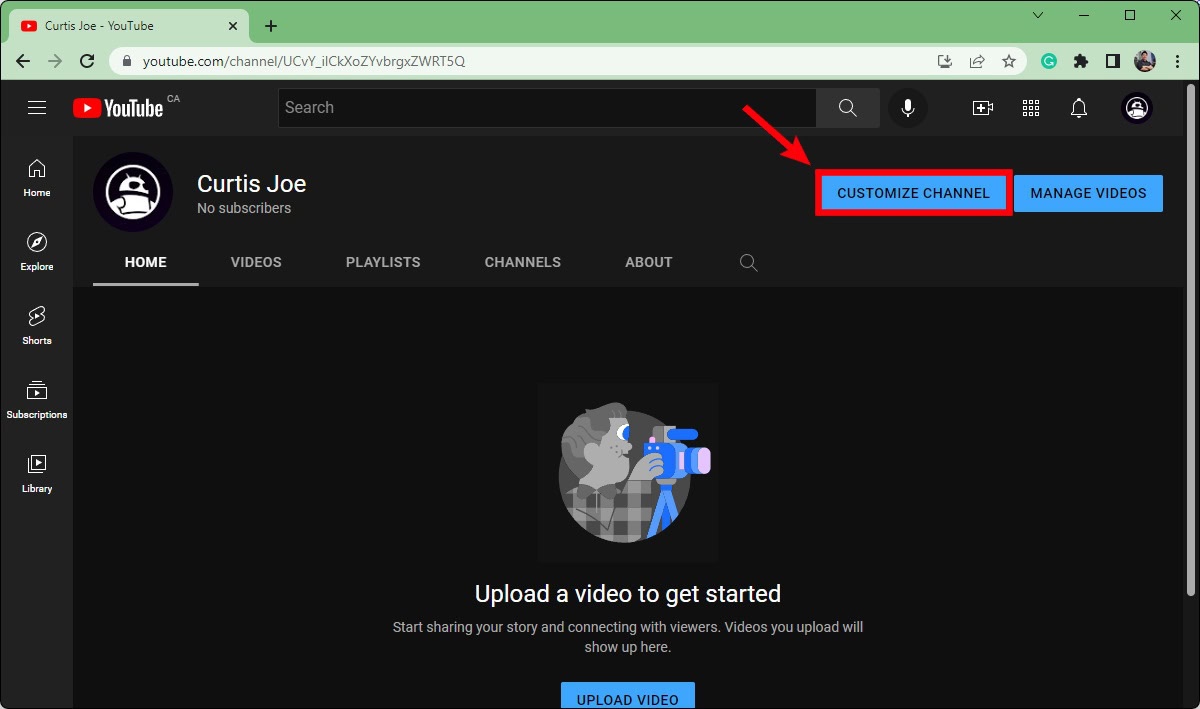
Curtis Joe / Android Authority
This will redirect you to the Channel customization page on YouTube Studio. Click the Basic info tab.
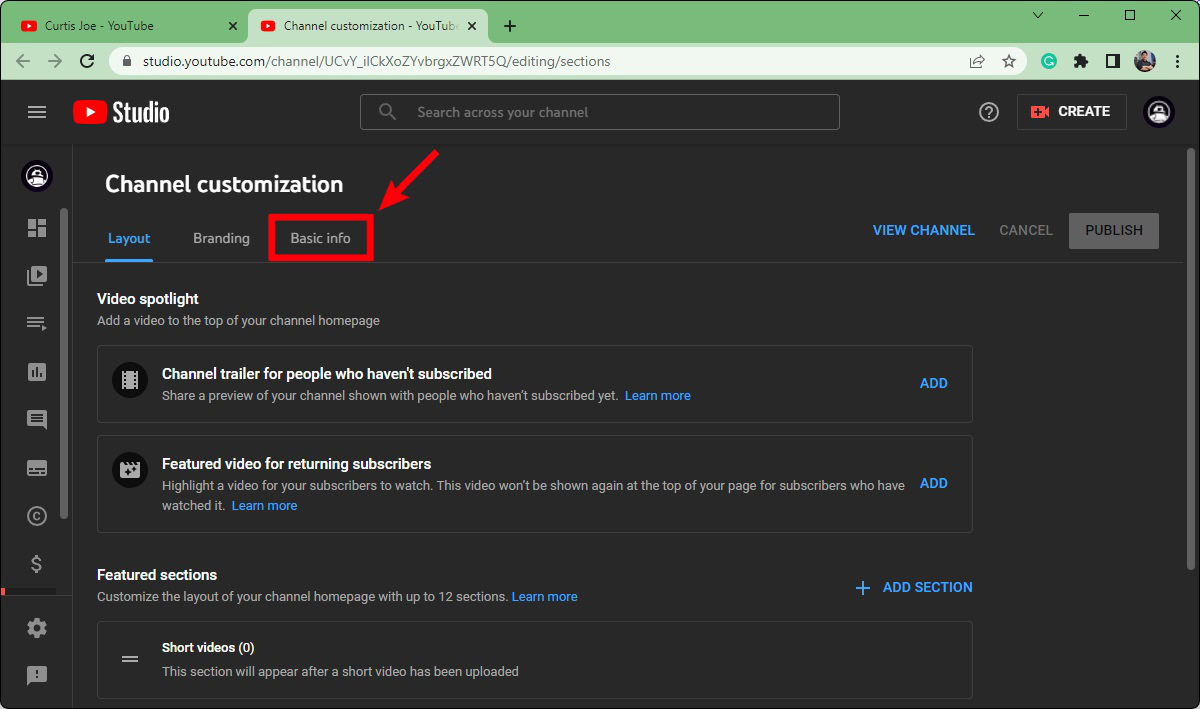
Curtis Joe / Android Authority
Under the first section, Channel name and description, you will find your YouTube channel’s current name. Click the pencil-shaped Edit channel name button to the right of it.
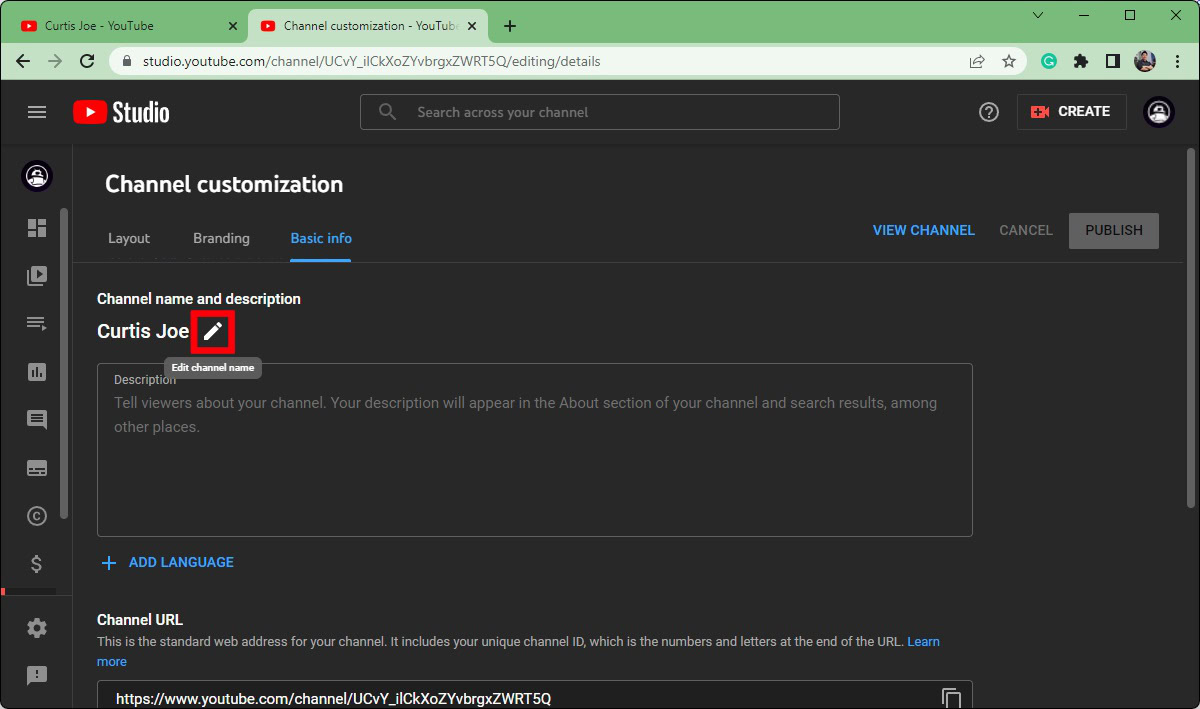
Curtis Joe / Android Authority
Enter your new channel name in the Name field, then save your changes by clicking the blue PUBLISH button in the top right.
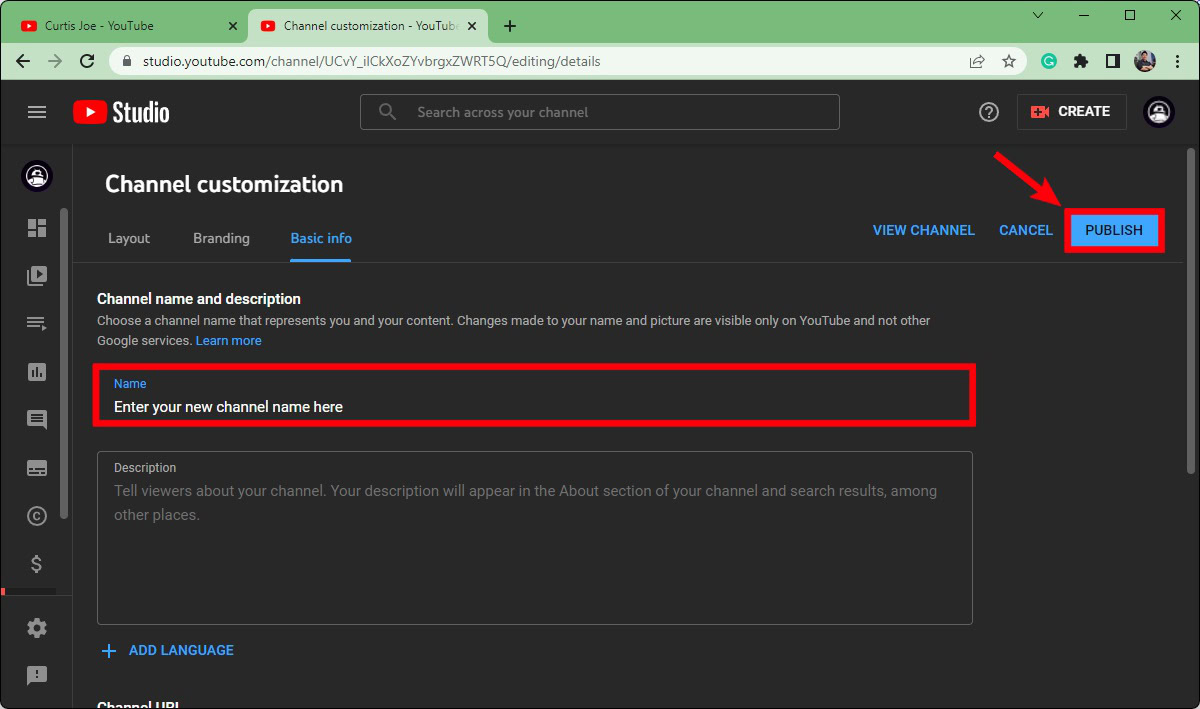
Curtis Joe / Android Authority
How to change your YouTube channel name (Android & iOS)
Open the YouTube app on your Android or iOS device. From the home screen, tap your YouTube profile picture in the top right, then Your channel.
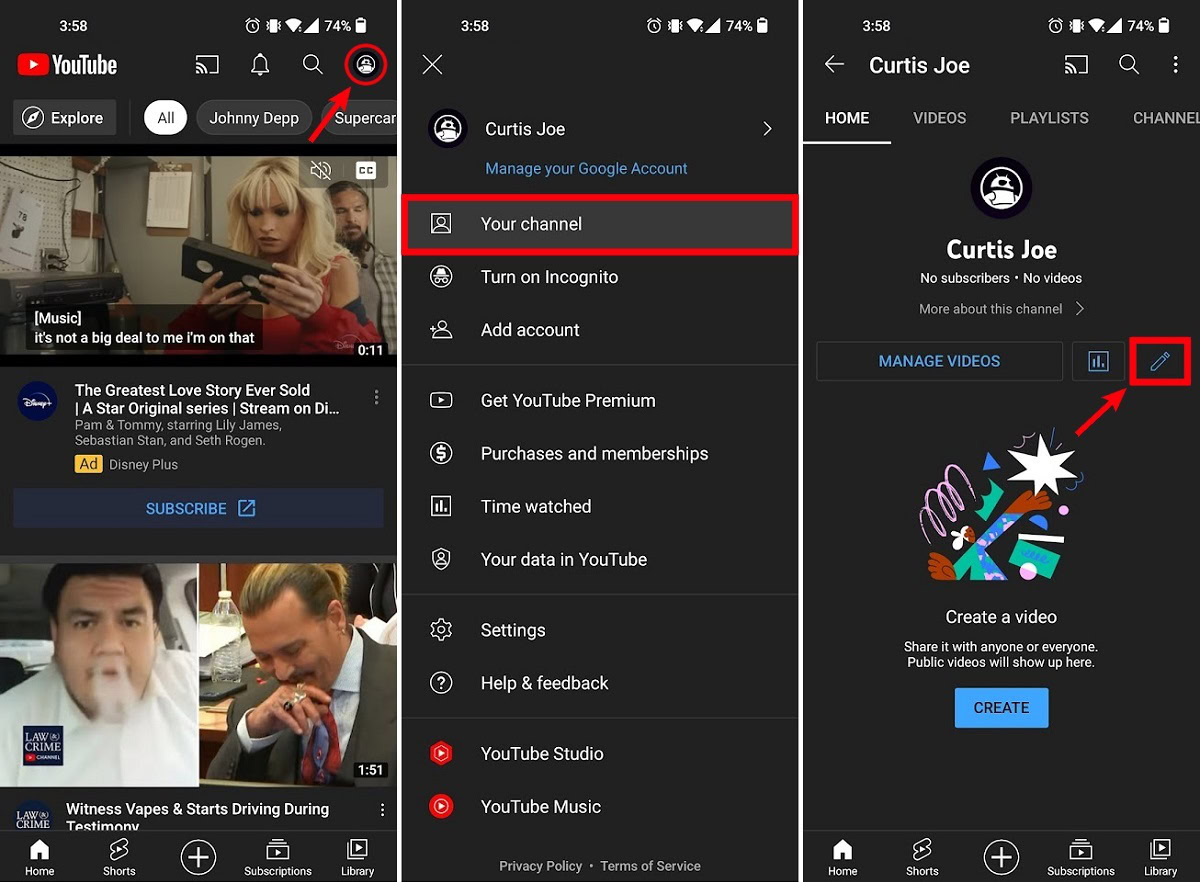
Curtis Joe / Android Authority
On your channel, tap the pencil-shaped EDIT CHANNEL button. This will take you to Channel settings.
In Channel settings, you will see your current channel name under Name. Press the pencil icon next to Name.
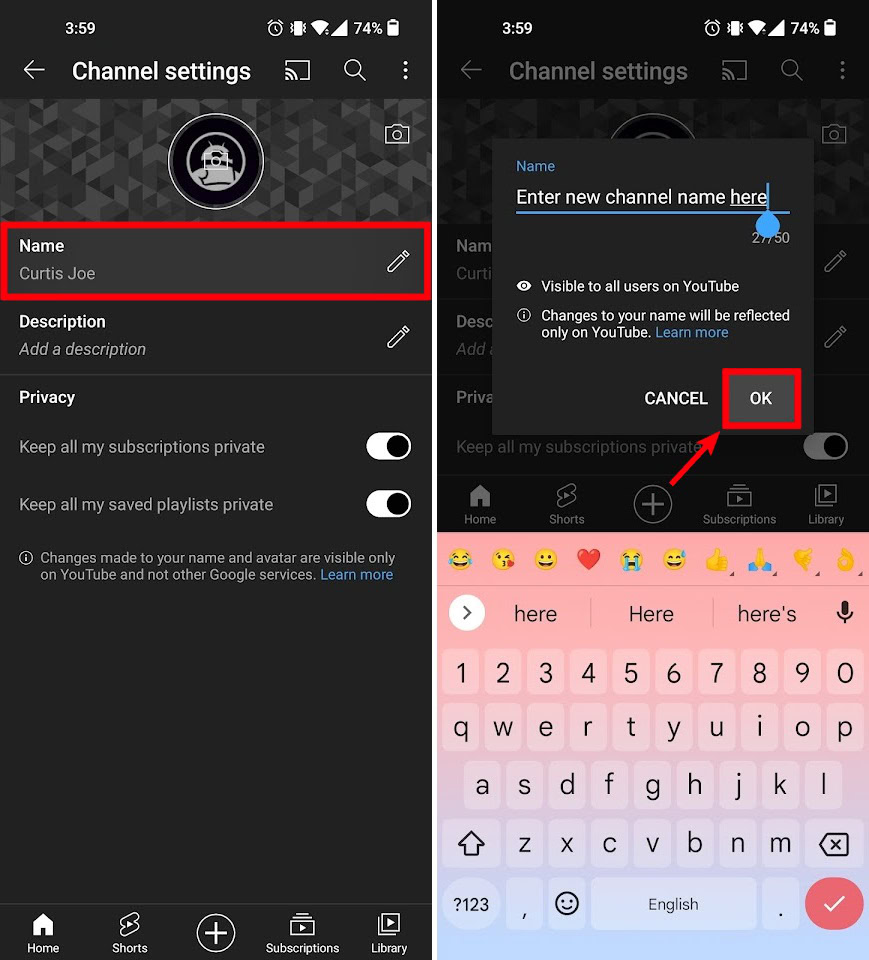
Curtis Joe / Android Authority
Enter a new name for your channel, then press OK.
Read more: How to sign out of YouTube
FAQs
Can you change your YouTube channel name more than once?
Yes, you can change your YouTube channel name whenever you want from the Customization tab in YouTube Studio.
Can I change my YouTube name without changing my Google name?
Yes. Originally, you had to change your Google name in order to change your appearance on YouTube. This is no longer the case, and you can simply go to the YouTube Creator Studio to change the name of your YouTube channel.
For all the latest Technology News Click Here
For the latest news and updates, follow us on Google News.

