How to build an Alexa-based smart home

Edgar Cervantes / Android Authority
When you’re new to smart homes, knowing where to start can be tough. There are a lot of options out there — particularly when it comes to Amazon Alexa, which is the best-supported consumer platform out there, with hundreds of accessories and a large number of compatible smart speakers. In this guide, we’ll take you through key decisions in getting an Alexa home up and running.
Choosing the right Alexa speaker and display setup

Dhruv Bhutani / Android Authority
Smart speakers and displays are the foundation of Alexa. Above all, they’re the main vehicle for Alexa voice commands, even though you can technically use the mobile app and some other devices, such as high-end Fitbits. Most recent Amazon Echo devices also double as Matter controllers for accessories that support the standard, and a handful act as Zigbee hubs too.
The first thing to consider then is how many speakers and/or displays you need. You can potentially get by with just a single speaker, but ask yourself this: Will you be able to issue voice commands when and where you need them? Even a top-of-the-line Echo Studio isn’t going to help much if you’re trying to control accessories from a room where it can’t hear you.
The first thing to consider then is how many speakers and/or displays you really need.
The most cost-effective setup involves mid-range or high-end speakers in places where audio matters — like your office, gym, or a home theater — coupled with cheaper options in spaces where all you want is voice control. For example, you might pair a couple of Echo Studio units with a Fire TV streamer (or Fire-based smart TV) for a home theater setup, but then populate rooms like a nursery or garage with the entry-level Echo Dot. If you can’t afford a Studio, the 4th gen Echo still sounds rock-solid too.
Bear in mind that you don’t have to stick with Amazon to get Alexa speakers, since the platform is supported by third-party manufacturers like Sonos and Ultimate Ears. Indeed, we’d actually suggest Sonos’ Beam or Arc soundbars for a home theater setup over the Echo Studio, since they’ll produce a more impressive sound while offering Apple AirPlay and Google Assistant as alternative control options. You can also wire a Sonos soundbar directly to your TV instead of using Fire TV’s HDMI ARC support.

The 5th gen Echo Dot and 4th gen Echo each have motion and temperature sensors, which can be exploited in Alexa automation routines created via the mobile app. If you position a Dot in your entryway, for example, you can make a routine that turns on lights whenever someone comes home during a certain time window. A Dot in your bedroom could trigger a fan connected to a smart plug whenever it’s too hot, and have a second routine that shuts the fan off when things cool down. Consider these extra advantages when buying and placing speakers.
Echo speakers with motion and temperature sensors can be used to trigger very context-specific automations.
If you have a young child, you may want to consider putting a Dot in their bedroom, but be careful — you’ll want to make sure they have a separate Alexa profile, which enables parental controls. They should also have a separate music account if possible since nothing’s worse than having your Spotify gym session hijacked by Baby Shark. The Amazon Music Unlimited family plan makes this relatively easy, but of course, that service isn’t as popular as Spotify or Apple Music.
What about smart displays? While there can be a temptation to put them everywhere, they should really be reserved for places where video and/or extended information make a difference. If you put an Echo Show 8 on your nightstand, for example, you can see an extended weather forecast in the morning, and fall asleep watching Bob Ross at night. You might put a Show 8, 10, or 15 in the kitchen so you can follow recipes and/or watch videos while you cook or meal prep.

Roger Fingas / Android Authority
Indeed the Echo Show 15 is excellent kitchen hardware, serving as both a widget-based home organizer and a Fire TV streamer, complete with Alexa Voice Remote support. It’s costly though, especially since it doesn’t come with a remote or a stand — ordinarily, you’re supposed to wall-mount it.
For more info, check out our guide on how to use Alexa, which covers topics like device setup, creating groups and routines, and choosing music sources.

50%off
Amazon Echo Dot (5th Gen) with clock
Alexa assistance
Easy to set up
Motion and light sensors
Wi-Fi coverage for your smart home

Never, ever skimp on your Wi-Fi network. A smart home where accessories are unreachable is incredibly frustrating, and actually worse than a conventional home, since critical elements like lights and thermostats may not work when you expect them to. Paying for quality coverage upfront will save you frustration later, and possibly money too by avoiding replacement hardware.
At a minimum, your router should be equipped with Wi-Fi 6 or 6E. While a Wi-Fi 5 (a.k.a. 802.11ac) model can potentially be enough, it’ll likely be oversaturated in a fully-equipped smart home, forcing it to drop older device connections to make way for new ones. Wi-Fi 6 can handle many more simultaneous connections.
Don’t worry about choosing a router that’s specifically Alexa-enabled. I’ve had a few, and never found their integration that useful.
We’d also recommend choosing a mesh router for a house or large apartment, since that eliminates weak or dead zones while keeping everything on the same network ID (SSID). Non-mesh Wi-Fi extenders can fix coverage, but may force devices to operate on different SSIDs in different rooms, so they can’t necessarily interact with each other.
Don’t worry about choosing a router that’s specifically Alexa-enabled. I’ve had a few, and never found their integration that useful. Focus on range, speed, price, and simplicity instead. If you get one of Amazon’s Eero routers you can use some Echo devices as seamless Wi-Fi extenders, but any good mesh router will cover your whole home anyway. Google’s Nest Wifi Pro is just as simple and viable as an Eero 6 Plus.
Choosing Alexa-compatible smart lighting

Roger Fingas / Android Authority
Smart lighting should usually be a top priority when hunting for Alexa accessories, since it’s relatively affordable yet can make a big impact on the look and convenience of your home. If you combine smart lights with the right Alexa routines, you may never have to flip a switch again; picture lights coming on when you wake up, shutting off during the day, then returning briefly at night before you go to sleep. An alternative (or complement) to scheduling is motion-based automations, which can toggle lights as people come and go from rooms. Remember, though, that for motion triggers, you’ll need a 4th gen Echo, a 5th gen Echo Dot, or a dedicated Alexa-compatible motion sensor.
If you don’t care about color lighting, your best bet may be installing smart switches. These require a little electrical work, but eliminate any confusion about control since anyone who doesn’t know the proper Alexa commands will have a fallback. Perhaps even more importantly, they prevent people from accidentally disabling smart functions, which happens if someone flips a switch connected to a smart bulb or lamp. Lutron is usually considered the gold standard for smart switches — but there are other viable options if you can’t afford Lutron’s prices.
If you don’t care about color lighting, your best bet is installing smart switches instead of buying individual bulbs.
If you are interested in color-changing bulbs or lamps, it’s better to stick to a single brand if possible to simplify setup and control. While Alexa makes it possible to unify control to a degree, multiple brands still means setup through multiple first-party apps unless you’re using Matter. And if a brand has features separate from Alexa, like Philips Hue’s sunrise transitions, lights from other brands won’t be able to follow along.
Because Amazon is waiting until this spring to deliver its promised Thread support, we recommend going with Philips Hue if you can stomach that company’s costs. It relies on a proprietary Zigbee hub connected to your Wi-Fi router, but a single Hue Smart Hub can connect up to 50 lights. If you’re trying to save cash, Sengled’s Zigbee bulbs are a great alternative and you can connect them directly to the Echo Studio, Echo Show 10, and 4th gen Echo, which all have integrated Zigbee.

Being hub-based, both of those options offer improved reliability, particularly for automations. Don’t get me wrong — there are quality Wi-Fi smart bulbs out there from brands like LIFX and Kasa, but they require internet access to run automations, and too many lights can overwhelm a router. Consider Wi-Fi bulbs only if you have reliable internet and your router has plenty of connection overhead.
Smart buttons make it easy to control smart bulbs and lamps, but aren’t as difficult to install as smart switches.
Should you go the bulb route, don’t feel the need to use color-changing ones everywhere. You can save a lot of money by using white-only bulbs (or ones limited to cool/warm “shades” of white) in spaces where color isn’t important, like a kitchen, bathroom, utility room, or garage. I do like color-changing lights on my front step, since I can use Alexa to trigger holiday-themed lighting, or switch to a red tint that suggests security systems are armed (which they probably are, in my case). For Halloween, I might use a custom routine to switch lights to creepy presets and start playing appropriate music.
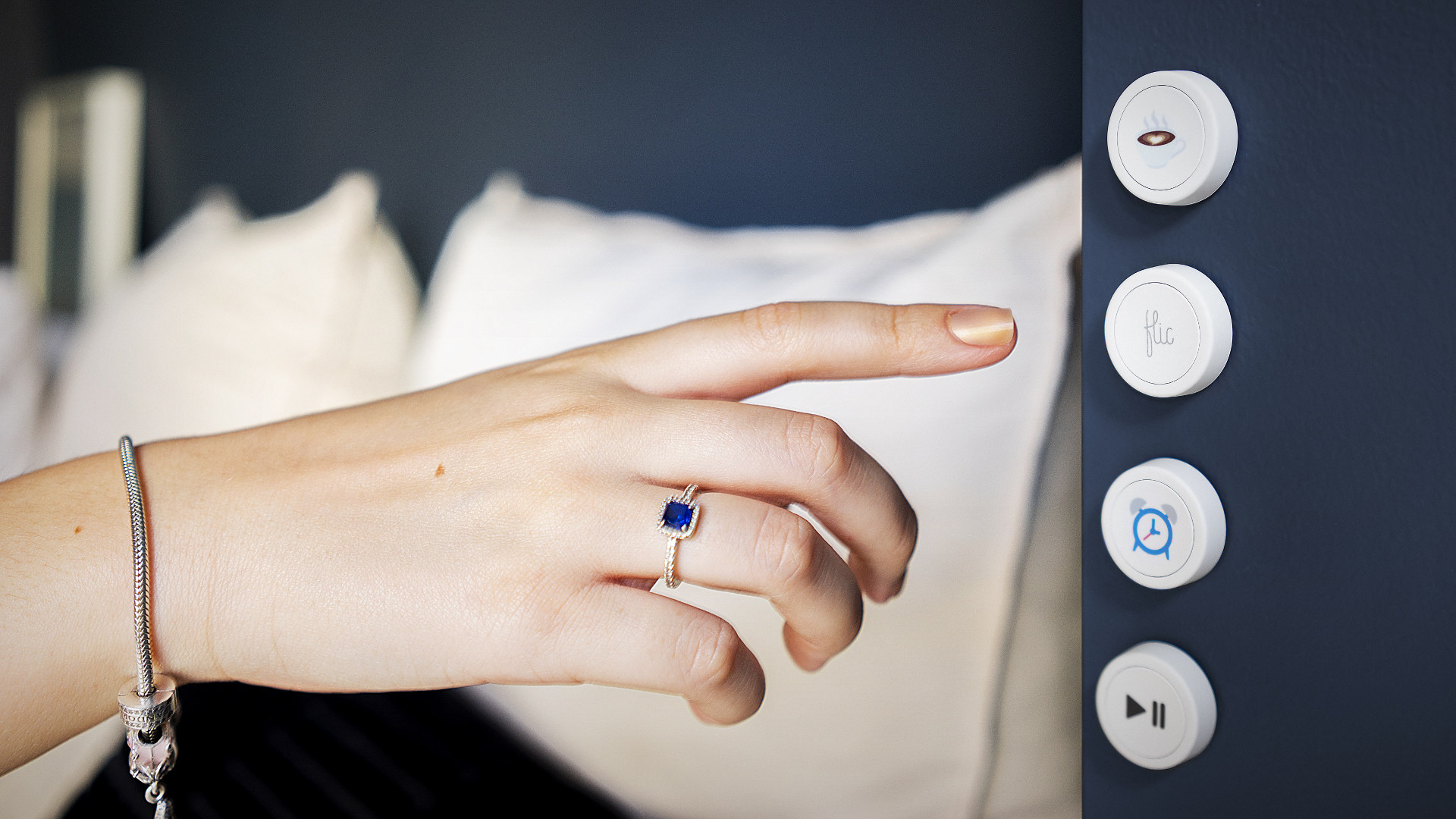
If you have friends and family who might not understand how to use Alexa but you don’t want to install smart switches, it’s probably worth investing in smart buttons. They provide much of the same functionality without the same limitations, though you’ll have to customize button responses. The only worthwhile Alexa-compatible brand is Flic, but you can see if your chosen light brand makes compatible buttons. For example, Hue offers a Wireless Dimmer and Tap Dial.

8%off
Philips Hue White and Color Ambiance Medium Lumen (75W) Smart Button Starter Kit
Reliable hub-based lighting
Alexa, Google, and HomeKit support
Smart button included

46%off
Lutron Caséta Deluxe Smart Dimmer Switch (2 Count) Kit
Reliable
Alexa, Google, and HomeKit support
Hub included

Flic 2 Starter Kit
Customizable control
Supports Alexa, HomeKit, and more
Hub included
Securing an Alexa smart home

Roger Fingas / Android Authority
When it comes to security, many people can get away with little more than a smart doorbell. Angled properly, it may cover all you need to know about the front of your home, including visitors, packages, and intruders trying to steal or vandalize your property. Some doorbells can even be used for apartments, as long as the mounting is non-permanent — check with building management before installing anything. Whatever you do, be sure to get a doorbell with a wide enough field of view for packages, and preferably one with person detection. The latter cuts down on false motion alerts.
Many security camera and doorbell brands are Alexa-compatible, such as Arlo, Google Nest, and Amazon’s own Ring and Blink options. This support is most useful in tandem with a smart display or Fire TV streamer, since you can say something like “Alexa, show me the front door” and tune into a live feed. All Alexa speakers and displays should provide audio alerts if a brand supports it, and in some cases, you can use a speaker or display to talk to someone.
Look for doorbells and cameras with person detection and a wide field of view.
If you have a backyard or ground-level balcony/patio, we recommend at least one weatherproof camera mounted somewhere hard to reach without a ladder. Indoor cameras are often unnecessary, but can be handy if you want to keep an eye on kids or pets, or get extra evidence in case of a break-in.

C. Scott Brown / Android Authority
Be aware that some brands, like Ring and Arlo, offer little more than live feeds without a paid subscription. Both of those paywall cloud recording and person detection, and Arlo won’t even let you customize motion detection zones without a subscription. It’s possible to get around monthly fees by choosing a brand with local recording options, such as Blink.
Personal privacy is another important consideration. Pick a company with a good track record, and ideally, one that offers 2FA (two-factor authentication) to keep out hackers.
Some security brands require a subscription to unlock important features, so watch out.
Because Google Nest offers 3 hours of free cloud recording and built-in person recognition, I normally recommend their camera products over Ring and Blink. Blink does have a local recording option if you buy a Sync Module 2 and USB storage, but the platform still lacks person detection, so it’s practical only if cameras can be angled to avoid false motion alerts.
Ring has an edge if you want a full-fledged Alexa alarm system and you’re prepared to pay for a subscription. There’s no Nest equivalent, and for $425 or less you can get a hardware bundle with a base station, keypad, multiple sensors, and even a Video Doorbell and Echo Show 5. That’s without a Ring Protect plan, though if you spring for one you can get 24/7 monitoring. A potential downside is that if you want end-to-end video encryption, you’ll have to opt in via the Ring app, and if you do you’ll lose out on some critical features — like watching videos on Echo or Fire TV devices, or even using the app’s Event Timeline and rich event notifications.
Security isn’t all about cameras and sensors, naturally. Smart locks are also pretty popular, especially among Airbnb owners. They’re more of a luxury for the average person, but they can be helpful when you’re carrying heavy loads, letting in guests, or heading out for a walk, run, or ride where you might forget your keys. I prefer August and Schlage as Alexa-compatible lock brands.

If you’re a US Echo owner you can take advantage of Alexa Guard, which pushes app notifications when a mic picks up breaking glass or smoke and carbon monoxide alarms. It’ll also trigger smart lights to simulate your presence. Optionally you can pay for Alexa Guard Plus, which adds things like more sound detection categories, a 24/7 helpline, and integration with alarm systems. The vanilla Alexa Guard is a no-brainer if you’re regularly away from home, though you still have to remember to arm and disarm it like any security system.

Google Nest Cam with Floodlight
LED lights are very bright
Easy to adjust camera/lights
Plenty of controls to customize experience

12%off
Ring Alarm 8-Piece Kit (2nd gen) with Ring Video Doorbell and Echo Show 5 (2nd gen)
All-in-one security
Alexa integration
DIY installation
Should you get a smart thermostat?

For some people, upgrading their thermostat may be more important than lighting, since it can save money by shrinking power bills. Depending on the model, you might set a thermostat to ease off when no one’s home, or have it take advantage of ambient weather to work more efficiently.
The best brand for the Alexa ecosystem is certainly Ecobee, since some of its thermostats (like the Smart Thermostat Premium) double as Alexa speakers. That makes control ridiculously convenient, and of course, you’re not limited to temperature commands — you can control anything Alexa supports, or even listen to news and music if you’re not worried about sound quality.
That said, with any smart thermostat, it’s usually wise to rely on a brand’s native automation features, saving Alexa for one-off manual adjustments. Native options tend to be more elaborate, taking advantage of proprietary tech that doesn’t have an equivalent in Alexa routines. Perhaps the best example of this is the Nest Learning Thermostat, which starts adjusting itself when it recognizes your habits.
Smart thermostats can actually save you money in the long term by reducing energy consumption when you don’t need hot or cool air.
Nest products are a good choice if you don’t care about having an onboard speaker. Those thermostats work perfectly fine with Alexa, despite being made by Google, and they sport an extremely intuitive dial interface.
Before buying anything, be sure to check product websites and your home’s existing wall connections for wiring compatibility. Not all homes have the necessary wires, and even when they do, you may still need additional gear to make a thermostat work. Some homes require independent thermostats for each floor.
Set aside a few hours whenever you’re ready to install. While the process should usually take much less time, mistakes or incompatibilities during setup can cause your home’s temperature to keep rising or falling, and the last thing you want is a partner sweating bullets at midnight because the AC didn’t kick in.

20%off
Google Nest Learning Thermostat
Excellent automation
Slick, user-friendly design
Alexa and Google Assistant

12%off
Ecobee Smart Thermostat Premium (2022)
Efficiency can save money
Built-in Alexa/Siri speaker
CO2 and VOC detection
Using smart plugs with Alexa

Roger Fingas / Android Authority
Smart plugs are a cheap and effective way of automating appliances that wouldn’t otherwise be smart, like most lamps, heaters, humidifiers, air purifiers, and coffee makers. The only catch is that those appliances need a permanent on/off toggle, such as a switch or a position-locked button. A product with a touch-sensitive button probably won’t stay on to receive commands.
When you’re shopping, just about any Alexa-compatible plug will do, though Kasa is one of the more reliable brands. The real trick is figuring out the best use of plugs in routines — since a smart plug can only ever control power, you may need to fiddle with an appliance’s settings, and use more routines than usual to ensure things switch on and off at the right times.
Like smart switches, smart plugs shouldn’t be combined with other smart home accessories, since that can cause labeling confusion or accidentally disable the second accessory.
Does Matter matter?

Rita El Khoury / Android Authority
If you’re going to stay within the Alexa ecosystem, not particularly. Since there are so many Alexa-ready products, it’s only important if you want the option of switching to Apple HomeKit or Google Home in the future, because Matter hypothetically makes the process smoother. Many accessories already support two or more platforms anyway, and Matter isn’t yet as smooth as people were hoping for.
On top of this, Amazon’s implementation has been weak. Although most modern Echo devices can act as Matter controllers, Amazon has yet to enable Matter accessory setup for anyone but Android users, leaving iPhone and iPad owners out in the cold. It hasn’t activated Thread support in Echo devices, either, which is baffling considering that Matter and Thread were made to go hand-in-hand. Both Thread and Matter for Alexa iOS are due to go live sometime in spring 2023.
Choose Matter-compatible accessories if you can, but don’t fret about the standard if a non-Matter accessory has features you want and otherwise fits your compatibility requirements.
Are there any other pitfalls I should avoid?

Rita El Khoury / Android Authority
First, don’t worry about upgrading large-scale kitchen appliances like ovens, fridges, or microwaves. Alexa support can be a perk, but what limited smart features you’ll gain probably aren’t worth the hundreds or thousands of dollars you’ll spend.
In any event, don’t go overboard creating Alexa routines. It can be tempting to build automations for every given scenario — I even used to have nationally-themed light shows — but in practice, that tends to create confusion since you’ll inevitably forget some routines and what triggers them. Things can get chaotic if routines start to conflict, or you relocate a device but it behaves as if it’s in its old room. It can take a few minutes to identify a rogue routine and fix or delete it.
If you’re going to choose Alexa as an ecosystem, commit to it. Smart homes become unwieldy if you have to manage multiple platforms.
Aim for elegant simplicity, in routines and in general. The main point of a smart home is convenience, and if you can keep complexity down, things become easier to use and maintain. Sometimes the best control option is the “dumb” one — you might initially like the idea of a morning bathroom routine that kicks in mood lighting, heating, and a Spotify playlist, but if you can’t count on wanting that everyday, you might be better off with a standard light switch and a Bluetooth speaker, saving your time and money for other parts of your home.
Finally, if you’re going to choose Alexa as an ecosystem, commit to it. Smart homes become unwieldy if you have to manage multiple platforms, since you’re constantly switching between apps to make sure everything is paired, configured, and running without conflicts. It’s only us tech journalists that should be concerned with controlling a home using every possible device.
Frequently asked questions
Apart from any hardware you buy, nothing. Using Alexa is free. To get the most out of it though, you’ll probably want paid music and video services — otherwise you’re not getting much out of your speakers, displays, or Fire TV devices. There are plenty of Alexa-compatible media services, but Amazon of course wants you to sign up for a Prime membership, which includes Amazon Music and Prime Video.
Effectively, Wi-Fi internet is required for Alexa. Amazon seems to have disabled a Local Voice Control option on Echo devices, and many commands have always required the internet anyway — Alexa can’t fetch weather or talk to third-party smart home frameworks if it can’t reach remote servers.
For all the latest Technology News Click Here
For the latest news and updates, follow us on Google News.




