How to access Google Photos on any device

Jimmy Westenberg / Android Authority
Google Photos allows you to access all your photos and videos from anywhere. When your pictures and videos have been captured and synced or uploaded to Google Photos, they become available on whatever device you can access the service from. Let’s go over how to access Google Photos on any device.
Read more: A beginner’s guide to Google Photos
QUICK ANSWER
To access Google Photos on your phone, download Google Photos from the Google Play Store or iOS App Store. After this, make sure to log into the app with your Google account and, in your phone’s settings, provide it with the permissions necessary to access your files and media.
To access Google Photos on your computer, go to the Google Photos website and log in with your Google account.
JUMP TO KEY SECTIONS
How to access Google Photos on your phone
Having Google Photos downloaded on your phone serves the same function as a Gallery app. You can view your photos and videos from within the app, share them with other people, download photos from Google Photos, and upload photos via Back up and sync. You can choose to delete photos from your device or delete them from the platform entirely, all from your phone.
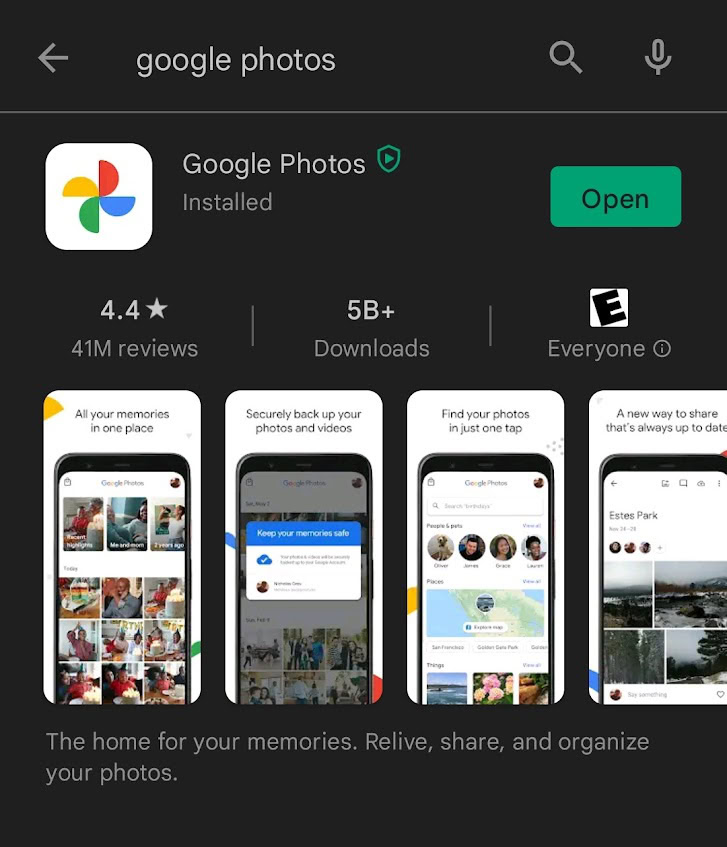
Curtis Joe / Android Authority
Open the Google Play Store (Android) or App Store (iOS) if you haven’t done so already. Search for Google Photos and download it. After you have downloaded Google Photos, you can start accessing all of your photos and videos from it. Make sure you log into your Google account, which will allow you to access your photos and videos from anywhere.
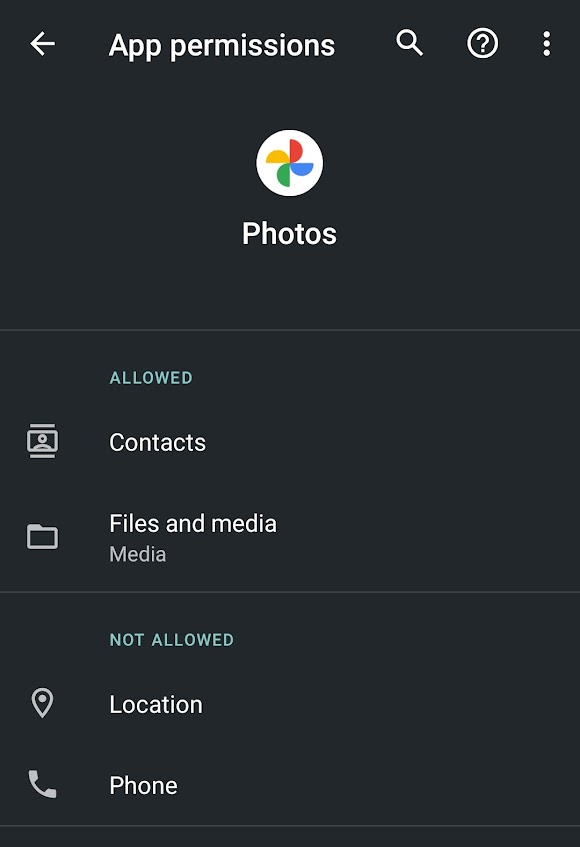
Curtis Joe / Android Authority
Additionally, make sure to give Google Photos all of the necessary permissions. Go into your phone settings and select Apps and notifications. From there, find Google Photos and make sure it has the correct permissions for your files and media.
If you want to upload photos individually, you can open your mobile browser and go to the Google Photos website.
How to access Google Photos on your PC or Mac

Curtis Joe / Android Authority
If you have uploaded or synced photos and videos from your phone to Google’s servers, you can see and manage them from your computer. To do this, open a browser, go to the Google Photos website, and log in with your Google account.
In terms of permissions, Google Photos will need permission to access your files and media to store your photos and videos in the cloud. If the app cannot view your files, there is no way for you to access and manage your photos from within the app.
Can I access Google Photos on iPhone?
Yes, Google Photos is available on the iOS App Store. It functions identically to the Android version.
Can I access Google Photos from Google Drive?
Up until 2019, Google Photos would automatically sync with Google Drive. However, this has since been changed and, today, Google Drive and Google Photos are two separate entities. They do not automatically sync.
However, you can download Backup and Sync, and this will allow you to choose whichever folders you want to automatically sync with Google Drive.
For all the latest Technology News Click Here
For the latest news and updates, follow us on Google News.

