Honkai: Star Rail – What are Traces and how do they work?
Honkai: Star Rail has a lot of mechanics, but most of them are things seasoned RPG players have seen before. Traces are one such example. They aren’t items, like Light Cones. Traces are basically skill trees that enhance or otherwise improve a character’s abilities or stats. There are a few types of them, and they are character-specific. We’ll talk more about Traces and what they do.
QUICK ANSWER
Traces are, essentially, skill trees for each character. Once leveled up, they improve the character’s stats, abilities, and Ultimates. You can level up a character’s Trace with leveling materials, which you get over the course of normal gameplay.
JUMP TO KEY SECTIONS
What are Traces and how do they work?
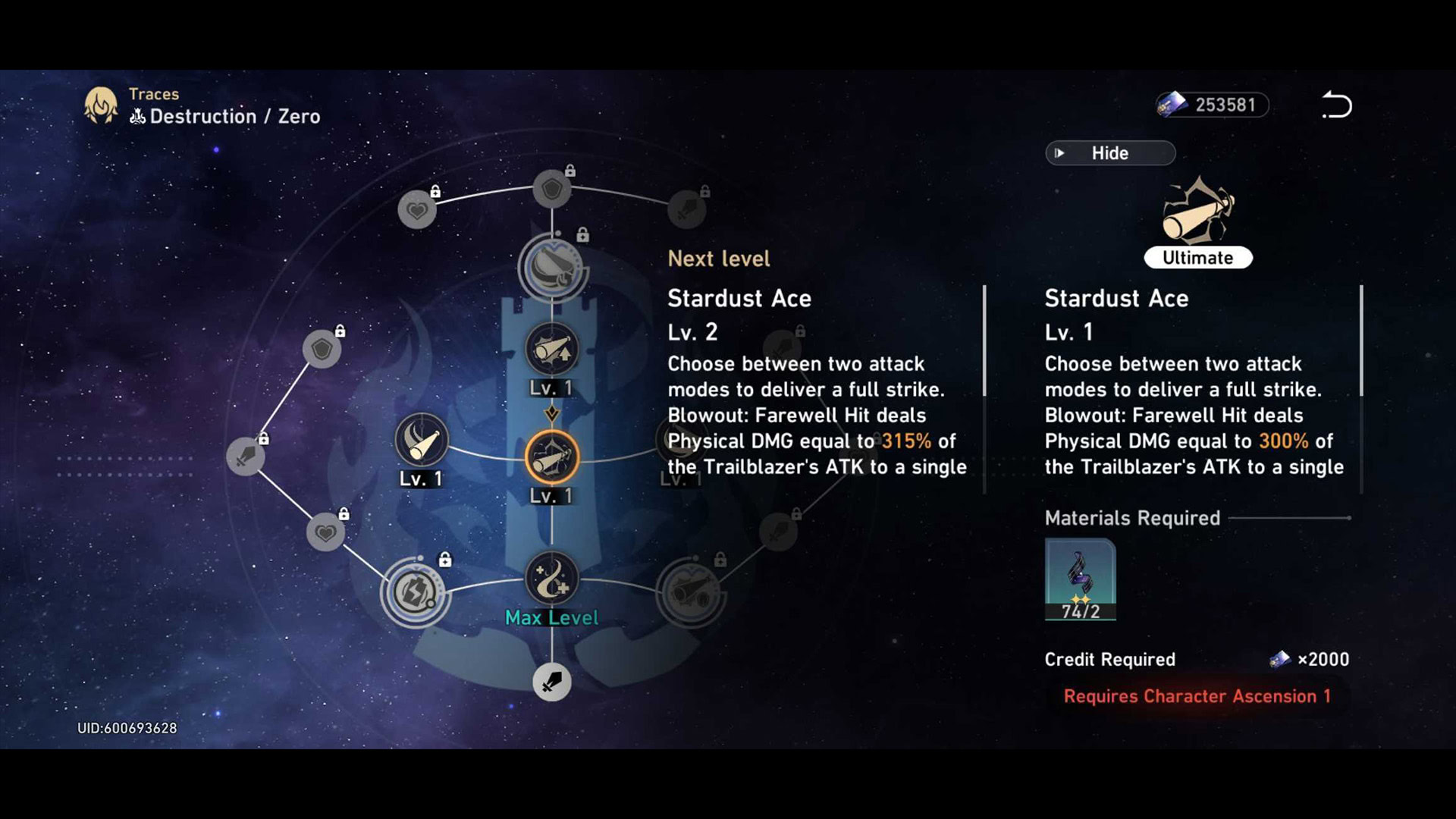
Joe Hindy / Android Authority
Traces are, basically, skill trees. Each character has one and they are pretty small. Each node houses an ability that the character can do, and leveling up the node increases the potency of that ability. For example, the middle node on Caelus or Stelle is for Stardust Ace, their Ultimate. Leveling up that node from level one to level two increases their Ultimate damage from 300% to 315%, from 180% to 189%, and from 108% to 113% depending on which attack you use.
When surfing through the nodes, you can tap the Next level button above the description to see what an upgrade is going to do. Usually, it’s just a minor jump in ability potency. However, these minor jumps add up over time. Thus, an ability at level ten is much more potent than an ability at level one, even if the per-level jumps don’t seem terribly significant.
Generally speaking, a character has their base ability Traces unlocked and at level one upon receiving the character. You can unlock new nodes, but they typically just boost stats or improve existing abilities. This may change as the game ages if the developers decide to add more abilities to a character.
What kind of Traces are there?
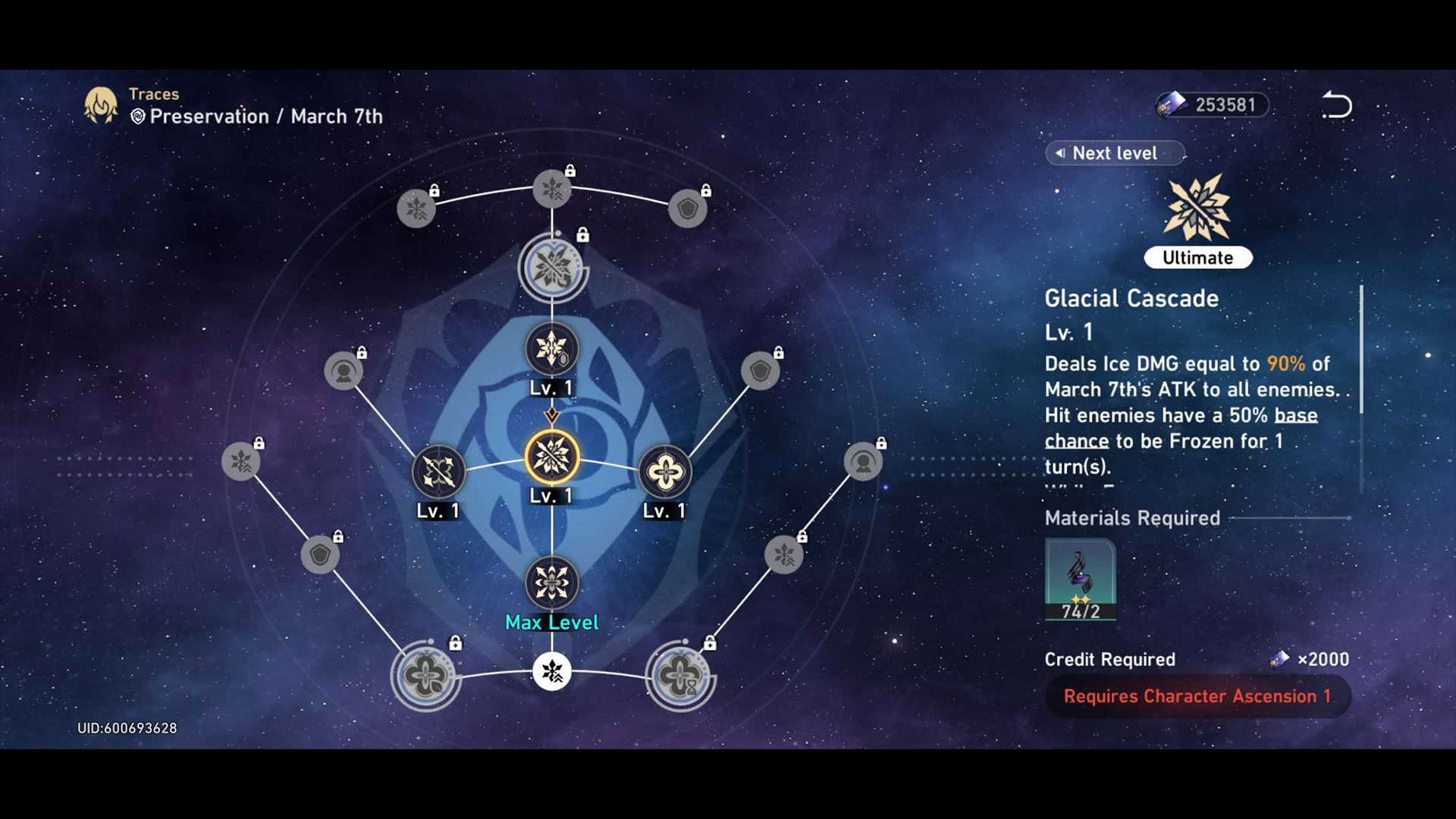
Joe Hindy / Android Authority
Generall speaking, there are three types of Traces. Here’s a simple list of what they are.
- Stat bonus — Stat bonus nodes are generally small boosts to things like attack, defense, and HP. They are active upon unlock, and they typically only have a single level.
- Combat — Combat traces include things like your secondary ability and your character’s Ultimate ability. Upgrading these nodes increase the potency of the ability.
- Passive — Passive nodes include things like Talents and techniques (when you hit enemies to start battles and give yourself an advantage). These passive buffs are always active.
How do I level up Traces?

Joe Hindy / Android Authority
Leveling up Traces requires three things. They are as follows.
- Character Ascension — Ascension occurs when you max out your character’s level. From there, you must ascend them to the next tier, where they can gain more levels. You have to Ascend characters to upgrade most nodes.
- Materials — You’ll also need some upgrade materials to upgrade Traces. You can find these during normal gameplay most of the time. However, if you’re having trouble, go to the node you want to upgrade and tap on the material you’re missing. A small window will pop up to tell you where to find that material.
- Credits — Yep, you need the in-game currency to upgrade nodes. Luckily, credits are farmable just about everywhere so this is no big deal.
Once you have the above materials, here’s how you actually perform the upgrade.
- Open the character screen and select the character you want.
- Tap the Traces option on the left side of the screen to open that menu.
- Select the specific trace you want to upgrade.
- If you have the correct Character Ascension level, materials, and credits, you’ll see an upgrade button. Tap it.
- You’ll see a window that shows you what your upgrade added.
That’s it, basically. The most difficult part of the process is getting the materials and Character Ascension levels in order to get the upgrades. Those prerequisites usually take a while, but it’s totally worth it once you get them.
FAQ
First, you must level up your character to their current max level. From there, the Level Up button turns into the Ascend button. Ascend your character to increase their level cap and unlock nodes on the Trace screen.
Go into your menu and tap on the material you need. A box pops up telling you where you can find those materials.
For all the latest Technology News Click Here
For the latest news and updates, follow us on Google News.

