Here’s how you can add new YouTube widgets to your iPhone home screen
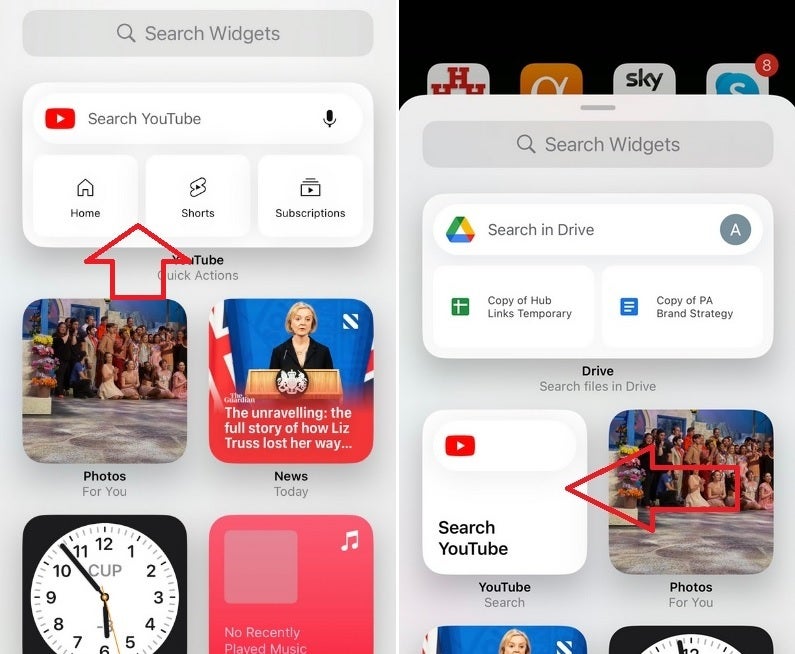
Two new home screen widgets for iOS are now available for the YouTube app
You can find this info by opening the YouTube app and pressing on the profile picture in the upper right corner. Tap on Settings > About and you’ll see the version number on the display. To install the widget on your iPhone, find an empty spot on your home screen and long press until jiggle mode starts. With the icons on your iPhone screen jiggling like Jello, you can use the “Search Widgets” field and type in YouTube.
For all the latest Technology News Click Here
For the latest news and updates, follow us on Google News.

