Google’s Find My Device for Android could soon match Apple’s Find My app
Soon, Android devices worldwide might form a network to help find lost or stolen Android or Wear OS devices
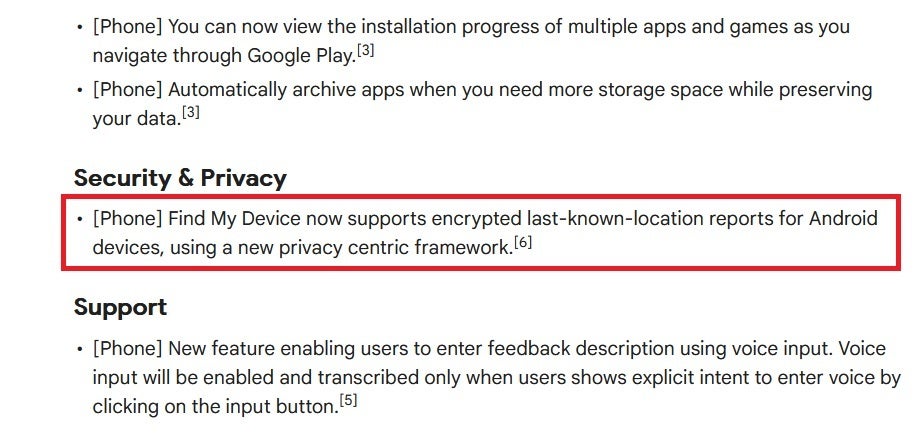
Google’s support page reveals that the Find My Device feature could soon be upgraded
App Archiving will now automatically archive certain apps when an Android phone’s storage is low
The December Play Store update also adds support allowing Android users in some states to put a digital copy of their drivers’ licenses in their Google Wallets. Additionally, in late November Google started rolling out app archiving for Android phones. This feature allows users to uninstall an app to free up space on their phones but still allows the app data to be stored on these devices. As a result, when the app is reinstalled, users will have the same exact experience with it that they had before uninstalling it.
And this month’s update takes that feature and runs with it. Now, if a phone has a low amount of storage space, it automatically will archive certain apps. This is good news for those with budget Android handsets sporting a limited amount of native storage. This feature appears on v33.5 of the Google Play Store which was pushed out this past Monday.
To see which version of Google’s Android app storefront your phone is running, open up the Play Store app and tap on the profile picture on the right side of the search bar at the top of the screen. From the menu you are taken to, press Settings > About and you’ll see the Play Store version near the bottom of the screen. You’ll also see a green link that says “Update Play Store.” Tap on it and the Play Store will be updated, or you’ll see a message that says your phone already has the latest version of the software.
For all the latest Technology News Click Here
For the latest news and updates, follow us on Google News.

