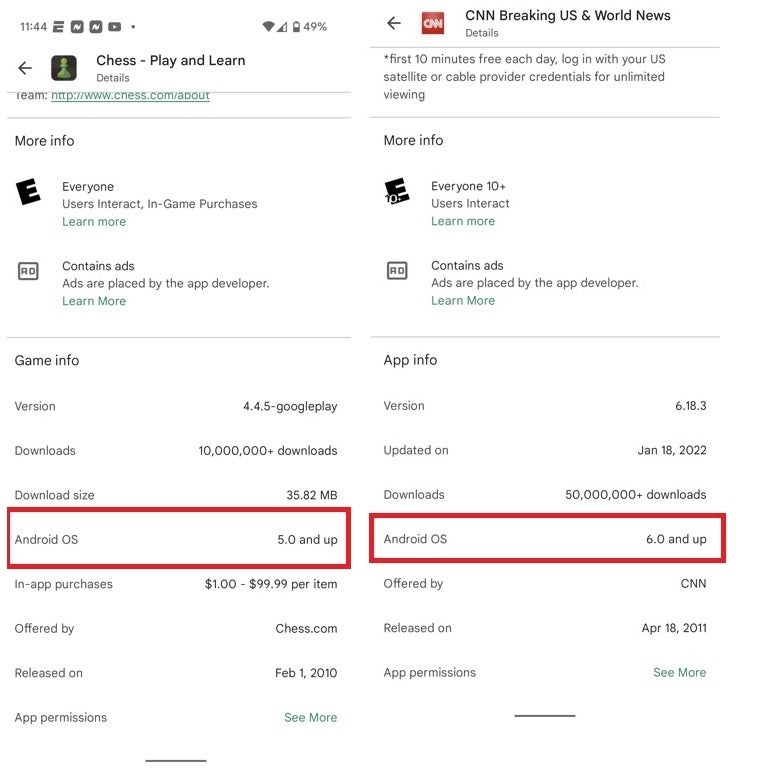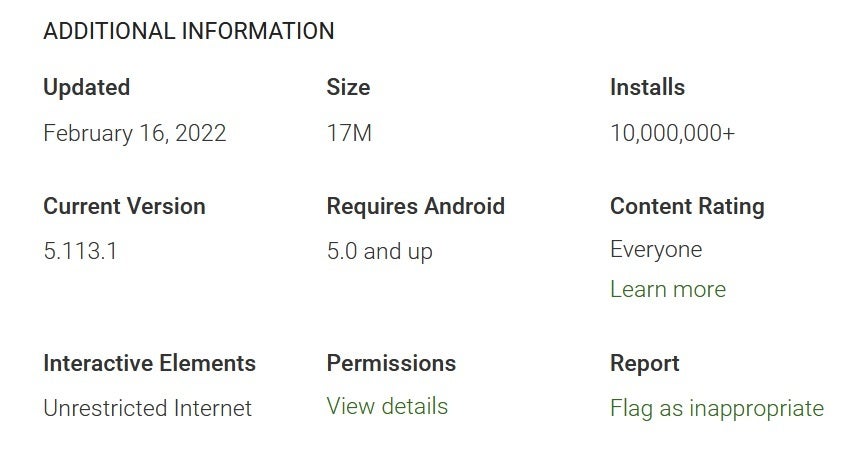Google quietly adds new information to mobile Play Store app listings

How to find out what Android version you need to be running to install a particular app
Now scroll down to the bottom and you’ll see a heading titled “Game info.” Look for an entry called Android OS which shows the required version of Android needed to install this game, which happens to be Android 5.0 in this example. That means that anyone who wants to install this game must be using a phone running Android 5.0 or higher.
One last example. Let’s look at CNN. Go to the Play Store and search for the CNN app (which has over 50 million downloads and a 4.5-star rating). When you see the listing for it, find the “About this app” heading and tap on the arrow at the right of the screen. That takes you to the About this app page.
Why Google decided to add this information to the mobile Google Play Store is unknown since any app that has a minimum requirement newer than the Android version you are currently using should not appear on your screen. For example, using the CNN app once again, since it requires that the user own a phone running Android 6.0 or higher, phones that are running Android 5.0 or lower will not see the CNN listing on the Play Store app.
Google just added a new feature to the Play Store earlier in the week
For all the latest Technology News Click Here
For the latest news and updates, follow us on Google News.