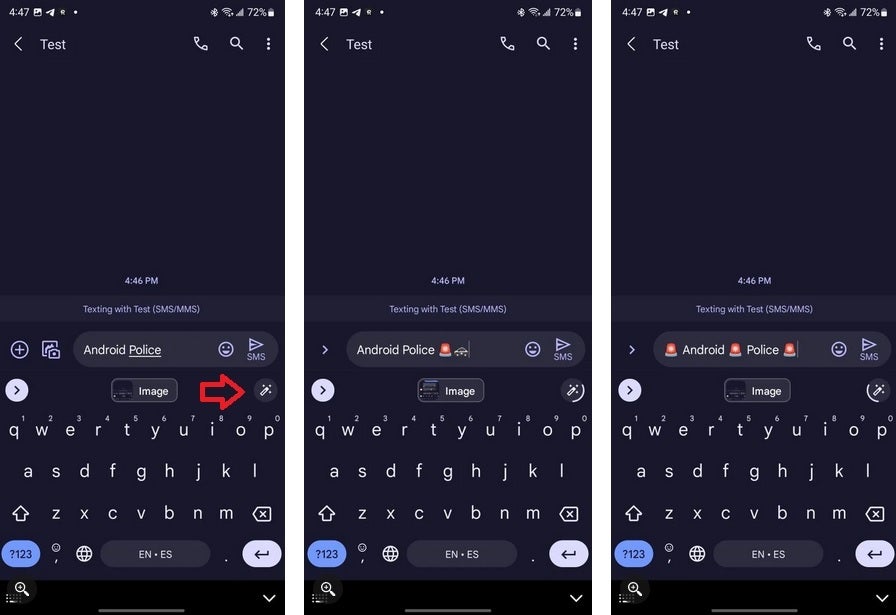Gboard’s new feature adds contextual emoji(s) to your messages

Do you know exactly the meaning of every emoji? Some might be open to interpretation. Still, the latest update to the virtual QWERTY keyboard app Gboard adds a new feature that figures out the meaning behind your latest message and adds what it believes to be the appropriate emoji(s). There are two different modes that you can use. Follow the next paragraph closely!
Still, if you are interested in having such a row of emojis on your virtual keyboard, go to chat and bring up the virtual QWERTY. Tap on the gear icon above the keyboard to show the settings menu and press Emojis, Stickers & Gifs. Toggle-on Emoji fast-access row. And make sure that the app is set to English.
If the magic wand icon still doesn’t show up, it could be that Google’s staggered rollout has not reached your phone yet. In that case your best bet is to try again in a few days.
For all the latest Technology News Click Here
For the latest news and updates, follow us on Google News.