End-to-end encryption starts rolling out for group RCS chats via the Messages by Google app
Before we get completely pulled away from our subject matter here, you can see whether your Android phone is rocking the new group chat end-to-end encryption feature by opening up an older group conversation you’ve had between yourself and at least two other RCS users. Tap the three-dot icon on the top right of the display and tap on Group details. Under the name of the group, you’ll see a listing that shows the status of end-to-end encryption for this conversation and if there is a green “On,” well it means messages in this particular group are encrypted.
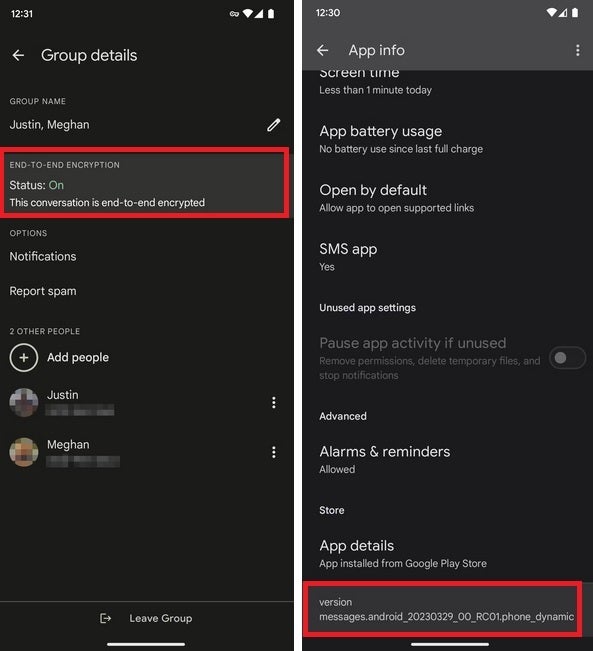
End-to-end encryption rolls out for group RCS chat on the stable Messages by Google app. Image credit Android Police
By the way, encrypted RCS group chats now support as many as 100 participants at one time. Of course, they must all be using RCS for the conversation to have end-to-end encryption. Now this is important. If you’re rocking an Android phone that you bought from a U.S. carrier, it might have come out of the box with the carrier’s messaging app enabled by default. Verizon Messages, T-Mobile Messages, and AT&T Messages do not feature RCS.
To check which version of the Google Messages app you’re using, go to Settings > Apps > See all xxx apps and scroll to Messages. Scroll down to the bottom of the App info page and you’ll see the version number of the Messages app on your phone.
For all the latest Technology News Click Here
For the latest news and updates, follow us on Google News.

