Apple Vision Pro: Apple’s First Spatial Computer
Apple recently unveiled its “first spatial computer,” Apple Vision Pro, during its Worldwide Developers Conference (WWDC). It is a mixed-reality headset designed for practical applications like office work instead of virtual reality games. As a result, the Cupertino tech juggernaut redefines personal computing by changing how we use apps.
Many companies have tried to merge digital spaces with the real world, but none have succeeded until now. Apple’s new MR headset allows us to interact with technology without holding physical devices. Soon, such devices will become common worldwide, so learning how they work is a great idea.
This article will discuss the features of the Apple Vision Pro, such as its visual crown and EyeSight. You will enjoy reading if you want the latest Apple gadgets. Also, stick around if you like reading about the latest tech innovations.
What are the features of Apple Vision Pro?
- visionOS
- Spatial computing
- Digital Crown and Eyesight
visionOS
Let us start with what’s under the hood. Apple Vision Pro uses a proprietary operating system called visionOS, which features a three-dimensional interface.
It projects apps beyond your display’s boundaries to appear side-by-side at any size. In other words, your apps will seem like they are surrounding you.
It’s like you have multiple monitors, but they are digital. Also, you can activate them wherever and whenever with Apple Vision Pro. More importantly, it lets you multitask like never before.
For example, let’s say you opened multiple computer programs. You can minimize them on a PC or laptop, but looking for specific ones can be tedious.
In contrast, you only need to turn your head to find particular apps. The best part is linking Apple Vision Pro with the Magic Trackpad and Keyboard.
These allow you to set up the perfect workspace wherever and whenever. Alternatively, connect to your Mac wirelessly for a private, portable 4K display with crisp text.
Spatial computing
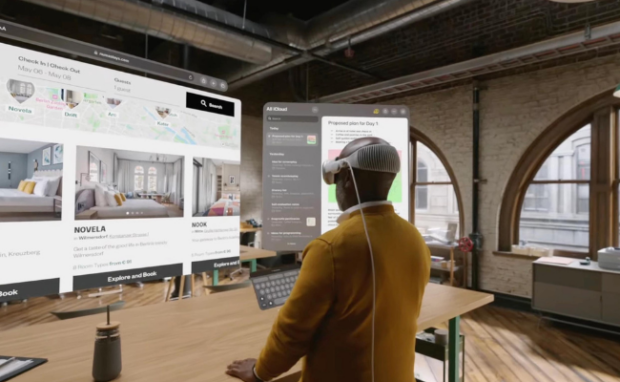
Photo Credit: nypost.com
Apple says its newest headset is a “spatial computer,” but what does that mean? Spatial computing means using your physical environment as part of your digital interface.
For example, the Apple Vision Pro lets you turn any space into a personal movie theater. Thanks to the Spatial Audio system, the screen feels 100 feet wide! It lets you fully immerse yourself in your favorite TV shows and movies.
Also, Apple Immersive Video offers 180-degree HD recordings. As a result, you can feel like you are part of movie scenes. Moreover, the headgear offers immersive videos that let you explore new places.
The gadget lets you play over 100 Apple Arcade games and link your favorite game controllers. However, the tech demo did not show the headset playing VR games.
Perhaps it is Apple’s way of focusing on the practical applications of mixed-reality technology. It wants people to use Apple Vision Pro for non-gaming tasks. VR game support may come later.
Digital Crown and EyeSight

Photo Credit: techcrunch.com
The Apple Vision Pro has a special control knob called Digital Crown, which lets you adjust your immersion in virtual spaces. For example, let’s say you chose a virtual environment like a lush rainforest.
Twist the Digital Crown, and that world can expand beyond your room’s walls. As a result, you can feel like you’re in a vibrant green landscape. Also, this feature works on iCloud pictures.
Want to relive your recent wedding anniversary or your daughter’s birthday? Use the Digital Crown when viewing Panorama shots to make you feel you’re standing where those pictures were taken.
Apple wants you to use its latest VR headgear outside your home. However, losing awareness of your physical surroundings can be dangerous.
Fortunately, the EyeSight feature helps users stay connected with those around them. Apple Vision Pro’s lenses show a glowing blur if you use it while nobody’s around.
EyeSight reveals your eyes if someone approaches, letting others know you’re present. Also, it lets you see people beyond your apps to help you become aware of your surroundings.
You may also like: Is The Metaverse The Next Tech Revolution?
This MR headset also transforms how you use FaceTime. Wear the Vision Pro during a video call; it will show you to the participants as a Persona.
A Persona is a digital representation of themselves created using the company’s most advanced artificial intelligence systems. It reflects your face and hand movements in real-time.
Personas are even better with friends. You can invite fellow Vision Pro users to watch movies, browse photos, or collaborate on projects. You can feel like you’re together despite being far away.
Conclusion
The Apple Vision Pro is a revolutionary headset that lets you use mixed-reality technology daily. It lets you set up a powerful desktop workspace whenever and wherever.
However, it also costs a whopping $3,499! It launches in 2024, so you have time to save money. Alternatively, you may wait until other companies produce more affordable alternatives.
Do you want to learn more about other Apple products and services? Follow Inquirer Tech for the latest tips and trends in artificial intelligence, gadgets, and more.
Frequently asked questions about Apple Vision Pro
What is the Apple Vision Pro for?
Apple released the Apple Vision Pro to provide practical applications for mixed-reality technology. For example, it lets you set up an office workspace wherever by linking it to your Magic Keyboard and Trackpad. Also, this headset improves social interaction during FaceTime video calls.
What is the price of the Apple Vision Pro?
The Apple Vision Pro costs $3,499, not including other costs like shipping and tax. Also, that price may differ depending on where you live. Follow the Apple website for the latest updates and promos for the company’s MR headset. Also, you may wait a while to receive discounts or product bundles.
Should I get the Apple Vision Pro?
The Apple Vision Pro is a great device that offers unique mixed-reality experiences. However, the eye-watering $3,499 price tag may dissuade many from purchasing it. Check whether using VR daily is worth roughly $3,500. More importantly, ensure you do not suffer from motion sickness, vertigo, or other conditions that virtual reality may exacerbate.
Read Next
Subscribe to INQUIRER PLUS to get access to The Philippine Daily Inquirer & other 70+ titles, share up to 5 gadgets, listen to the news, download as early as 4am & share articles on social media. Call 896 6000.
For all the latest Technology News Click Here
For the latest news and updates, follow us on Google News.



