Android 14 Beta 4 is here with new features and the return of the share sheet!
Here’s a more mobile-optimized video showing me accessing the Easter egg for those who are asking. pic.twitter.com/W9z2YH9Zzn
— Mishaal Rahman (@MishaalRahman) July 11, 2023
To enable this new feature, go to Settings > Security & privacy > Device lock > Screen lock. Tap on the gear icon and you’ll see the “auto-confirm unlock” toggle that can turn the feature on or off. In case you were wondering, iOS uses already can unlock their iPhone when the PIN code is correctly entered without requiring the “enter” key to be pressed.
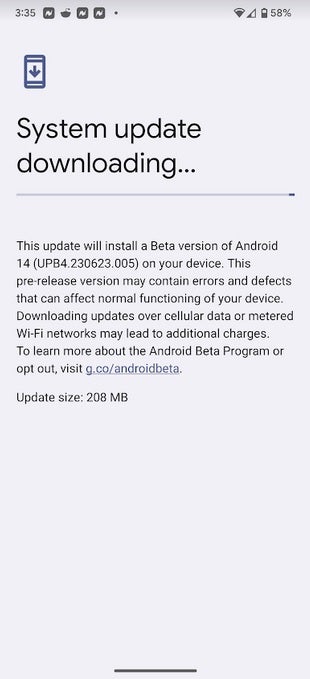
Android 14 Beta 4 has arrived
Have you ever wondered what year your phone was manufactured? No? Well, you can access this information anyway after installing the Android 14 Beta 4 update and going to Settings > About phone > Model. Rahman says that the manufacturing year is calculated by looking at your device’s serial number.
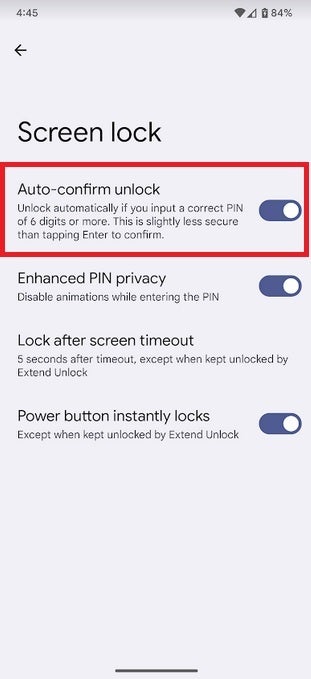
Toggle on Auto-confirm unlock and you’ll never need to hit the enter button to unlock your phone via PIN
And the share sheet, which has been missing in action since the release of Android 14 Beta 3, has now returned. To install the Android 14 Beta 4 Beta update go to Settings > System > System update and follow the directions. Again, if there aren’t any major issues to speak of, the next update coming to compatible Pixel devices will be the stable version of Android 14 released sometime next month.
For all the latest Technology News Click Here
For the latest news and updates, follow us on Google News.

