All iPhones come with one hidden app that may come in handy

If you’re an iPhone owner, you may have already discovered the QR code scanner function that is built right into the iPhone camera as well.
This feature had been introduced with iOS 11, and lets you look up QR codes by opening the camera, pointing it at the code, and then clicking on the notification banner that pops up at the top of the screen, revealing the info in the QR code. To quickly access available data such as contact info, you can swipe down on the banner to reveal more of it before you tap.
Why the app is better than the camera scanner

If it’s so easy to scan codes directly from the camera, then, what’s the benefit of having a specialized Code Scanner app, you may ask?
Looking up QR codes with your camera, on the other hand, opens them in Apple’s Safari browser, and the new tab will stay to clutter your browser until you close it.
That’s why if you come across QR codes on the daily, opening them from the application might actually prove to be a more streamlined experience for you.
Add Code Scanner to the Control Center
You can also add the QR code scanner function directly to the Control Center (the menu that shows up when you swipe up from the bottom of the home screen) to make it easy to use on the go, instead of searching in Spotlight every time. This opens the very same Code Scanner app, with its optimized perks.
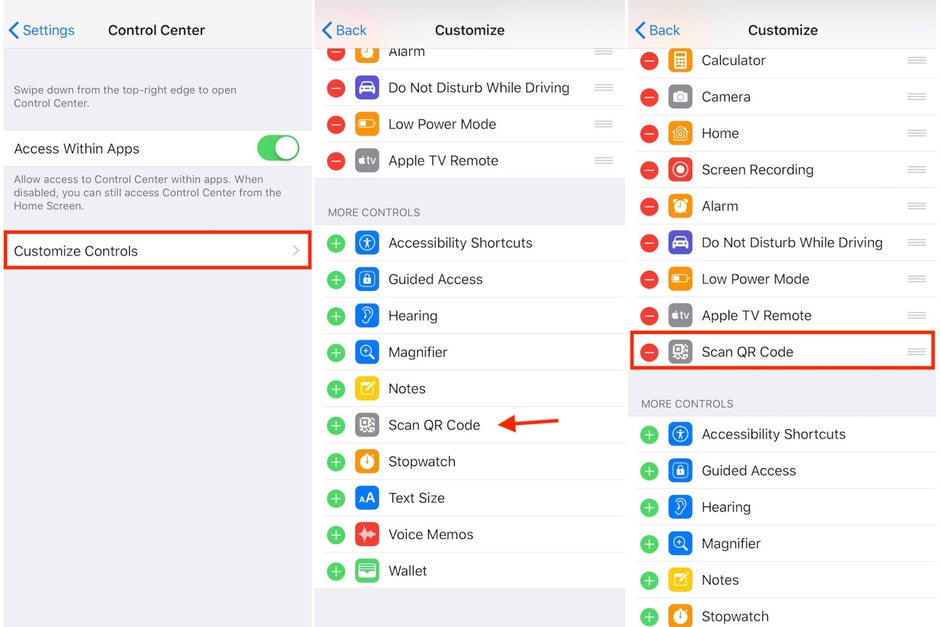
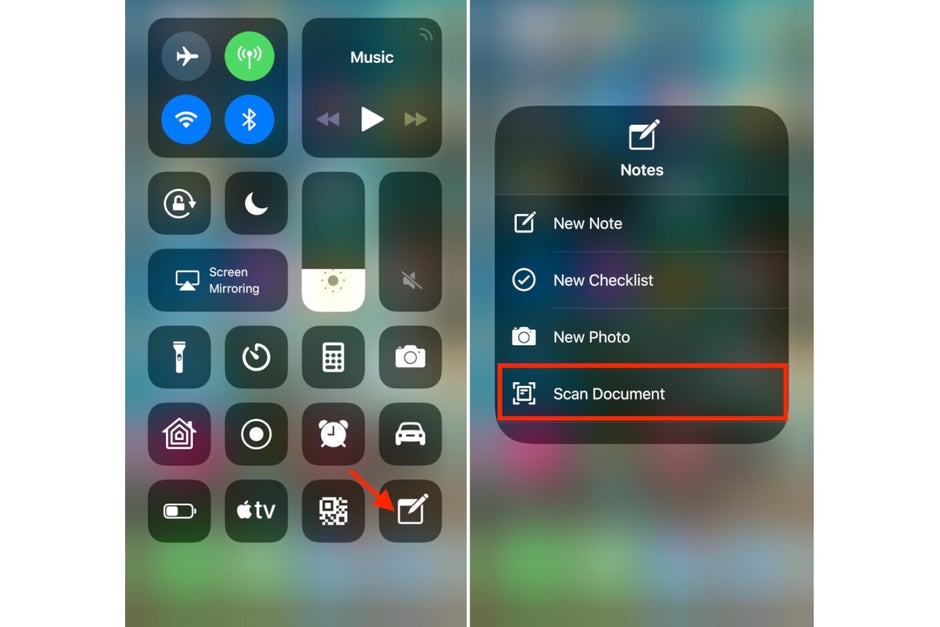
For all the latest Technology News Click Here
For the latest news and updates, follow us on Google News.

