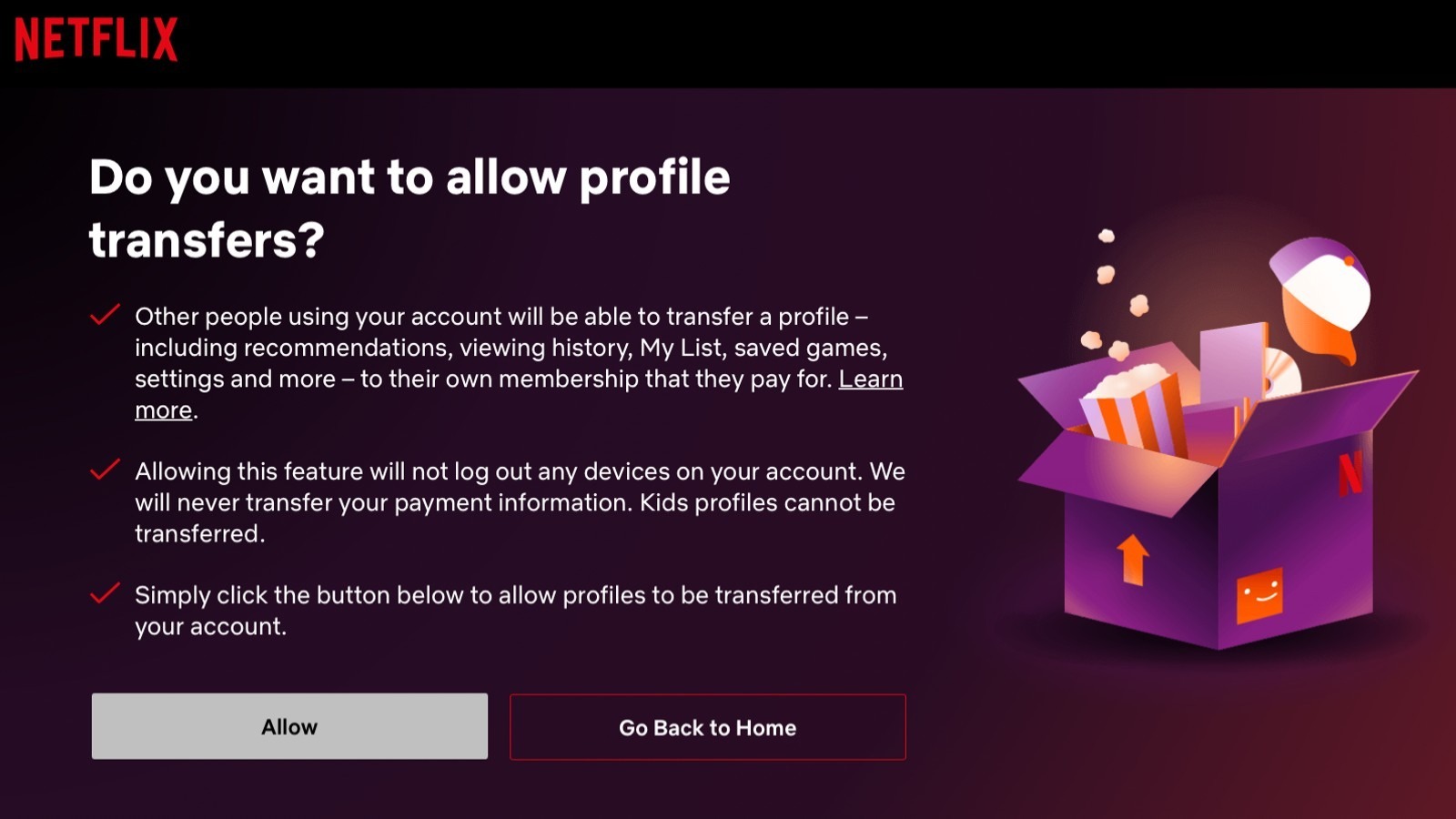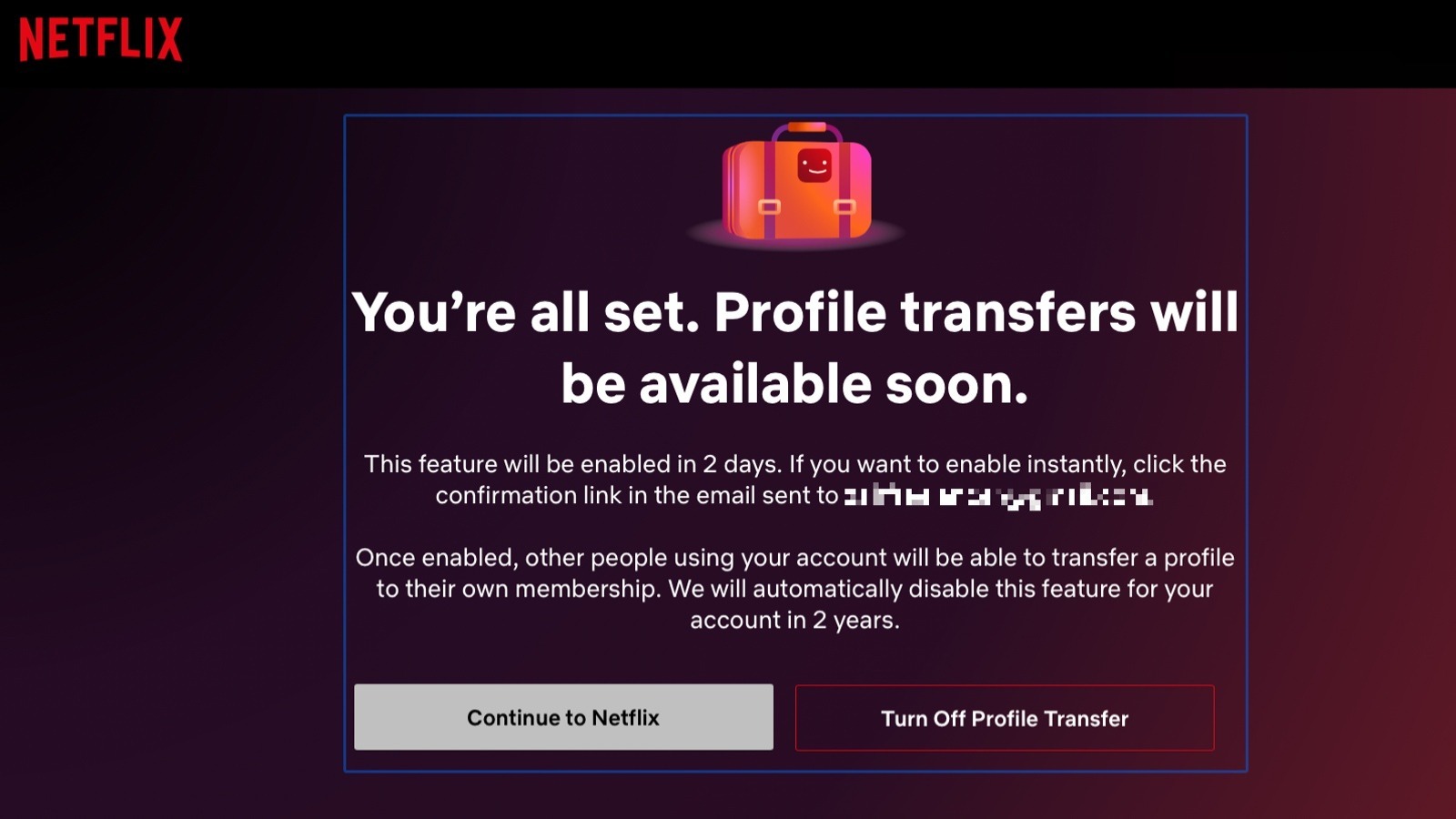How To Use Netflix’s Transfer Profile Feature As US Password Crackdown Begins – SlashGear
If you’re a Netflix account owner who has shared your password with someone else, you’ll need to manually enable profile transfers before that person can turn their profile into their own standalone account. You’ll also need to sign into your account using a desktop web browser; at the time of writing, there’s no way to perform this action using the Netflix mobile and TV apps.
- Open Netflix.com on a desktop web browser.
- Select your profile from the list of options.
- Select your profile icon in the upper right corner of the screen.
- Select the Account option in the drop-down menu.
- Scroll to the bottom of the account settings.
- Click the “Turn on profile transfers” option.
Upon clicking that option within your account settings, you’ll be taken to a page that asks whether you want to turn on profile transfers. You’ll be given the option to cancel the request by clicking the “Go Back to Home” button, or enable the feature by clicking the “Allow” button.
After clicking the “Allow” button, you’ll be taken to a new screen that informs you that there’s one final thing you need to do: go into the inbox for the account’s email address and click the confirmation link in the email that Netflix sent you.
If you don’t manually confirm the setting change using the confirmation email, you’ll have to wait two days for the feature to be automatically enabled. You can manually turn off the profile transfer feature by clicking the Turn Off button, or if you leave it be, Netflix will automatically disable the tool after two years.
For all the latest Gaming News Click Here
For the latest news and updates, follow us on Google News.