What is the Spotify Premium Family plan?
QUICK ANSWER
Spotify Premium Family is a package of up to six premium accounts. It costs $15.99 a month and includes a few extra features, including Family Mix and Spotify Kids. One person starts the account and can add up to five other accounts to the plan.
JUMP TO KEY SECTIONS
What is Spotify Premium Family?
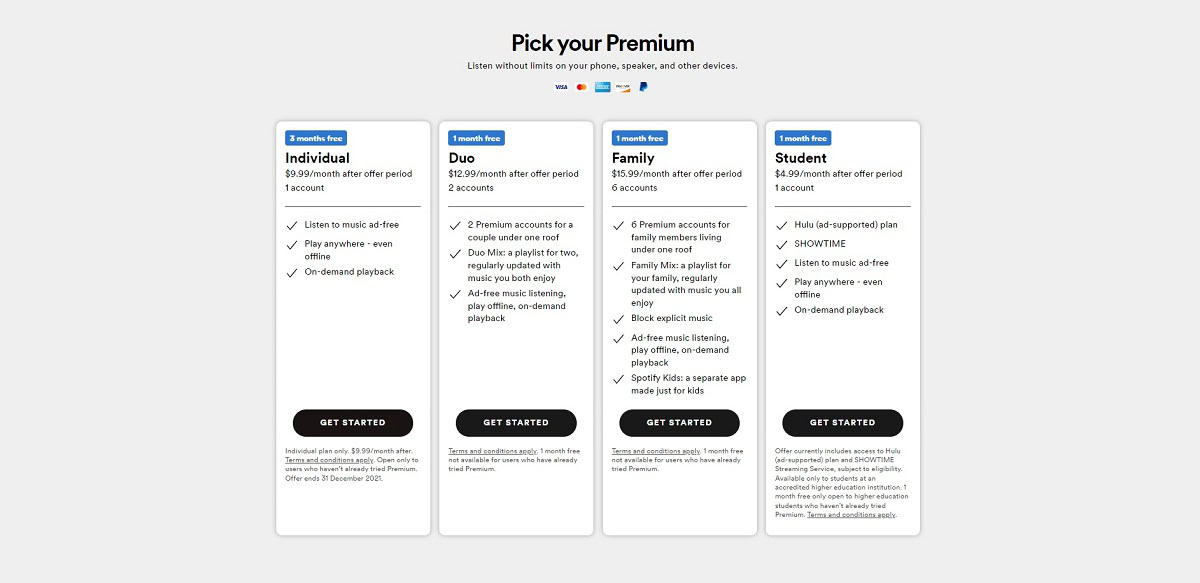
Curtis Joe / Android Authority
For those unaware, Spotify offers a subscription service that grants users access to several exclusive features, including increased audio quality, the ability to turn shuffle off, ad-free music listening, and more.
Typically, one Spotify Premium subscription costs $9.99 per month. This is known as the Individual tier. Beyond that, however, Spotify offers discounts for their Duo, Student, and Family plans.

Curtis Joe / Android Authority
The family plan, which costs $15.99 a month, includes up to six separate Spotify Premium accounts for users living together under the same roof. According to Spotify, “each person on the plan uses their own account, so no one shares a password, and everyone keeps their own saved music and playlists.”
This all-inclusive subscription package also adds Family Mix, which is “a playlist based on the tastes of everyone on the plan,” as well as Spotify Kids, a separate app “packed with singalongs, soundtracks, and playlists made just for kids.”
The person who signs up for the account acts as the plan manager. The plan manager can add up to five more Spotify accounts.
How much does Spotify Premium Family cost?
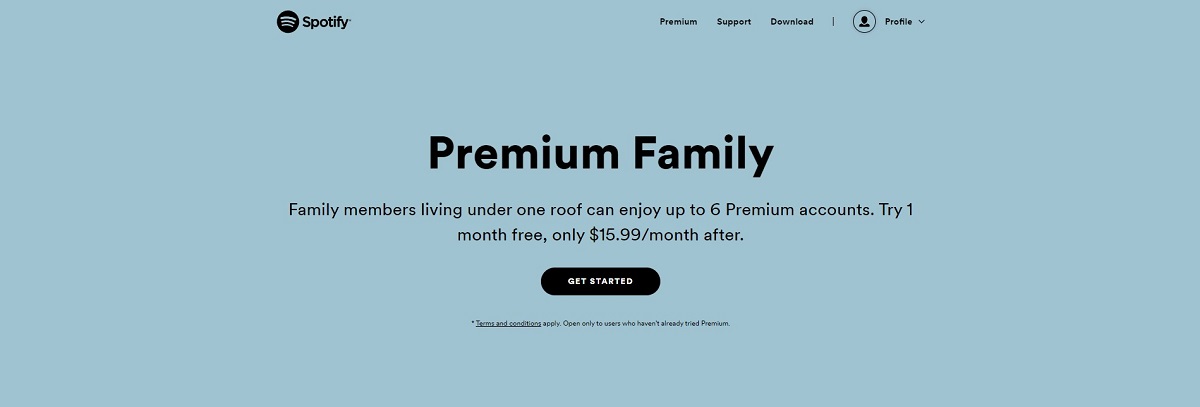
Curtis Joe / Android Authority
On their own, six Spotify Premium Individual subscriptions would end up costing nearly $60 a month. Spotify Premium Family cuts that price down to just $15.99 for six accounts monthly. This is perhaps Spotify’s best deal, but it doesn’t go unrivaled.
Apple Music, Deezer, Tidal, and Pandora all offer discounted family plans at $14.99, which undercuts Spotify’s current offering by a dollar. On the other hand, Spotify has its claws on many more social media platforms than the rest, including direct integration in things like Instagram and Discord.
How to add family members to Spotify Premium Family
Adding new members to your family plan is simple. However, it will require you to be the one who starts the family account. This can be done by switching to Spotify Premium Family on an existing account or creating an entirely new one.
If you were added to the family plan, you do not have the necessary rights to add new members.
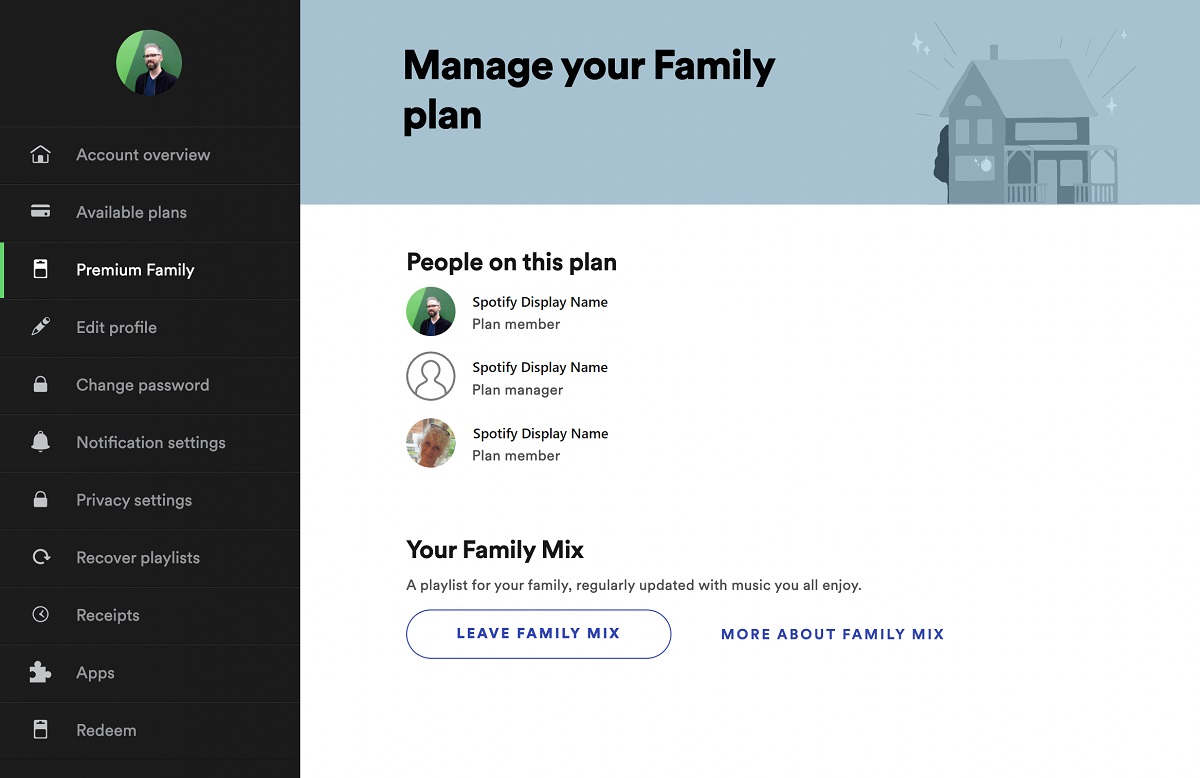
Curtis Joe / Android Authority
On your Account Overview, there will be a box marked Spotify Family. You can either select VIEW DETAILS or select Premium for Family from the list of tabs on the left to continue.
In Premium for Family, if you were the one who started your family plan, then there will be a list of empty slots next to blank avatars. If you click any of these slots, you can add new users to your plan in one of two ways:
- Copying a link that you can send to whomever you would like to add
- An email invitation
Once you have chosen who you want to add to the plan and sent them the link or invitation, the empty slot will read Waiting for one person. Once they accept the invitation, their account’s display name and avatar will replace the open place.
Apple Music family plan vs Spotify Premium Family

Dhruv Bhutani / Android Authority
The family plan that Apple Music offers is currently cheaper at $14.99 per month. They provide lossless playback with ALAC (Apple Lossless Audio Codec.) Along with Dolby Atmos Spatial Audio, you can also get CD-quality and Hi-Res streaming.
There are few situations where lossless audio will benefit most users right now. In fact, Apple’s own AirPods Max doesn’t even support lossless audio at the moment. Unless you are an audiophile, most people won’t be able to tell the difference, and Spotify’s streaming quality will be more than enough at the Very High setting.
Is Spotify Premium Family worth it?

Curtis Joe / Android Authority
Whether or not the family plan is worth buying is up for you to decide. It will depend on what other Spotify-connected platforms you use and how many people live with you. A lot of money can be saved if you opt into the family plan. It costs less than two Individual accounts, and you get access to some of the most convenient features available on a music streaming platform.
Read more: How to get Spotify Premium
FAQs
Can Spotify Premium Family be used at different addresses?
Subscribing to the Spotify Premium Family plan will require you to verify your home address “from time to time.” This can be done through enabling location services for Spotify in settings or providing a home address using Google Maps.
Does Spotify really check the home address for Spotify Premium Family?
Yes, Spotify periodically verifies that everyone on your Spotify Premium Family plan lives at the same address. This information is encrypted and not used by Spotify for advertising or internal use. After home address verification, location data is not stored or tracked.
Can you merge Spotify accounts to Family?
Yes. One Spotify account starts the Spotify Premium Family plan, and up to five additional users can join. If an account wants to join, but they are already subscribed to their own Spotify Premium plan, they must cancel their Spotify Premium plan before joining the Spotify Premium Family plan.
For all the latest Technology News Click Here
For the latest news and updates, follow us on Google News.

