Samsung Wallet adds Student ID support in the US
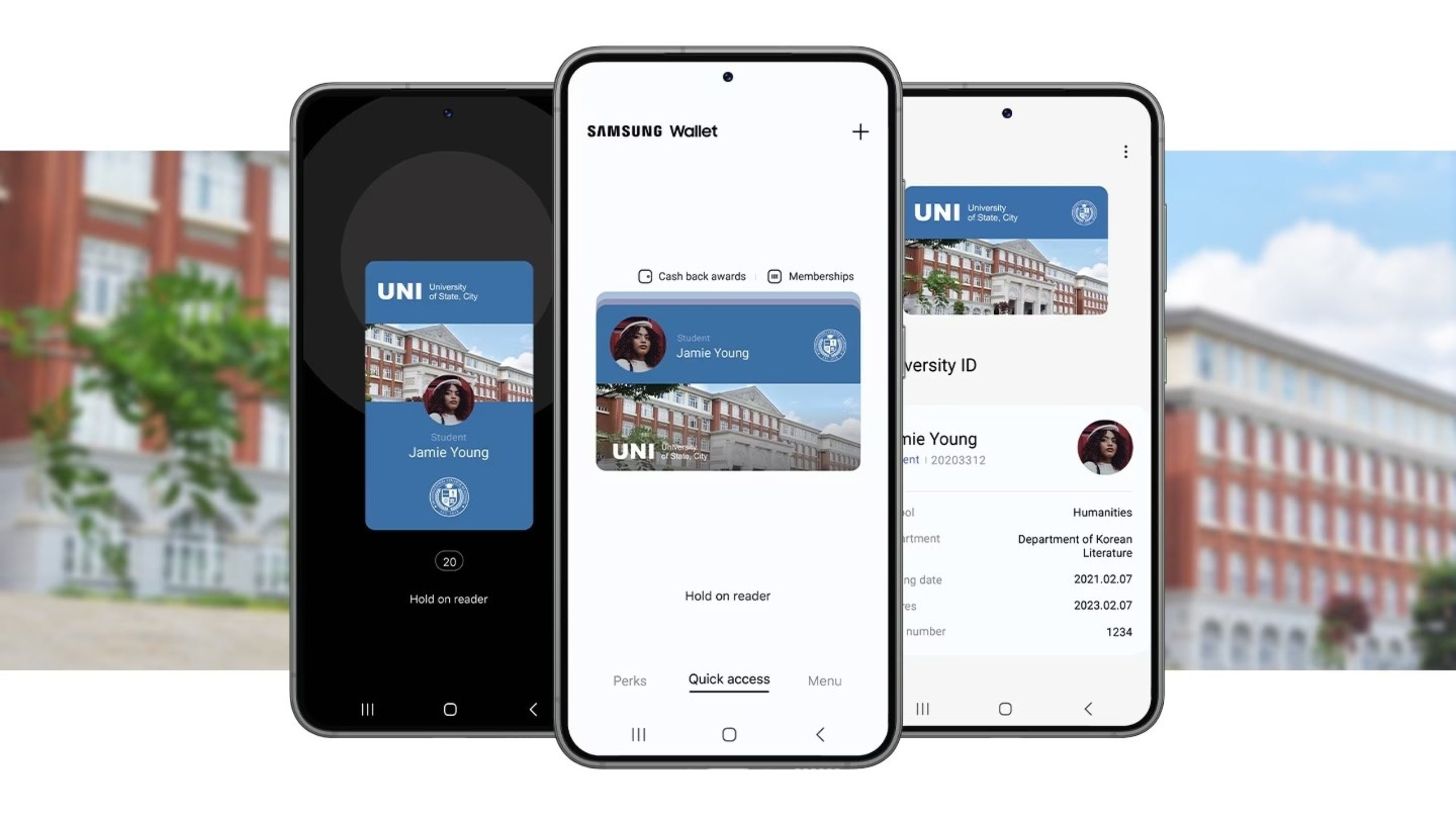
Samsung has partnered with 68 colleges, universities, and higher education institutions nationwide, including Penn State, the University of Florida, Central Michigan University, and the University of North Alabama. These schools are now letting students add their Student IDs to Samsung Wallet. Samsung is also working with other partners to bring this feature to more institutions.
When you add your Student ID to the Samsung Wallet, you can do many things with just a tap of your phone. You can open doors, access the library and events, pay for lunch, and more. It simplifies how you get around campus. Some participating higher education institutions also allow you to use your phone for NFC-based payments at on-campus stores, vending machines, and other places.
There are two useful modes added to the Student ID feature. Fast Mode lets you use your Student ID with one tap, even when your screen is off and your phone is locked. Power Reserve mode allows using your Student ID for up to 24 hours after your phone powers down due to low battery.
Fast Mode and Power Reserve are possible because Samsung Wallet keeps your Student ID information in a highly secure and isolated environment on your phone, protecting it from digital and physical hacking attempts.
Samsung teamed up with the Transact Campus, a leader in innovative payment and Mobile Credential solutions for a connected campus. So, if you want to use your Student ID with your Samsung Wallet, you need to follow three easy steps.
1. Download the Transact eAccount Mobile app from the Google Play Store, and open it.
2. Follow the startup instructions, tap ‘Get Started,’ and find your school name on the Mobile ID login screen.
3. After verifying your identity, click ‘Add to Samsung Wallet.’
For all the latest Technology News Click Here
For the latest news and updates, follow us on Google News.

