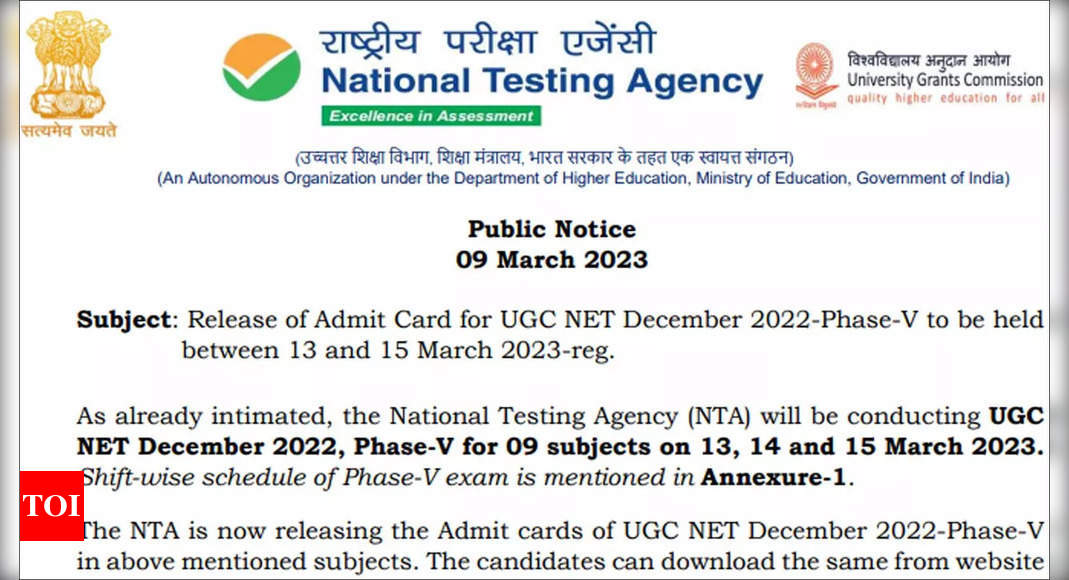Candidates, who have applied for the examination, can check and download their admit cards online through candidate login. This time the UGC has released admit cards for nine subjects — Oriya, Environmental Sciences , Home Science, Library and Information Science, Labour Welfare/ Personnel Management/ Industrial Relations/ Labour and Social Welfare/ Human Resource Management, Education, Social Work, Psychology and Sanskrit.
The University Grants Commission National Eligibility Test (UGC NET) is a prestigious exam conducted by the National Testing Agency (NTA) for the recruitment of Assistant Professors and for the award of Junior Research Fellowship (JRF).
The UGC NET exam is conducted twice a year, and the admit card for the Phase V exam for five subjects to be held on March 13, 14, and 15 has been released by the NTA.
Candidates who have successfully registered for the UGC NET Phase V exam can download their admit cards from the official website of the NTA. The admit card is an important document that contains crucial information about the exam, including the candidate’s roll number, exam centre, date and time of the exam, and important instructions.
Direct link to download UGC-NET 2023 Admit Card
Here are the steps to download the UGC NET admit card for the Phase V exam:
Step 1: Visit the official website of the NTA at https://ugcnet.nta.nic.in/.
Step 2: Click on the “Download Admit Card” link available on the homepage.
Step 3: Enter your application number, date of birth, and security pin in the space provided.
Step 4: Click on the “Submit” button.
Step 5: Your UGC NET admit card for the Phase V exam will be displayed on the screen.
Step 6: Check all the details on the admit card carefully, including your name, photograph, signature, and exam centre.
Step 7: Download and take a printout of the admit card for future reference.
Note: Make sure to carry the admit card to the exam centre along with a valid photo ID proof. Candidates without the admit card will not be allowed to appear for the exam.
Candidates appearing for the UGC NET Phase V exam for nine subjects on March 13, 14, and 15 can download their admit cards from the official website of the NTA using the above-mentioned steps. It is essential to carry the admit card to the exam centre as it is a mandatory document for the exam.
For all the latest Education News Click Here
For the latest news and updates, follow us on Google News.