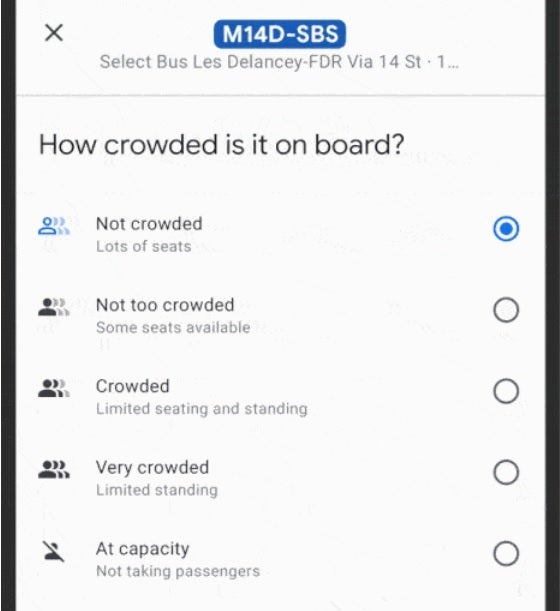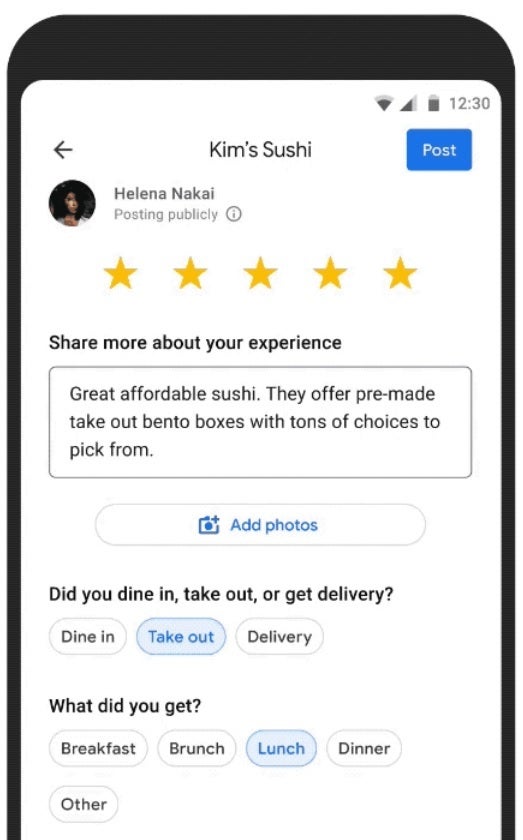New helpful features are added to Google Maps

New features for Google Maps include one that reports on how crowded your train, subway, or bus is.
If Google Maps informs you that you should expect a cramped ride, you can always wait for the next subway car, bus or train so that you can enjoy some space and perhaps more importantly, some peace and quiet on your journey. The information is computed using machine learning AI and will soon be expanded to cover more than 10,000 transit agencies in 100 countries around the world.
With new variants of COVID like Delta and the deadly Lambda versions keeping the pandemic alive, Google knows that it is still important for people to know the latest news about COVID-19. The COVID layer on Google Maps will provide information about what is happening in your area about COVID including restrictions that you need to know about and local resources that you might find helpful.
Google suggests that before you leave for your destination, go to Google Maps, search for your destination and scroll down to the Business Profile to see how busy the place is right now. This way you can adjust your plans if your destination is mobbed. Some businesses allow you to schedule an appointment through Google Maps. All you need to do is search for the business, check availability, and reserve your time. You can make changes and manage your appointments via the app’s Saved tab.
Make contactless payments for street parking or public transit straight from Google Maps
Google Maps will soon allow you to look back in order to plan ahead. All Android users can use the Trips tab to revisit past trips. Google notes that you can export this information and share your past travels with others.
The Business Profile will also show a location’s operating hours, current COVID-19 safety precautions, trending dishes, and reviews. Speaking of dishes, tapping on prompts inside Google Maps will allow you to share information for any restaurant in the U.S. including the eatery’s average price range or whether you ate in or took the meal home to consume.
For all the latest Technology News Click Here
For the latest news and updates, follow us on Google News.