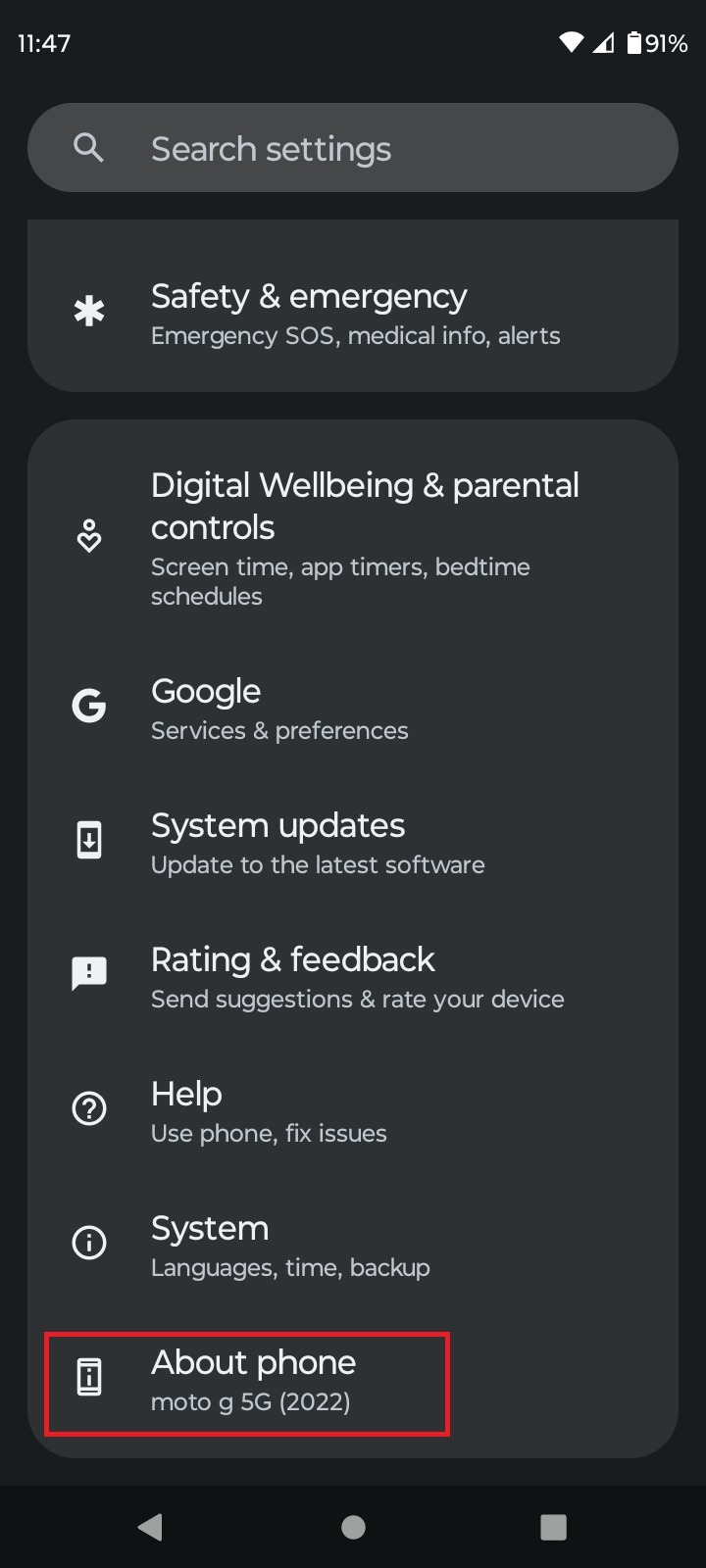How To Find The IMEI Number On Your Android Phone – SlashGear
There are three places you can find your Android phone’s IMEI number, two within the phone itself, and one outside of it. The last of them is simply printed on the box that your phone came in — though in all likelihood, you’ve long since thrown that away, so it’s not the best option. The best way to find your phone’s IMEI number within its systems is, surprisingly, within the regular Phone app.
- Open your Android phone’s Phone app.
- Open the manual dialer.
- Dial in *#06#. You don’t need to press the call button.
- A window will automatically pop up, showing several codes, including the IMEI number.
That window includes both a numerical IMEI number and a scannable barcode. If you happen to have another phone handy, take a picture of it for your records. Otherwise, just write the number down and keep it somewhere safe. The other way to find your phone’s IMEI number is to check your Settings.
- Open the Settings app.
- Swipe up and tap About Phone.
- Navigate to find your IMEI number.
The IMEI number can be found in the About Phone menu of all Android phones, regardless of manufacturer. The only exception is some older Samsung models, which have a Status menu within the About Phone menu that contains the IMEI number.
For all the latest Gaming News Click Here
For the latest news and updates, follow us on Google News.