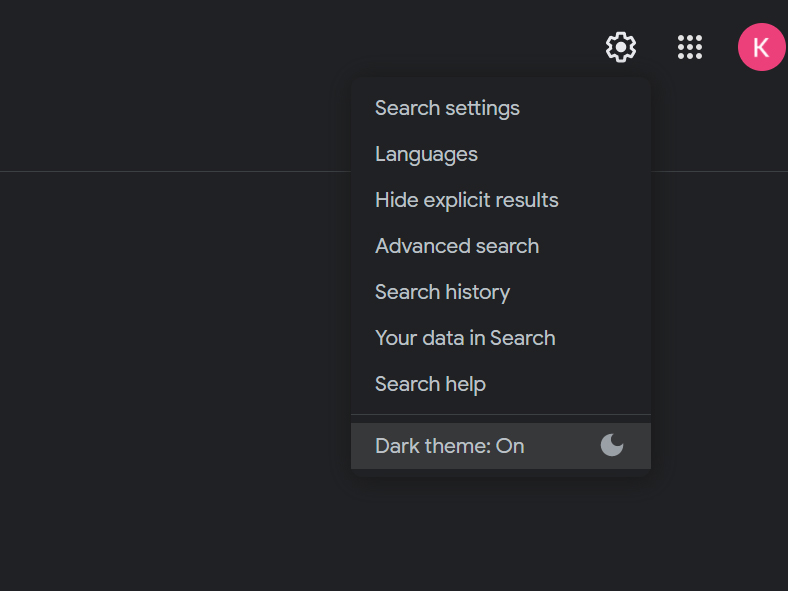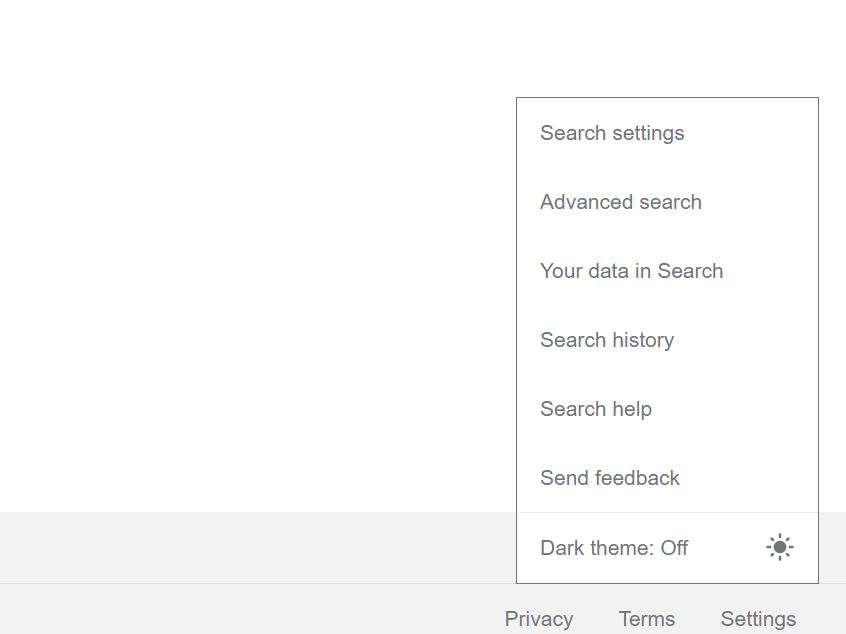Google Search for web finally gets a dark mode
Google initially launched a system-wide dark mode in 2019 with the release of Android 10. Since then, Google has been steadily adding dark mode support to its many services, and now, Google Search for desktop web is officially getting its share.
“I’m thrilled to announce that starting today & fully rolling out over the next few weeks, Dark theme is now available for Google Search pages on desktop,” reads Google’s blog post about the update.
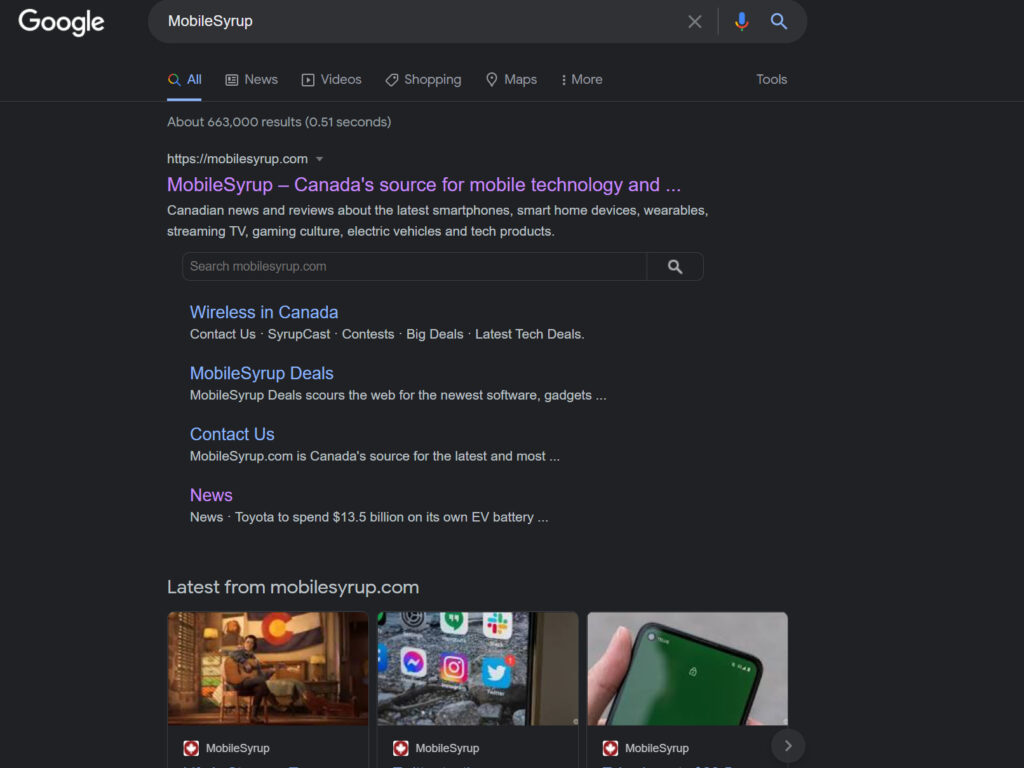
To access the new mode, simply open Google Chrome and go to Google Search. Click on “Settings” on the bottom right corner and click on “Search Settings.”
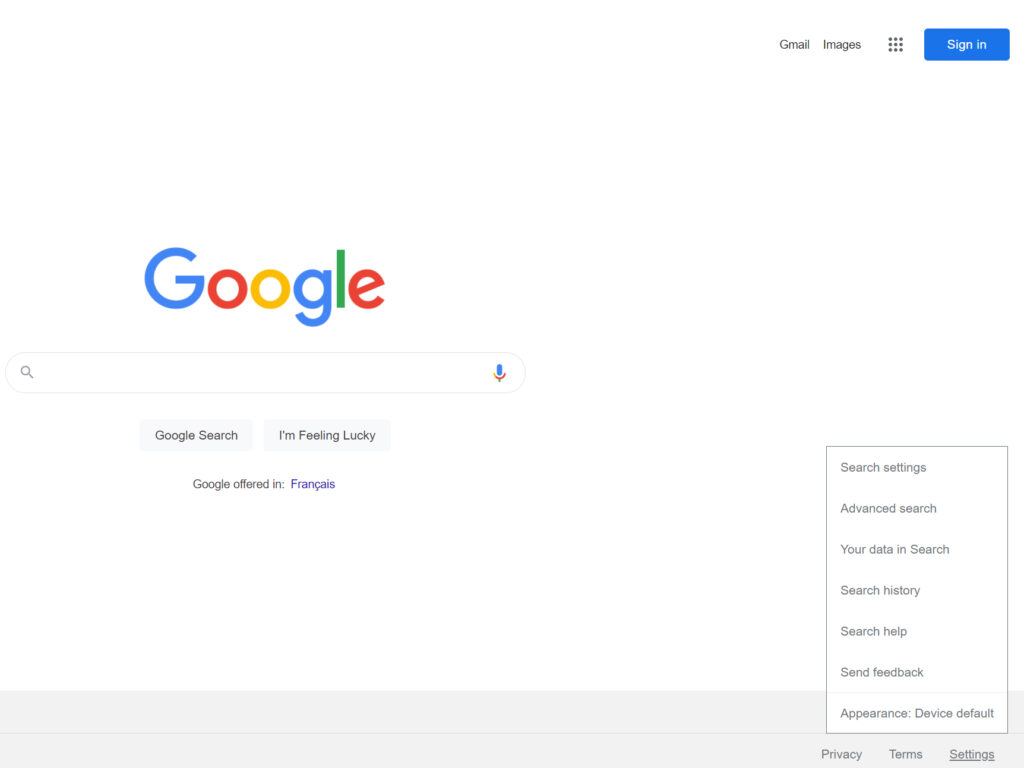
Click on “Appearance” in the top left menu and select one of these three options, “Device default,” “Dark theme,” or “Light theme.”
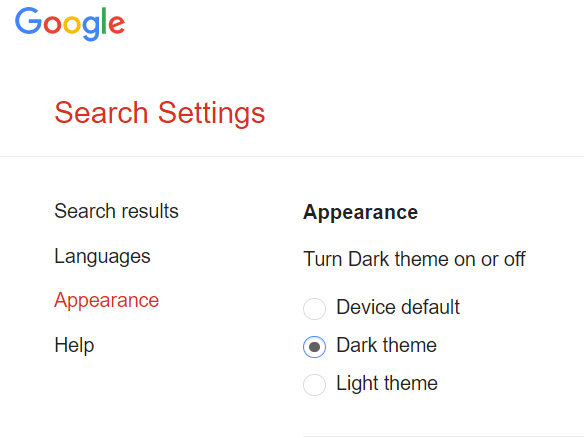 Once selected, this dark grey backdrop will display whenever you are signed in with your Google Account, including the Google homepage, search results page, search settings and more.
Once selected, this dark grey backdrop will display whenever you are signed in with your Google Account, including the Google homepage, search results page, search settings and more.
Further, once dark mode is enabled, it can be toggled on/off by going to “settings” in the bottom right corner and clicking on the sun/moon icon. The same can also be done by accessing settings from the top-right gear icon.
Source: Google
For all the latest Technology News Click Here
For the latest news and updates, follow us on Google News.